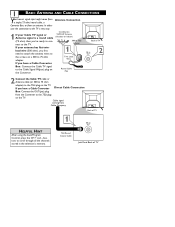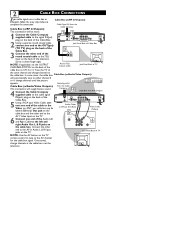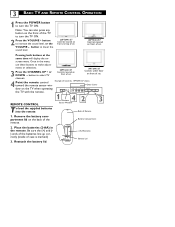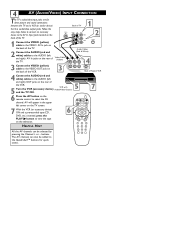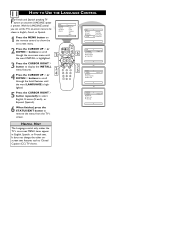Philips 20PT6341 Support Question
Find answers below for this question about Philips 20PT6341.Need a Philips 20PT6341 manual? We have 2 online manuals for this item!
Question posted by roystonaugus on June 20th, 2011
The Driver Ic Tea1506t Has 9 Volts On The Vcc Pin 2 Set Is Not Starting Up
The person who posted this question about this Philips product did not include a detailed explanation. Please use the "Request More Information" button to the right if more details would help you to answer this question.
Current Answers
Related Philips 20PT6341 Manual Pages
Similar Questions
Philips 107e51/75 Driver For Windows 7
Hi there, I thoroughly enjoyed using this monitor for my graphic design when I was on Windows XP. I'...
Hi there, I thoroughly enjoyed using this monitor for my graphic design when I was on Windows XP. I'...
(Posted by samanthairvingbrown 10 years ago)
Driver Update
driver update for Philips PCRW464K 47 External USB CD-RW Drive
driver update for Philips PCRW464K 47 External USB CD-RW Drive
(Posted by darkange121169 10 years ago)
Camara Drivers
I've a Philips PC Web Camera with Multimedia Headset, MPN SPC700NC/37 and have lost the drivers. Whe...
I've a Philips PC Web Camera with Multimedia Headset, MPN SPC700NC/37 and have lost the drivers. Whe...
(Posted by blieu 12 years ago)
The Fet Driver Ic Is Not Turning On The Power Supply Tea 1506t
tV was struct by lightening
tV was struct by lightening
(Posted by roystonaugus 12 years ago)