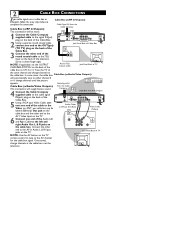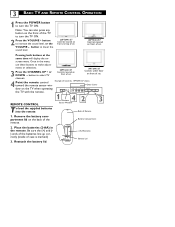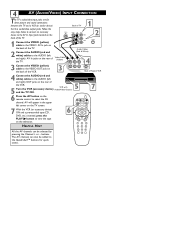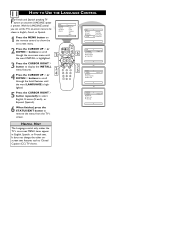Philips 20PT6441 Support and Manuals
Get Help and Manuals for this Phillips item

View All Support Options Below
Free Philips 20PT6441 manuals!
Problems with Philips 20PT6441?
Ask a Question
Free Philips 20PT6441 manuals!
Problems with Philips 20PT6441?
Ask a Question
Most Recent Philips 20PT6441 Questions
What Does The Remote Look Like For 20pt6441
I would like to see what the remote looks like for the 20pt6441
I would like to see what the remote looks like for the 20pt6441
(Posted by giffordsykes 4 years ago)
Cost Of Tv For Insurance Purposes
(Posted by ahavakian 11 years ago)
Popular Philips 20PT6441 Manual Pages
Philips 20PT6441 Reviews
We have not received any reviews for Philips yet.