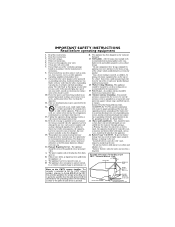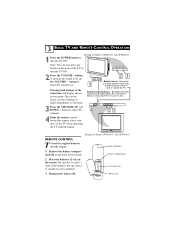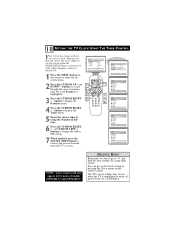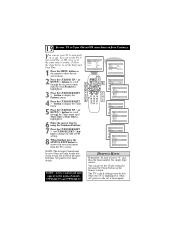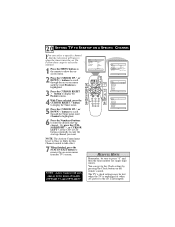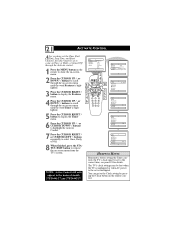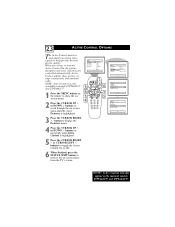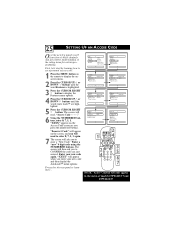Philips 27PT6441 Support and Manuals
Get Help and Manuals for this Phillips item

View All Support Options Below
Free Philips 27PT6441 manuals!
Problems with Philips 27PT6441?
Ask a Question
Free Philips 27PT6441 manuals!
Problems with Philips 27PT6441?
Ask a Question
Most Recent Philips 27PT6441 Questions
What Code Should I Enter Into A Universal Remote To Control The 27pt6441?
(Posted by tiddbitz 11 years ago)
Distortion Lines Accross Top 2 1/2-3 Inches Of Screen.
Philips 27PT6441/37: great picture and features;excellent durability since 2006 purchase. Recently d...
Philips 27PT6441/37: great picture and features;excellent durability since 2006 purchase. Recently d...
(Posted by jpinionj 12 years ago)
Popular Philips 27PT6441 Manual Pages
Philips 27PT6441 Reviews
We have not received any reviews for Philips yet.