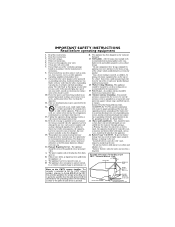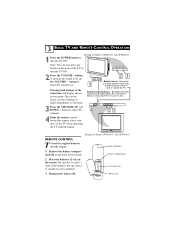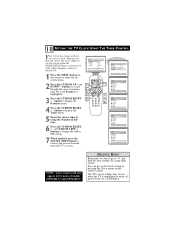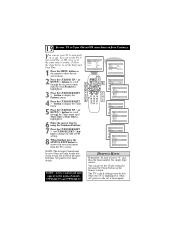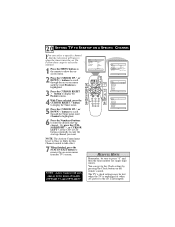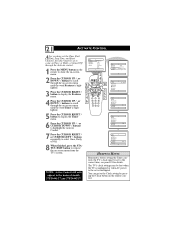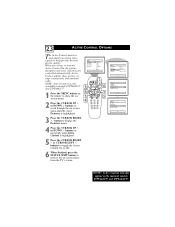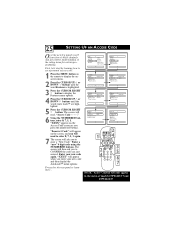Philips 27PT6441 Support Question
Find answers below for this question about Philips 27PT6441.Need a Philips 27PT6441 manual? We have 2 online manuals for this item!
Current Answers
Related Philips 27PT6441 Manual Pages
Similar Questions
How Much Can I Sell My Phillips 20pt6245/37 For?
I want to know how much it is worth?
I want to know how much it is worth?
(Posted by hdeje004 8 years ago)
What Is The Value Of This Tv Used.
What is the value of this TV used
What is the value of this TV used
(Posted by delljahalt 10 years ago)
What Code Should I Enter Into A Universal Remote To Control The 27pt6441?
(Posted by tiddbitz 11 years ago)
Can My Tv Use Hdmi Cables?
i have areally older model hd tv .... manufactured in march 2004
i have areally older model hd tv .... manufactured in march 2004
(Posted by kleavel45 11 years ago)
Distortion Lines Accross Top 2 1/2-3 Inches Of Screen.
Philips 27PT6441/37: great picture and features;excellent durability since 2006 purchase. Recently d...
Philips 27PT6441/37: great picture and features;excellent durability since 2006 purchase. Recently d...
(Posted by jpinionj 12 years ago)