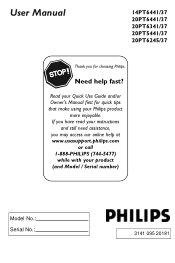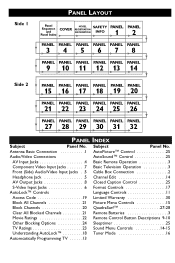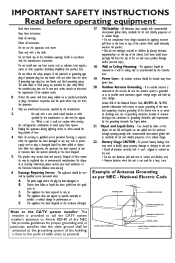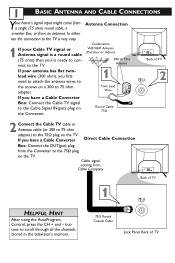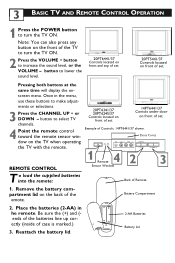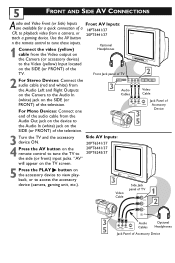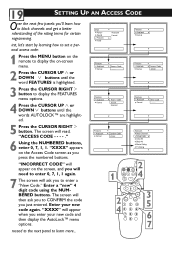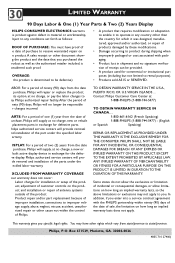Philips 20PT6245 Support and Manuals
Get Help and Manuals for this Phillips item

View All Support Options Below
Free Philips 20PT6245 manuals!
Problems with Philips 20PT6245?
Ask a Question
Free Philips 20PT6245 manuals!
Problems with Philips 20PT6245?
Ask a Question
Most Recent Philips 20PT6245 Questions
How Much Can I Sell My Phillips 20pt6245/37 For?
I want to know how much it is worth?
I want to know how much it is worth?
(Posted by hdeje004 8 years ago)
What Is The Value Of This Tv Used.
What is the value of this TV used
What is the value of this TV used
(Posted by delljahalt 10 years ago)
I Have A Philip Tv 20pt6245 Two Inch Space At Top
(Posted by lecharn 11 years ago)
Popular Philips 20PT6245 Manual Pages
Philips 20PT6245 Reviews
We have not received any reviews for Philips yet.