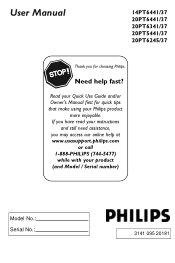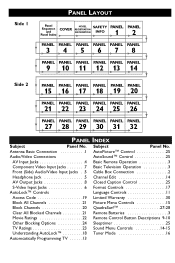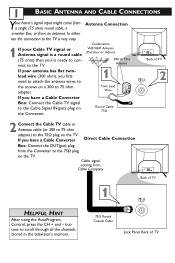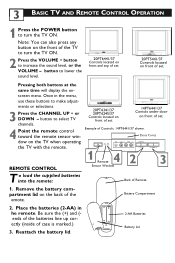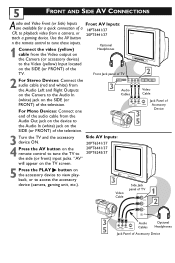Philips 20PT6245 Support Question
Find answers below for this question about Philips 20PT6245.Need a Philips 20PT6245 manual? We have 2 online manuals for this item!
Question posted by lecharn on July 30th, 2012
I Have A Philip Tv 20pt6245 Two Inch Space At Top
The person who posted this question about this Philips product did not include a detailed explanation. Please use the "Request More Information" button to the right if more details would help you to answer this question.
Current Answers
Related Philips 20PT6245 Manual Pages
Similar Questions
How Much Can I Sell My Phillips 20pt6245/37 For?
I want to know how much it is worth?
I want to know how much it is worth?
(Posted by hdeje004 8 years ago)
What Is The Value Of This Tv Used.
What is the value of this TV used
What is the value of this TV used
(Posted by delljahalt 10 years ago)
Where Can I Purcase Carriage Part For My Philips Tv/vcr.
Where can I purchase a carriage assembly part for my Philips tv/vcr combo. The model number is ccb12...
Where can I purchase a carriage assembly part for my Philips tv/vcr combo. The model number is ccb12...
(Posted by ritaroo02 12 years ago)
Philips Tv Picture Problems
I have a philips 27pt6442/37 tv and it seems like the picture tube might be going out. the resolutio...
I have a philips 27pt6442/37 tv and it seems like the picture tube might be going out. the resolutio...
(Posted by mikelummis 12 years ago)