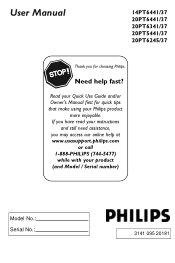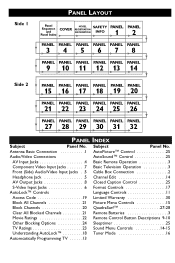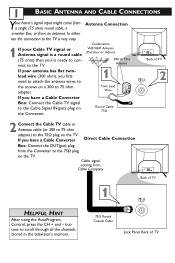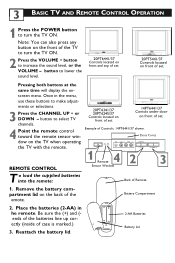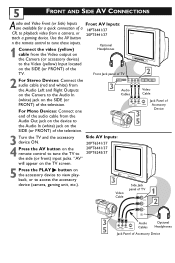Philips 20PT6245 Support Question
Find answers below for this question about Philips 20PT6245.Need a Philips 20PT6245 manual? We have 2 online manuals for this item!
Question posted by delljahalt on July 16th, 2013
What Is The Value Of This Tv Used.
What is the value of this TV used
Current Answers
Answer #1: Posted by Odin on July 16th, 2013 7:04 AM
A good way of estimating this is to see what others are asking on Craigslist. I suggest finding this out via CL Genie.
Hope this is useful. Please don't forget to click the Accept This Answer button if you do accept it. My aim is to provide reliable helpful answers, not just a lot of them. See https://www.helpowl.com/profile/Odin.
Related Philips 20PT6245 Manual Pages
Similar Questions
How Much Can I Sell My Phillips 20pt6245/37 For?
I want to know how much it is worth?
I want to know how much it is worth?
(Posted by hdeje004 8 years ago)
Can You Tell Me If This Tv Requires A Converter Box? Model# 34pw850h37f
I am trying to install the PHILIPS indoor antenna to this TV, & can not get a picture. I downloaded ...
I am trying to install the PHILIPS indoor antenna to this TV, & can not get a picture. I downloaded ...
(Posted by KWYNN 9 years ago)
Can My Tv Use Hdmi Cables?
i have areally older model hd tv .... manufactured in march 2004
i have areally older model hd tv .... manufactured in march 2004
(Posted by kleavel45 11 years ago)
Tv Won't Let Me Use The Menu Button On Start Up, It Just Says Weak Signal ?
(Posted by Anonymous-30037 12 years ago)