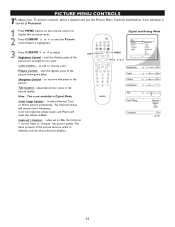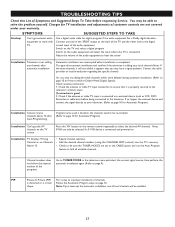Philips 30PW9110D Support Question
Find answers below for this question about Philips 30PW9110D.Need a Philips 30PW9110D manual? We have 2 online manuals for this item!
Question posted by Anonymous-30037 on June 2nd, 2011
Tv Won't Let Me Use The Menu Button On Start Up, It Just Says Weak Signal ?
The person who posted this question about this Philips product did not include a detailed explanation. Please use the "Request More Information" button to the right if more details would help you to answer this question.
Current Answers
Related Philips 30PW9110D Manual Pages
Similar Questions
Where's The Port For Rf Cable To Old Dvd Player?
I have an old Philips TV, model # 25PT533S37C. I used it for years with an RF cable connecting to my...
I have an old Philips TV, model # 25PT533S37C. I used it for years with an RF cable connecting to my...
(Posted by jamesascend 4 years ago)
How Do I Remove Closed Caption?
i have a magnavox 27ms4504/17 and don't have the original remote, the closed caption is on, how can ...
i have a magnavox 27ms4504/17 and don't have the original remote, the closed caption is on, how can ...
(Posted by Rleigh382 7 years ago)
Cost And Pricing
i would like to know how much this tv is worth today and when it first was put on the market for con...
i would like to know how much this tv is worth today and when it first was put on the market for con...
(Posted by hood216dips 10 years ago)
Resetting To Factory Mode
i auto programmed tv and not all channels are programming. How do i factory reset
i auto programmed tv and not all channels are programming. How do i factory reset
(Posted by sphinizee 10 years ago)