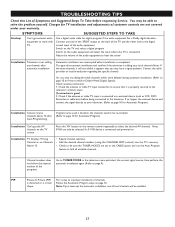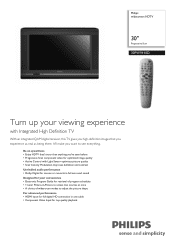Philips 30PW9110D Support Question
Find answers below for this question about Philips 30PW9110D.Need a Philips 30PW9110D manual? We have 2 online manuals for this item!
Question posted by hood216dips on March 9th, 2014
Cost And Pricing
i would like to know how much this tv is worth today and when it first was put on the market for consumers
Current Answers
Answer #1: Posted by TexasDeviL on March 9th, 2014 12:40 PM
In 2006 when they debuted, the MSRP was $289.00. I found one currently for sale in Knoxville Tennessee and this person was asking $200.00
I found two on craigslist. One for $50 and one for $65.All i found on ebay was the remote controls.
If you agree that the answer I provided is correct please remember to "accept" and/or mark it as "helpful" so I know I'm doing a good job. Thank you, I would really appreciate it.
[automotive mechanic and phone modding enthusiast]
Related Philips 30PW9110D Manual Pages
Similar Questions
I Need To Purchase A Universal Remote For My 30pw9110d/37 Phillips Hdtv. Which
(Posted by mikeandjulie123005 9 years ago)
Tv Won't Let Me Use The Menu Button On Start Up, It Just Says Weak Signal ?
(Posted by Anonymous-30037 12 years ago)
Trying To Get A Retail Price For This Model Of Philips Tv That I Bought In '06
(Posted by jimankeney 12 years ago)