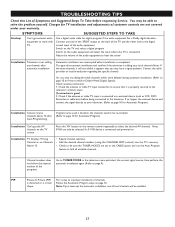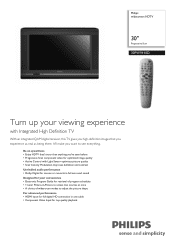Philips 30PW9110D Support Question
Find answers below for this question about Philips 30PW9110D.Need a Philips 30PW9110D manual? We have 2 online manuals for this item!
Question posted by mikeandjulie123005 on January 4th, 2015
I Need To Purchase A Universal Remote For My 30pw9110d/37 Phillips Hdtv. Which
The person who posted this question about this Philips product did not include a detailed explanation. Please use the "Request More Information" button to the right if more details would help you to answer this question.
Current Answers
Answer #1: Posted by Odin on January 4th, 2015 11:41 AM
Hope this is useful. Please don't forget to click the Accept This Answer button if you do accept it. My aim is to provide reliable helpful answers, not just a lot of them. See https://www.helpowl.com/profile/Odin.
Related Philips 30PW9110D Manual Pages
Similar Questions
How Can I Get It In Game Mode With Universal Remote? For Xbox 360 Elite
Trying to play Xbox 360 Elite and cannot get system to turn on (it works on other tv's). Need game m...
Trying to play Xbox 360 Elite and cannot get system to turn on (it works on other tv's). Need game m...
(Posted by jlreihner 8 years ago)
I Want To Know What Is The Code Of This Tv For Universal Remote
(Posted by despinosschuman 8 years ago)
Cost And Pricing
i would like to know how much this tv is worth today and when it first was put on the market for con...
i would like to know how much this tv is worth today and when it first was put on the market for con...
(Posted by hood216dips 10 years ago)
Advise Me The Availability Both White And Black To
please advise me from which dealer i can get it in CHENNAI / VIJAYAWADA ANDHRA PRADESH SOUTH INDIA ...
please advise me from which dealer i can get it in CHENNAI / VIJAYAWADA ANDHRA PRADESH SOUTH INDIA ...
(Posted by himasrisudha 11 years ago)