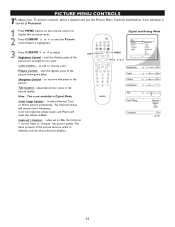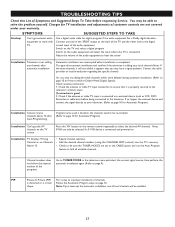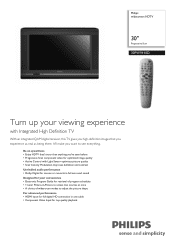Philips 30PW9110D Support Question
Find answers below for this question about Philips 30PW9110D.Need a Philips 30PW9110D manual? We have 2 online manuals for this item!
Question posted by himasrisudha on December 19th, 2012
Advise Me The Availability Both White And Black To
please advise me from which dealer i can get it in CHENNAI / VIJAYAWADA ANDHRA PRADESH SOUTH INDIA
PHILIPS WIDESCREEN HDTV 309W9100D 76cm(30") REAL FLAT PROGRESSIVESCAN
OR
PHILIPS WIDESCREEN HDTV 309W9110D/ 37 B 76cm(30") REAL FLAT PROGRESSIVESCA
Current Answers
Related Philips 30PW9110D Manual Pages
Similar Questions
I Need To Purchase A Universal Remote For My 30pw9110d/37 Phillips Hdtv. Which
(Posted by mikeandjulie123005 9 years ago)
Cost And Pricing
i would like to know how much this tv is worth today and when it first was put on the market for con...
i would like to know how much this tv is worth today and when it first was put on the market for con...
(Posted by hood216dips 10 years ago)
My Phillips Magnavox Tp3284c101 Went Black And The Power Light If Flashing Green
Can my Magnavox TP3284C101 be fixed? While watching TV the screen went black, the TV power button wi...
Can my Magnavox TP3284C101 be fixed? While watching TV the screen went black, the TV power button wi...
(Posted by julialeray 11 years ago)
Picture Is Great, Then Color Starts Flickering And Screen Goes Black No Sound
(Posted by BrendaWSNC 11 years ago)
Connection Between Tv And Dvd Player
I have been trying to connect a Toshiba DVD player with a Philips27PS55 S121 television. Is there an...
I have been trying to connect a Toshiba DVD player with a Philips27PS55 S121 television. Is there an...
(Posted by markckupke 11 years ago)