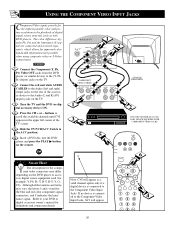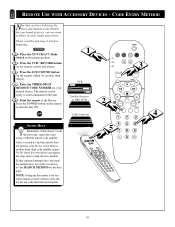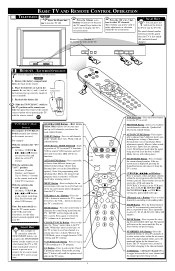Philips 27PS55S Support and Manuals
Get Help and Manuals for this Phillips item

View All Support Options Below
Free Philips 27PS55S manuals!
Problems with Philips 27PS55S?
Ask a Question
Free Philips 27PS55S manuals!
Problems with Philips 27PS55S?
Ask a Question
Most Recent Philips 27PS55S Questions
How Do You Access Service Menu For This Set?
i've tried every code I could find online for accessing the service menu and have not had any luck. ...
i've tried every code I could find online for accessing the service menu and have not had any luck. ...
(Posted by joeretrogaming 5 years ago)
Antenna Or Digital Tuner?
For a Philips Tv model 27ps55s121, will I need a digital tuner to get channels, or do I just need an...
For a Philips Tv model 27ps55s121, will I need a digital tuner to get channels, or do I just need an...
(Posted by Lrcherryjr 7 years ago)
I Have Philips Model Tv 27ps55s121 And Code Does Not Work For Remote Access ? Wh
(Posted by paulhllwy 10 years ago)
How Much Does This Tv Weigh,looking For A Tv Stand For It
(Posted by rvet17 10 years ago)
Popular Philips 27PS55S Manual Pages
Philips 27PS55S Reviews
We have not received any reviews for Philips yet.