Philips 30PW9100D Support and Manuals
Get Help and Manuals for this Phillips item
This item is in your list!

View All Support Options Below
Free Philips 30PW9100D manuals!
Problems with Philips 30PW9100D?
Ask a Question
Free Philips 30PW9100D manuals!
Problems with Philips 30PW9100D?
Ask a Question
Popular Philips 30PW9100D Manual Pages
User manual - Page 4


... menu before you interactive video and data services through a single digital channel. A Guide to Digital TV
What is widescreen format (16:9). EDTV is in the middle range quality between Digital and Analog Mode.
3 Select the correct Tuner mode in order to as "multicasting". Digital television can broadcast a high definition program or more flexible and efficient technology...
User manual - Page 5


... and Remote Control Operation 7
INSTALLATION MENU How to use the Language Controls 8 How to use the Format Control 27 Close Captioning 28 Digital Close Captioning Services 28 Digital Caption Option and Size 29
OTHER FEATURES AutoPicture 30 AutoSound 30 Alternate Channel 30 Quadrasurf 31
IMPORTANT INFORMATION Glossary 36 Troubleshooting Tips 37-39 Cleaning and Care 39 Specifications...
User manual - Page 12


... time. Automatic Selection
Manual Selection
1 Press MENU on the remote control to display the onscreen menu.
2 Press CURSOR < or > to scroll through the onscreen menu until you see Install highlighted.
3 Press CURSOR > to display the Install menu features.
4 Press CURSOR < or > to scroll through the Install features until you can set the clock of the TV automatically.
6 Press...
User manual - Page 18


... toggle the AM and PM setting.
In Analog Mode : You can also be displayed all the time when the TV is not available in the last viewed digital channel.
to select DTV which channel to remove the onscreen menu from the TV screen. NOTE : Display is on the remote control three times to wake up...
User manual - Page 21


...TV Ratings - Suitable for all channels being viewed by the viewer, a TV with the Channel Block Control. PG-13: Parents Strongly Cautioned -
TV-Y : Designed for a very young audience, including children ages 2-6
TV...using standard TV ratings set to prevent children from : Access Code -
An Access Code must be blocked if NO RATING / Unrated is useful for younger children. TV-PG: ...
User manual - Page 27


..., 30PW9100D and 30PW9110D.
>
>
FORMAT
27 Note : 4:3 and 4:3 Expand format options are only available for model 32PT9100D.
16:9 and 16:9 Zoom format options are only available for the TV.
4:3 Expand - when shown on a TV screen, the image will have areas of black bars on the top and bottom of the screen.
1 Press FORMAT on the remote control...
User manual - Page 28


... you read the voice content of TV programs on the remote control to display the onscreen menu.
2...remote control to exit the menu from the four Closed Caption options (CC Off, CC1, CC2, CC Mute). Follow these steps for Digital Mode
Follow these steps for Analog mode
1 Press CC to enter Closed caption services-Digital menu options. Press CURSOR > to display the current Closed Caption setting...
User manual - Page 36


...Widescreen
National television system committee. In Progressive Scanning all digital television formats, including high-definition television (HDTV) and standard-definition television (SDTV). HDTV: 720p - In a normal TV set.... New TV systems support both Interlaced Scan and Progressive Scan broadcast and display methods. Dolby Digital - also called AC-3 or Digital 5.1. HDTV also has...
User manual - Page 37
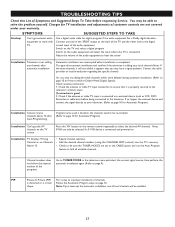
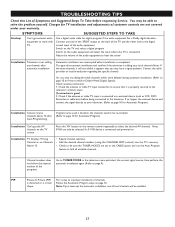
...problem yourself. SYMPTOMS
SUGGESTED STEPS TO TAKE
Hookup
Can't get the AV channels on the remote control repeatedly to work with TV. Automatic installation was interrupted before installation is good; 2. Installation Cannot receive channels above 13 after automatic installation. Press the 'AV' button on the TV... installation again. (Refer to the television.
TROUBLESHOOTING ...
User manual - Page 39


TROUBLESHOOTING TIPS
SYMPTOMS
General
TV Displays white lines in letterbox when viewing a DVD disc
SUGGESTED STEPS TO TAKE
Some DVD Discs are encoded with as much as they are bright and stationary; General
Can't get the remote to program my external devices
Refer to page 32-35 for instructions for programming the remote control for extended periods...
User manual - Page 41


... Captioning 28 Color Control 15 Color Temperature (Color Temp) Control 15 Feature Highlights 4 Format Controls 27 Freeze Controls 17 Glossary 36 Guide To Digital TV 4 Incr.(edible) Surround Control 16
Index 40 Language Control 8 Picture Control 15 PIP Control 19-20 Quadrasurf 31 Registration of TV Information 2 Remote Control Use with Accessory Devices
Code-Entry for Accessories...
Quick start guide - Page 5


... ON.
2 Press the VOLUME + button to display the on the TV when operating the TV with the remote.
Once in the remote. POWER
1
+ VOLUME -
+ CHANNEL -
24
Models: 27PT9100D 32PT9100D
2
+ VOLUME -
34
MENU
+ CHANNEL -
POWER
1
Models: 26PW9100D 30PW9100D 30PW9110D
REMOTE CONTROL
T o load the supplied batteries into the remote:
1. Be sure the (+) and (-) ends of the batteries line...
Leaflet - Page 1


... at once • A choice of widescreen modes to see everything. Be an eyewitness • Enjoy HDTV that's truer than anything you've seen before • Progressive Scan component video for optimized image quality • Active Control with Integrated High Definition TV
With an integrated QAM digital receiver, this TV gives you high-definition images that you want to adjust...
Leaflet - Page 2


... adjust picture quality settings. Active Control + Light Sensor Active Control is fully backward compatible...Guide The Electronic Program Guide (EPG) will provide you experience superb quality surround sound audio with Light Sensor uses a sensor to effectively maximize the HDTV... picture. Widescreen HDTV
30" real flat Progressive Scan
Highlights
30PW9100D/37
HDTV HDTV delivers exceptional...
Leaflet - Page 3


... • Audio Output - www.philips.com All Rights reserved.
Widescreen HDTV
30" real flat Progressive Scan
Specifications
30PW9100D/37
Picture/Display
• Aspect ratio: 16:9 • Visible screen diagonal (inch): 30 inch • Display screen type: Real Flat picture tube • Picture enhancement: Progressive Scan, Scavem,
2D Combfilter, Active Control + Light sensor, 3:2 pull-down...
Philips 30PW9100D Reviews
Do you have an experience with the Philips 30PW9100D that you would like to share?
Earn 750 points for your review!
We have not received any reviews for Philips yet.
Earn 750 points for your review!
