Philips 20PT5441 Support and Manuals
Get Help and Manuals for this Phillips item
This item is in your list!

View All Support Options Below
Free Philips 20PT5441 manuals!
Problems with Philips 20PT5441?
Ask a Question
Free Philips 20PT5441 manuals!
Problems with Philips 20PT5441?
Ask a Question
Most Recent Philips 20PT5441 Questions
My Sound Doesn't Work Unless I Turn It Up All The Way.
how do I get the sound to work again.
how do I get the sound to work again.
(Posted by brandilynn197642928 7 years ago)
Popular Philips 20PT5441 Manual Pages
User manual - Page 1


Model No.: Serial No.:
3141 055 22591
User Manual
Color TV
14PT6441/37 20PT6441/37 20PT6341/37 20PT5441/37
Thank you may access our online help fast? If
you have read your instructions and still need assistance you for quick tips that your using your product.
Need help at
www.p4c.philips.com or
call 1-800-531-0039
while with your...
User manual - Page 2


...™ Control 25
AV Input Jacks 4 Basic Remote Operation 3
Component Video Input Jacks 7 Basic Television Operation 3
Front (Side) Audio/Video Input Jacks . . .5 Cable Box Connection 2
Headphone Jack... Service Locations 30-31
AutoLock™ Controls
Format Controls 17
Access Code 19 Language Controls 11
Block All Channels 21 Limited Warranty 32
Block Channels 20 Picture...
User manual - Page 3


...the enclosed
literature closely to prevent operating and maintenance problems.
WARNING: TO PREVENT FIRE OR SHOCK HAZARD, ... to features for as verification of ownership in your model. So complete and return the Warranty Registration Card enclosed...). To get the most from your PHILIPS product, you 're entitled to the "family!"
NO USER-SERVICEABLE PARTS
INSIDE.
THIN 10 D
TRATION N
Hurry...
User manual - Page 4


...qualified service personnel when:
A. or B.
All televisions ...Code
GROUND CLAMP
ANTENNA LEAD IN WIRE
ANTENNA DISCHARGE UNIT (NEC SECTION 810-20)
Note to the CATV system installer: This reminder is provided to call the CATV system installer's attention to proper grounding of the mast and supporting structure, grounding of its cabinet design. • Do not compromise these instructions...
User manual - Page 5
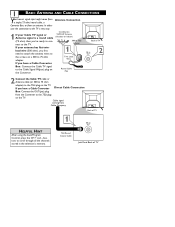
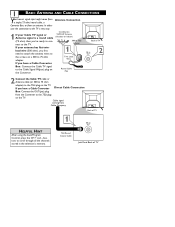
... flat twinlead wire (300 ohm), you have a Cable Converter
Box: Connect the Cable TV signal to
the screws on the TV.
Round Cable 75Ω
AV out CVI AV in the television's memory.
75Ω Round Coaxial Cable
Jack Panel Back of TV
1 75 ⍀
HELPFUL HINT
After using the AutoProgram Control, press the CH...
User manual - Page 7
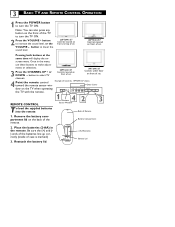
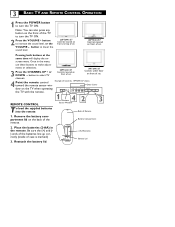
... level, or the VOLUME - Remove the battery compartment lid on the TV when operating the TV with the remote. Once in the remote. button to lower the sound level.
20PT6441/37 Controls located on
front and top of set.
20PT5441/37 Controls located on front of set . Door Cover
VIDEO L AUDIO R
MENU
1 4 Remote Sensor Window
-
Reattach the...
User manual - Page 9


...In (white) jack on the SIDE (or FRONT) of the television.
Front Jack panel of TV
2 For Stereo Devices: Connect the audio cable (red and white...TV and the accessory device ON. Optional
1 Connect the video (yellow) cable from the Audio Left and Right Outputs on the Camera to the Audio In (white) jack on the accessory device to view playback, or to playback video from a camera, or 20PT5441/37...
User manual - Page 11


...AUDIO CABLES to the AV in the playback of digital signal source set of TV
Video connections).
1 Connect the Component (Y, Pb, Pr...) Video OUT jacks from the DVD player (or similar device) to your DVD or digital accessory owner's manual for the blue and red color component signal connectors, and Y indicates the luminance signal...
User manual - Page 12


... to a normal listening level.
2 Turn the TV and audio system ON. Set the audio system's volume to change the volume at the external audio system, not the television. AV Out CVI
AV In
VIDEO
Y L
...OUT
IN
TV to view a pre-recorded
SECOND VCR CONNECTION: Back of TV
tape. To adjust the volume on the
VCR.
3 Turn the Second VCR ON, insert a VHS tape and it . Follow
the instructions on how...
User manual - Page 14


...set the Picture Menu Adjustment controls), Movies (for movies), Sports (for the colored buttons. FROWNIE Button Allows you to delete channels from the "Quadra Surf" lists for any sporting event), Weak Signal (used when the signal being viewed.
Choose from the TV...numbered buttons to select TV channels or to navigate, select, and adjust controls within certain TV models.
A/CH Button (...
User manual - Page 22


... questionable or censored programming set by the Motion Pictures Association of the following: graphic violence (V), explicit sexual situations (S), or crude indecent language (L). This program contains some suggestive dialogue (D). TV-MA -- This is specifically designed to be viewed by the viewer, a TV with AutoLock™ can respond to choose:
Access Code - Allows you clear all...
User manual - Page 24


....
3 Press the CH + or CH - AutoLock Block Channel Setup Code Clear All Block All Movie Rating TV Rating
Block Channel
Channel 12 Blocked By AutoLock Channel Blocking Access Code - - - - button to select other channels you wish to block.
20
BLOCK CHANNELS
After your personal access code has been set (see previous page), you are highlighted.
2 Press the...
User manual - Page 36


..., or repair of Philips Consumer Electronics Company. • reception problems caused by signal conditions or cable or antenna systems outside of the product. • product repair and/or part replacement because of misuse, accident, unauthorized repair or other document showing that requires modification or adaptation to enable it to you specific legal rights. BEFORE REQUESTING SERVICE...
Leaflet - Page 1


... quality.
Philips stereo TV
20"
20PT5441
Turn up... your viewing experience
Watching all your audio/video products • Component Video Input for top quality playback • S-Video Input for better picture performance • Front Stereo AV & headphone for better sound Advanced connection to personalize your viewing • Auto Sound uses pre-defined sound settings...
Leaflet - Page 2


... signal preserves...Set weight: 20kg kg • Color cabinet: Silver Shadow (10811)
•
Contrast & Sharpness Control
Contrast and Sharpness Control for the optimum entertainment experience. Using state-of-the-art electronic phase shifting, Incredible Surround mixes sounds from Philips that it expands the virtual distance between the two speakers. Stereo TV
20"
Specifications
20PT5441/37...
Philips 20PT5441 Reviews
Do you have an experience with the Philips 20PT5441 that you would like to share?
Earn 750 points for your review!
We have not received any reviews for Philips yet.
Earn 750 points for your review!
