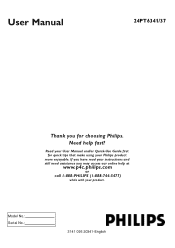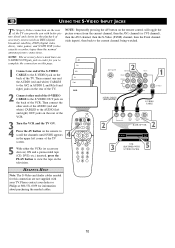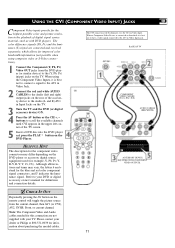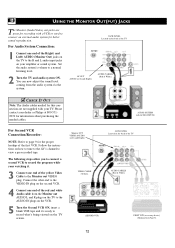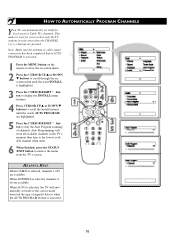Philips 24PT6341 Support Question
Find answers below for this question about Philips 24PT6341.Need a Philips 24PT6341 manual? We have 2 online manuals for this item!
Question posted by mzperky on July 25th, 2012
What Was The Original Price Of This Tv?
The person who posted this question about this Philips product did not include a detailed explanation. Please use the "Request More Information" button to the right if more details would help you to answer this question.
Current Answers
Related Philips 24PT6341 Manual Pages
Similar Questions
Sleep Timer
How do you use the sleep timer on a philips 24PT6341/37 tv with an RCA universal remote?
How do you use the sleep timer on a philips 24PT6341/37 tv with an RCA universal remote?
(Posted by X1059 6 years ago)
Digital Tuner
Does Philips TV model # 24PT6341/37 already have a Digital Tuner built in?
Does Philips TV model # 24PT6341/37 already have a Digital Tuner built in?
(Posted by reiterallan01 11 years ago)
Can My Tv Use Hdmi Cables?
i have areally older model hd tv .... manufactured in march 2004
i have areally older model hd tv .... manufactured in march 2004
(Posted by kleavel45 11 years ago)
Tv Speakers Dvd
want to know if I can hook a set of speakers up to tv or do I have to hook up to dvd to get sound
want to know if I can hook a set of speakers up to tv or do I have to hook up to dvd to get sound
(Posted by marthatucke57r 12 years ago)
Trying To Get A Retail Price For This Model Of Philips Tv That I Bought In '06
(Posted by jimankeney 12 years ago)