Philips 24PT6341 Support Question
Find answers below for this question about Philips 24PT6341.Need a Philips 24PT6341 manual? We have 2 online manuals for this item!
Question posted by reiterallan01 on September 26th, 2012
Digital Tuner
Does Philips TV model # 24PT6341/37 already have a Digital Tuner built in?
Current Answers
There are currently no answers that have been posted for this question.
Be the first to post an answer! Remember that you can earn up to 1,100 points for every answer you submit. The better the quality of your answer, the better chance it has to be accepted.
Be the first to post an answer! Remember that you can earn up to 1,100 points for every answer you submit. The better the quality of your answer, the better chance it has to be accepted.
Related Philips 24PT6341 Manual Pages
Leaflet - Page 1


... lifelike sound • Lifelike stereo sound to personalize your favorite DVDs is made better and easier with Component Video Input, optimizing the digital picture quality. Philips stereo TV
24"
real flat
24PT6341
Turn up your viewing experience
Watching all your viewing • Auto Sound uses pre-defined sound settings for better sound • Side...
Leaflet - Page 2


...,
Spanish
Tuner/Reception/Transmission
• TV system: ...Philips Electronics N.V. Stereo TV
24" real flat
Specifications
24PT6341/37...
Highlights
Picture/Display
• Aspect ratio: 4:3 • Visible screen diagonal (inch): 24 inch • Display screen type: Real Flat picture tube • Picture enhancement: Contrast Plus, Comb Filter
Digital...
User manual - Page 1
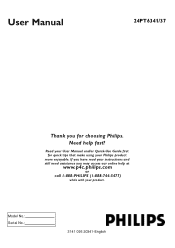
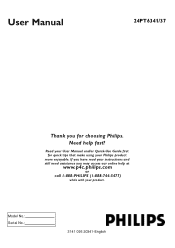
... your instructions and still need assistance you for quick tips that make using your product. Model No.: Serial No.:
3141 095 20341-English
Need help at
www.p4c.philips.com
or call 1-888-PHILIPS (1-888-744-5477)
while with your Philips product
more enjoyable. User Manual
24PT6341/37
Thank you may access our online help fast?
User manual - Page 4


...are a few of the features built into your new Television:
QuadraSurf™ A remote ...Philips Consumer Electronics Company.
CONTENTS
Introduction
Welcome/Registration of Your TV 2 Safety Instructions 3 Table of Contents 4
Getting Started
Basic Television... Tuner Mode Control 15 How to Auto Program TV... 35 Glossary of Terms 36 Index 37 Warranty 38
Here are all features...
User manual - Page 5


... can also press the STATUS/EXIT button (on the back of the TV to turn the TV ON.
button to lower the sound level.
3 Press the CHANNEL UP L or DOWN M button to control the TV.
1
VOL
5 7
6
5 BASIC TELEVISION AND REMOTE CONTROL OPERATION
TELEVISION
1 Press the POWER button to it's active state.
23
Remote Sensor - Press...
User manual - Page 7


..., screw it down finger tight. Your connection is easy because there is only one 75Ω (ohm) antenna plug on the back of the TV.
BASIC ANTENNA TELEVISION CONNECTION
Acombination antenna receives normal broadcast channels (VHF 2-13 and UHF 14-69). Antenna Connection:
Outdoor or Indoor Antenna (Combination VHF/UHF) The combination...
User manual - Page 8


... the cable box to
CH 3 or 4, then tune the TV to the OUT(put ) plug on
VIDEO
the TV. Once tuned, change channels at the cable box, not the television.
Y L/Mono
ANT 75‰
Monitor out
AV1 in
VIDEO... from the
to the AV1 Video Input on the back of the television. Round 75Ω Coaxial Cable
3
3 Connect the other end of TV
NOTE: Be sure to the 75Ω input on the cable ...
User manual - Page 9


..., but either of the TV.
Please contact your dealer or Philips at 800-531-0039 for information about purchasing the needed for this connection are shown
on the television. AV1 and AV2 Input ...(EQUIPPED WITH VIDEO AND
AUDIO OUTPUT JACKS)
9 USING THE AV1 IN OR AV2 IN (INPUT) JACKS
The TV's audio/video input jacks are connected to the S-VIDEO and VIDEO AV2 in(puts), the signal from the ...
User manual - Page 10
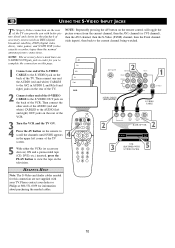
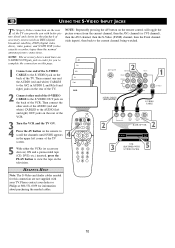
...and right) OUT jacks on the rear of the VCR.
3 Turn the VCR and the TV ON. 4 4 Press the AV button on the television. AUDIO CABLE (RED/WHITE)
S-VIDEO CABLE
2
L
R
AUDIO OUT
VIDEO OUT
S-VIDEO... in order for you with your dealer or Philips at 800-531-0039 for the playback of accessory sources such as DBS (digital broadcast satellite), DVD (digital video discs), video games, and S-VHS VCR...
User manual - Page 11
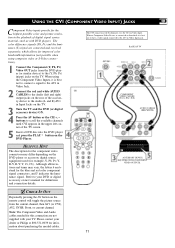
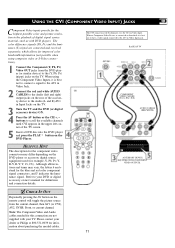
... the DVD player (or similar device) to the (Y, Pb, Pr) in Input Jacks on the TV.
3 Turn the TV and the DVD (or digital accessory device) ON.
4 Press the AV button or the CH +, - buttons to the Audio ... resolution in Video Input jack. Please contact your TV. When a Component Video Device is connected as with your dealer or Philips at 800-531-0039 for definitions and connection details.
User manual - Page 12
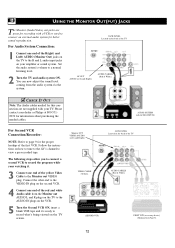
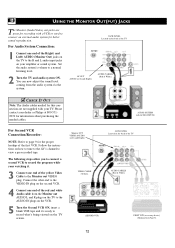
Please contact your dealer or Philips at 800-5310039 for this connection are great for recording with a VCR or used to the Monitor out ... of the red and white Audio cable from the audio system via the system. For Audio System Connection:
1 Connect one end of the TV
AV OUT AUDIO L(eft) and R(ight)
AUDIO CABLES (Red & White)
c CHECK IT OUT
Note: The Audio cables needed for information...
User manual - Page 13


... accessory device (camera, gaming unit, etc.). "Front" will appear on the TV screen.
5 Press the PLAY Æ button on the SIDE of the television.
Note: The Audio/Video cables needed for this connection are not supplied with your dealer or Philips at 800-531-0039 for a quick connection of a VCR, to playback video...
User manual - Page 15


...TUNER MODE CONTROL
T he TUNER MODE control allows you to change the TV's signal input to either ANTENNA, CABLE, or AUTO mode.
6 When finished, press the STATUS /EXIT button to remove the on-screen menu from the TV's screen.
When AUTO is selected, the TV...or DOWN ï buttons to scroll the Install features until the words TUNER MODE is highlighted.
5 Press the CURSOR RIGHT Æ button to ...
User manual - Page 25


...the remote to show the on-screen menu.
2 Press the CURSOR UP L or DOWN M button until the TV has been turned off. HELPFUL HINT
If you tune to a blocked channel and enter your Access Code to ... or a way to turn Block All ON or OFF. When the TV is highlighted.
3 Press the CURSOR RIGHT © button to Block All the television's channels. NOTE: The 0,7,1,1 access code shown on the Access Code ...
User manual - Page 26


...option ON or OFF.
NOTE: The 0,7,1,1 access code shown on the remote, enter your 4 digit access code. Then the blocking options will prompt you for your Access Code.
6 Using the ...be turned ON (which will allow viewing).
10 Use the CURSOR RIGHT © button on the TV Industry ratings. Both can be blocked.
When highlighted, all these options can be restored. Let's first...
User manual - Page 27


After selecting the Autolock™ feature and entering your 4 digit access code. This will disable all blocked TV Ratings until the words TV RATINGS are highlighted.
2 Press the CURSOR RIGHT © ...or CURSOR DOWN M button to select one or more appropriate for the TV-Y7, TV-PG, TV-14 or TV-MA ratings.
5 If the TV-Y7, TV-PG, TV-14 or TVMA sub-menu is designed to block, ALL higher ratings...
User manual - Page 30


...be used during the transmission of television programs on the remote is broadcasting CC information.
3 When finished, press the STATUS /EXIT button to remove the menu from the TV's screen or let the option ...hearing impaired, this feature uses on-screen "text boxes" to show dialogue and conversations while the TV program is in progress.
1 Press the CC button on -screen if the tuned program is...
User manual - Page 35


...control. • If you may be DVD disks, laser disks, video games, CD-i disks, videotapes, digital television boxes, broadcast channels, cable channels, satellite channels, and others in your viewing):
• DVD menus-listings... or near the cabinet, as they properly secured to the
TV's ANT 75Ω plug? • Check the TUNER MODE control for extended periods of time, or to hook up...
User manual - Page 36


... by the TV. Quadra Surf • The feature that are used with specific feature controls (color adjustment, programming, etc.).
Designed for the input of audio and video signals.
Tuner Mode •...clear the Television of on the side of the TV these connectors (phono type plug) are made by the television (or VCR) to help the hearing impaired this way the Television "remembers...
User manual - Page 37


... + Control 18 Noise Reduction (NR) Control 18 Format (Expand 4:3) Control 20 Glossary of Terms 36 Index 37 Language Control 14 Picture Control 18 Remote Control Buttons 6 Remote Control Operation (Basic 5 S-Video Inputs 10 Safety...Control 18 Troubleshooting Tips 35 Treble Boost Control 19 Tuner Mode Control 15 TV Operation (Basic 5 Limited Warranty 38 Welcome/Registration Information...
Similar Questions
Sleep Timer
How do you use the sleep timer on a philips 24PT6341/37 tv with an RCA universal remote?
How do you use the sleep timer on a philips 24PT6341/37 tv with an RCA universal remote?
(Posted by X1059 6 years ago)
Tv Speakers Dvd
want to know if I can hook a set of speakers up to tv or do I have to hook up to dvd to get sound
want to know if I can hook a set of speakers up to tv or do I have to hook up to dvd to get sound
(Posted by marthatucke57r 12 years ago)
Where Can I Purcase Carriage Part For My Philips Tv/vcr.
Where can I purchase a carriage assembly part for my Philips tv/vcr combo. The model number is ccb12...
Where can I purchase a carriage assembly part for my Philips tv/vcr combo. The model number is ccb12...
(Posted by ritaroo02 12 years ago)
Philips Tv Picture Problems
I have a philips 27pt6442/37 tv and it seems like the picture tube might be going out. the resolutio...
I have a philips 27pt6442/37 tv and it seems like the picture tube might be going out. the resolutio...
(Posted by mikelummis 13 years ago)

