Philips 27PT6441 Support Question
Find answers below for this question about Philips 27PT6441.Need a Philips 27PT6441 manual? We have 2 online manuals for this item!
Current Answers
There are currently no answers that have been posted for this question.
Be the first to post an answer! Remember that you can earn up to 1,100 points for every answer you submit. The better the quality of your answer, the better chance it has to be accepted.
Be the first to post an answer! Remember that you can earn up to 1,100 points for every answer you submit. The better the quality of your answer, the better chance it has to be accepted.
Related Philips 27PT6441 Manual Pages
User manual - Page 1


....com or
call 1-888-PHILIPS (1-888-744-5477)
while with your product. Model No Serial No.:
3121 235 21512 User Manual
27PT5441/37 32PT5441/37 27PT6441/37 27PT6442/37
Color TV
Thank you may access our online help fast?
Read your User Manual first for choosing Philips.
User manual - Page 3
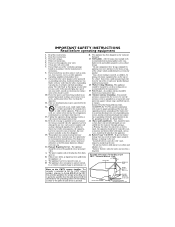
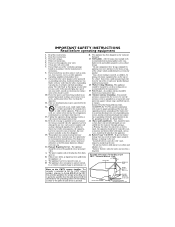
...and Liquid Entry -
If the provided plug does not fit
into
the appliance; Protect the power cord from tip-over.
13. et, or table specified by the manufacturer.
19. aged; Power Lines... service personnel. The appliance has been dropped, or the enclosure damaged.
17. All televisions must comply with one wider than the other apparatus
(including amplifiers) that provides guidelines...
User manual - Page 4


... Blocking Options 30
TV Ratings 29
Understanding AutoLock 24
Automatically Programming TV . .13
AutoPicture™ Control 32
AutoSound™ Control 32
Basic Remote Operation 3
Basic Television Operation 3
Subject
Panel No. "Dolby" and the double-D symbol are trademarks of Dolby Laboratories.
PANEL LAYOUT
2 3 8 9 14 15 Side 1
MODEL REGISTRATION
PANEL
PANEL
INFORMATION...
User manual - Page 5


... 75Ω Adapter
ready to connect to the Cable Signal IN(put ) plug from the Converter to scroll through all the channels stored in the television's memory.
75Ω Round Coaxial Cable
2 Jack Panel
Back of TV
tion to the TV is a round cable (75 ohm) then you have a Cable Converter...
User manual - Page 6


... in
R
Pr
COMPONENT VIDEO INPUT
S-VIDEO
tuned, change channels at the cable
box, not the television.
NOTE: If applicable, set the OUTPUT CHANNEL SWITCH on the TV
remote control to tune to ... Left and Right Cable to the AV1 Audio L
& R Input jacks on the back of the television.
Cable Box (w/RF In/Outputs):
Cable Signal IN from the Cable
Outputs): This connection will auto-...
User manual - Page 7
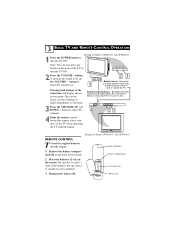
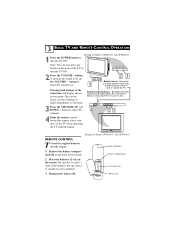
....
23
4 Point the remote control toward the remote sensor window on the TV when operating the TV with the remote. Battery Lid
Example of Models 27PT6441/37 and 27PT6442/37
Note: You can also press any button on the back of Remote
1.
Pressing both buttons at the same time will show...
User manual - Page 8


... VIDEO (yellow) cable to the AUDIO (left and right) AV1 IN (or AV2 in
AV1 and AV2 Input Jack connections
VIDEO
are shown on the television.
5
7
VCR Two (or accessory
device) (Equipped with
Video and Audio Output Jacks)
HELPFUL HINT
Audio and video cables are not supplied with Audio and Video...
User manual - Page 9


...; button on the accessory device to view playback, or to the Audio In (white) jack on the SIDE of the television.
Front
3
Video Cable
Side Jack panel
of TV
1
VIDEO L
AUDIO R
2
3 5
AUDIO VIDEO
LEFT RIGHT
S-...Left and Right Outputs on the Camera to the Audio In (white) jack on the SIDE of the television.
3 Turn the TV and the accessory device ON.
4 Press the AV button on the device ...
User manual - Page 22
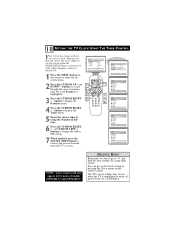
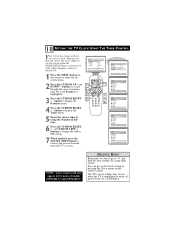
...THE TV CLOCK USING THE TIMER CONTROL
Your television comes with an on -screen menu from ...:35 PM
NOTE: Active Control will only appear in the menu of models 27PT6441/37 and 27PT6442/37.
During normal operation, the clock appears on the screen... Install
1 6 2 VOL 5
Brightness Color Picture Sharpness Tint More...
27
3 4 6
Main Picture Sound Features Install
Timer AutoLock Active Control Digi...
User manual - Page 23
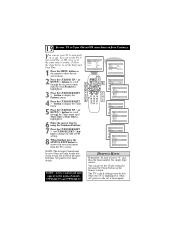
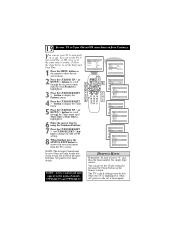
...or at the specified time. Main Picture Sound Features Install
1 7 2
VOL
5 6
Brightness Color Picture Sharpness Tint More...
2 58
3 4 7
Main Picture Sound Features Install
Timer AutoLock ... HELPFUL HINTS
Remember, be sure to press "0" and then the hour number for the television to turn itself on the remote control.
You can set is highlighted.
6 Enter the...27PT6441/37 and 27PT6442/37.
User manual - Page 24
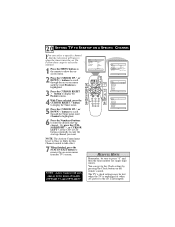
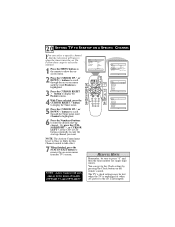
...Active Control Digi. You can select a specific channel that the television will only appear in the menu of models 27PT6441/37 and 27PT6442/37.
The TV's clock settings may be ... remove the on-screen menu from the TV's screen. Main Picture Sound Features Install
Brightness Color Picture Sharpness Tint More...
AM
Timer
Time
Start Time
Stop Time
Channel
2
Activate
Display
HELPFUL...
User manual - Page 25
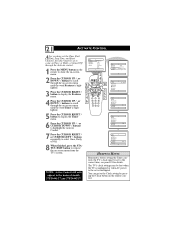
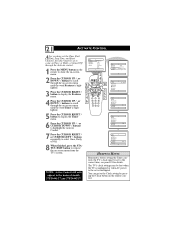
... the on the remote control.
NOTE: Active Control will only appear in the menu of models 27PT6441/37 and 27PT6442/37. You can get to the Clock setting by pressing the Clock button on...time, see panel 18 for details.
Main Picture Sound Features Install
Brightness Color Picture Sharpness Tint More...
2
4
1
68
7
3
2 VOL
5
4
7
6
Main Picture Sound Features Install
Timer...
User manual - Page 26


... On or Off.
8 When finished, press the STATUS /EXIT button to permanently display the time in the menu of models 27PT6441/37 and 27PT6442/37. Main Picture Sound Features Install
Brightness Color Picture Sharpness Tint More...
2
4
1
68
7
3
2 VOL
5
4
7
6
Main Picture Sound Features Install
Timer AutoLock Active Control Digi. Demo
Timer Time Start...
User manual - Page 27
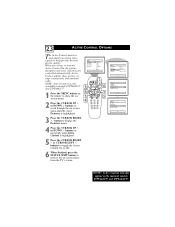
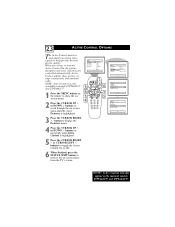
...reduction are controlled automatically. NOTE: Active Control is only available in the menu of models 27PT6441/37 and 27PT6442/37.
Pic. Pic. When you choose to help provide the best .../EXIT button to scroll through the on -screen menu from the TV's screen. Brightness Color Picture Sharpness Tint More...
2 46
3 5
Main Picture Sound Features Install
Timer AutoLock Active Control Digi...
User manual - Page 29
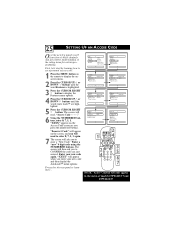
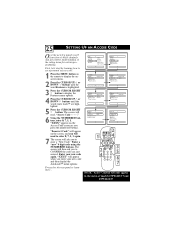
... 2 button. Demo
Features Timer Rotation AutoLock Active Control Digi. Pic. Pic.
Proceed to the next panel to block channels and get a better understanding of models 27PT6441/37 and
27PT6442/37. Demo
Confirm Code XXXX
AutoLock Block Channel Setup Code Clear All Block All Movie Rating TV Rating
OffStop Time Channel Activate...
User manual - Page 39


...the AC power strip, if one is not blown on the TV. • Check the TV power cord. Are they properly secured to the TV's ANT
75Ω plug? • Check the TUNER MODE ...not on a wall switch. • Be sure the fuse is being used . • Check to hook up auxiliary equipment, check the audio jack
connections located on the remote to find all available channels. 35
TROUBLESHOOTING...
User manual - Page 40


...stationary images may encounter others . Placement of the TV
• To avoid cabinet warping, cabinet color changes, and increased chance of set .
• Never use thinners, insecticide sprays, or ...shock hazard, be DVD disks, laser disks, video games, CD-i disks, videotapes, digital television boxes, broadcast channels, cable channels, satellite channels, and others in the back cover of the...
Leaflet - Page 1


...; Auto Picture to your favorite DVDs is made better and easier with Component Video Input, optimizing the digital picture quality. Philips TV
27"
real flat
27PT6441
Turn up your viewing experience
Watching all your audio/video products • Component Video Input for top quality playback • S-Video Input for better sound...
Leaflet - Page 2


... the highest quality interconnection standard for a more natural sound dimension.
By continually adjusting picture setting over 3,000 times per second. TV
27" real flat
Highlights
27PT6441/37
Real Flat picture tube The flatter tube provides a wider viewing angle while minimizing reflections for the optimum entertainment experience. Active Control Active Control ensure...
Similar Questions
How Do I Get More Channels.i Am Hooked Up To Cable But Only Get A Few Channels.
Can't find anything regarding channels on the menu.
Can't find anything regarding channels on the menu.
(Posted by vshaw2 10 years ago)
What Code Should I Enter Into A Universal Remote To Control The 27pt6441?
(Posted by tiddbitz 11 years ago)
Distortion Lines Accross Top 2 1/2-3 Inches Of Screen.
Philips 27PT6441/37: great picture and features;excellent durability since 2006 purchase. Recently d...
Philips 27PT6441/37: great picture and features;excellent durability since 2006 purchase. Recently d...
(Posted by jpinionj 12 years ago)


