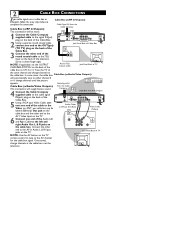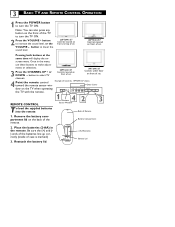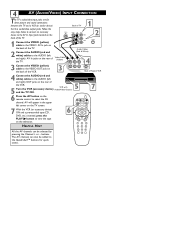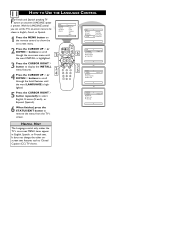Philips 20PT6441 Support Question
Find answers below for this question about Philips 20PT6441.Need a Philips 20PT6441 manual? We have 2 online manuals for this item!
Question posted by giffordsykes on July 27th, 2019
What Does The Remote Look Like For 20pt6441
I would like to see what the remote looks like for the 20pt6441
Current Answers
Answer #1: Posted by Odin on July 27th, 2019 4:50 PM
Hope this is useful. Please don't forget to click the Accept This Answer button if you do accept it. My aim is to provide reliable helpful answers, not just a lot of them. See https://www.helpowl.com/profile/Odin.
Answer #2: Posted by Mayuriakiko on July 30th, 2019 11:47 PM
Hello here I found info for 20pt6441 TV there r also pics of TV and remote https://www.usa.philips.com/c-p/20PT6441_37/51-cm-20-inch-real-flat/overview hope u find this useful
Supporting Images
You can click the images below to enlargeAnswer #3: Posted by Mayuriakiko on July 30th, 2019 11:51 PM
Here some info of the TV on this site and there is some pics of TV and remote https://www.usa.philips.com/c-p/20PT6441_37/51-cm-20-inch-real-flat/overview
Supporting Images
You can click the images below to enlargeRelated Philips 20PT6441 Manual Pages
Similar Questions
I Want To Know What Is The Code Of This Tv For Universal Remote
(Posted by despinosschuman 8 years ago)
Lost Remote And Parent Lock On
Want to take off parental lock but lost remote control. How can I do it? Also do not have owners man...
Want to take off parental lock but lost remote control. How can I do it? Also do not have owners man...
(Posted by silverkarla79 10 years ago)
I Have A Combo Tv Model# Ccb192at31. My Remote Worked Then. Now It Wont.
i purchased tv new in 2004 from a shop that is now out of business. I have the tv since my father pa...
i purchased tv new in 2004 from a shop that is now out of business. I have the tv since my father pa...
(Posted by helptv 13 years ago)