Philips 20PT6341 Support Question
Find answers below for this question about Philips 20PT6341.Need a Philips 20PT6341 manual? We have 2 online manuals for this item!
Question posted by lafortuneht on May 15th, 2011
Ello Are U Ok
geve me please the schema or plan tv philips 20pt6341/37
Current Answers
There are currently no answers that have been posted for this question.
Be the first to post an answer! Remember that you can earn up to 1,100 points for every answer you submit. The better the quality of your answer, the better chance it has to be accepted.
Be the first to post an answer! Remember that you can earn up to 1,100 points for every answer you submit. The better the quality of your answer, the better chance it has to be accepted.
Related Philips 20PT6341 Manual Pages
User manual - Page 1


User Manual
Color TV
14PT6441/37 20PT6441/37 20PT6341/37 20PT5441/37
Thank you may access our online help fast? Need help at
www.p4c.philips.com or
call 1-800-531-0039
while with your product.
If
you have read your Philips product more enjoyable. Model No.: Serial No.:
3141 055 22591
Read your User Manual first for quick...
User manual - Page 2


.../Video Connections
AutoSound™ Control 25
AV Input Jacks 4 Basic Remote Operation 3
Component Video Input Jacks 7 Basic Television Operation 3
Front (Side) Audio/Video Input Jacks . . .5 Cable Box Connection 2
Headphone Jack 5 Channel Edit... Button Descriptions 9-10
TV Ratings 23 Sleeptimer 25
Understanding AutoLock 18 Sound Menu Controls 14-15
Automcatically Programming...
User manual - Page 3


... Warranty Registration Card serves as the owner of ownership in your purchase at http://www.philips.com REFER SERVICING TO QUALIFIED SERVICE PERSONNEL.
t This "bolt of product theft or loss... your purchase, and welcome to the "family!" And
take advantage of owning a PHILIPS product.
Model
Registration
Returning your Warranty Registration Card right away guarantees you'll receive ...
User manual - Page 4


...
long periods of the ventilation openings. The appliance should be located away from being walked on the top of its cabinet design.
22. ance; All televisions must comply with recommended international global safety standards for proper grounding and, in accordance with a dry cloth.
7. If an outside antenna is required when the...
User manual - Page 5
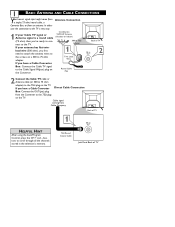
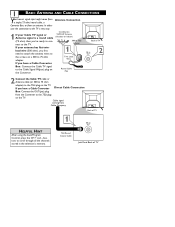
... stored in 75‰
VIDEO
Y
L
S-VIDEO
Pb
AUDIO
R
Pr
Back of TV Twin Lead Wire
If you first
1
need to attach the antenna wires to 75 ohm...TV signal or Antenna signal is very easy. Cable signal coming from an antenna. Round Cable 75Ω
AV out CVI AV in the television's memory.
75Ω Round Coaxial Cable
Jack Panel Back of TV
75 ⍀
2
2 Connect the Cable TV...
User manual - Page 6
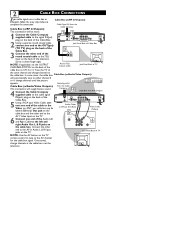
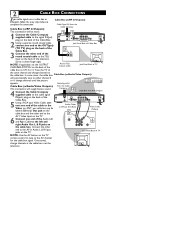
... easy steps below to
the same channel and change channels at the cable box, not the television.
In some cases, the cable box Cable Box (w/Audio/Video Outputs):
will automatically tune to...Red)
5
Video Cable (Yellow)
AV1 Video Input on the TV.
6 Connect one end to the AV In Audio L & R Input jacks on the back of the television. Connect the other end of the round coaxial cable to the ...
User manual - Page 7
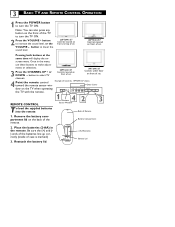
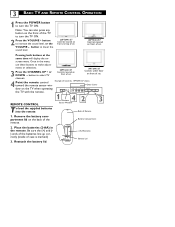
... the front of set . Example of case is marked.)
3. Note: You can also press any button on the TV when operating the TV with the remote. REMOTE CONTROL
20PT6341/37 Controls located on
front of set.
14PT6441/37 Contols under door
on front of Remote
1. VOLUME +
2
CHANNEL
3
T o load the supplied batteries into the remote:
Back...
User manual - Page 8
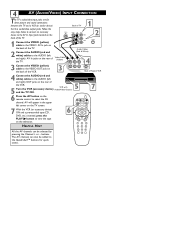
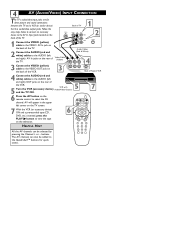
... the VIDEO (yellow) cable to the VIDEO AV In jack on the back of the TV.
2 Connect the AUDIO (red and white) cables to the AUDIO (left
and right) OUT jacks on the television.
6
VOL
HELPFUL HINT
All the AV channels can also be selected by pressing the Channel + or -
VCR with...
User manual - Page 9


...located
on the SIDE (or FRONT) of the
TV. Side AV Inputs: 20PT6341/37
4 Press the AV button on the
20PT6441/37
remote control to tune the TV to tune these inputs.
Use the AV button
on...on the SIDE (or FRONT) of the television.
Front Jack panel of TV
2 For Stereo Devices: Connect the audio cable (red and white) from a camera, or 20PT5441/37 attach a gaming device. 5
FRONT AND SIDE...
User manual - Page 10


...to scroll the channels until SVHS appears in 75‰
VIDEO
Y
L
S-VIDEO
Pb
AUDIO
R
Pr
1
Back of TV
CVI AV In
VIDEO
Y
L
Pb
AUDIO
R Pr
S-VIDEO
Audio Cables (Red & White)
OUT R AUDIO L
IN...
The S(uper)-Video connection on the rear NOTE: When using additional accessories, only one of the TV can provide you to complete the connection on this page.
1 Connect one end of the SVIDEO ...
User manual - Page 11


...4
VOL Refer to the AV in the upper left and right) output jacks on the
rear of the TV screen.
5 Insert a DVD disc into the DVD player and press the PLAY ᮣ button on the... (not possible when using additional accessories, only one
tion in the playback of digital signal source set of TV
Video connections).
1 Connect the Component (Y, Pb, Pr) Video OUT jacks from the DVD player (or...
User manual - Page 12


...second VCR.
2 Connect one end of the yellow Video Cable to a normal listening level.
2 Turn the TV and audio system ON. 8
AV (AUDIO/VIDEO) OUT(PUT) CONNECTIONS
The Audio/Video Output jacks are ...and Video Input Jacks
1st VCR (refer to change the volume at the external audio system, not the television. AUDIO SYSTEM CONNECTION:
1 Connect one end of the red and white Audio cable from the AV Out...
User manual - Page 13


...from different factory pre-defined sound settings. SLEEP Button Press the Sleep button to set the TV to automatically turn itself off after a set the Sound Menu options), Voice (for programming ...
Choose from the front AV Inputs.
Press the VOL - Press again to restore the TV's volume to it disappears from the TV's screen. SMILEY Button Press to add channels to select 15, 30, 45, 60, ...
User manual - Page 14


...for the colored buttons. 10
VOL
REMOTE CONTROL BUTTON DESCRIPTIONS
POWER Button Press to turn the TV on -screen menu.
Choose from Personal (how you set the Picture Menu Adjustment controls), ...PICTURE Button Press repeatedly to activate or deactivate the EXPAND 4:3 screen formatting control. The TV will have no functionality when pressed. FROWNIE Button Allows you desire.
If the on-...
User manual - Page 15
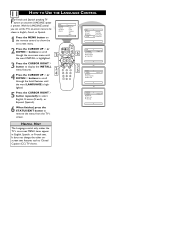
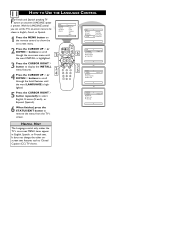
...Espa ol
OR
5 Press the CURSOR RIGHT 2 button repeatedly to remove the menu from the TV's screen.
Brightness Color Picture Sharpness Tint More...
2 46
Main Picture Sound Features Install
Language ...INSTALL is highlighted. 11
HOW TO USE THE LANGUAGE CONTROL
For French and Spanish speaking TV owners an onscreen LANGUAGE option is high- Main Picture Sound Features Install
1 Press the...
User manual - Page 16


... the AUTO mode, when the AUTO PROGRAM feature is activated, the TV will automatically set itself to remove the on-screen menu from the TV's screen. When ANTENNA is selected, channels 2-69 are available. Install... USE THE TUNER MODE CONTROL
T he TUNER MODE control allows you to change the TV's input signal to look for the TV to know what type of signal to either ANTENNA, CABLE, or AUTO mode.
...
User manual - Page 29


...25
CLOSED CAPTIONING
Closed Captioning (CC) allows you to read the voice content of television programs on -screen count down will appear during the last minute of the countdown,... the remote control and the SLEEP timer display will turn itself off. CC Off CC1 CC2
CC Mute
3
SLEEPTIMER
Your TV can be cancelled.
1 VOL 2
Sleep 15
Sleep 15 Sleep 30 Sleep 45 Sleep 60 Sleep 90 Sleep 120 Sleep ...
User manual - Page 36


... so the above exclusion may vary between countries where product is officially distributed by Philips Consumer Electronics Company. For 90 days thereafter, all parts will be easier for ...warranty on all countries where the product is distributed by Philips Consumer Electronics Company. WHAT IS EXCLUDED? 32
LIMITED WARRANTY
COLOR TELEVISION - 90 Days Free Labor, One Year Free Replacement ...
Leaflet - Page 1


Philips TV
20"
real flat
20PT6341
Turn up your viewing experience
Watching all your viewing • Auto Sound uses pre-defined sound settings for better sound For advanced performance • Component ...
Leaflet - Page 2


...from Philips that it more natural sound dimension. Incredible Surround allows you in inch (W x H x D):
23.62 x 20.9 x 21.5 inch • Weight incl. TV
20" real flat
Specifications
20PT6341/37
...of Use: Auto Volume Leveller (AVL) • Remote control type: RCLU011 • Remote Control: TV • Screen Format Adjustments: 4:3, 4:3 expand • Clock: Sleep Timer • On-Screen ...
Similar Questions
Can You Buy A Base For This Tv? Given To Me With Only Wall Mount.
(Posted by Barrittgrandma 2 years ago)
How Do I Remove Closed Caption?
i have a magnavox 27ms4504/17 and don't have the original remote, the closed caption is on, how can ...
i have a magnavox 27ms4504/17 and don't have the original remote, the closed caption is on, how can ...
(Posted by Rleigh382 7 years ago)
Connection Between Tv And Dvd Player
I have been trying to connect a Toshiba DVD player with a Philips27PS55 S121 television. Is there an...
I have been trying to connect a Toshiba DVD player with a Philips27PS55 S121 television. Is there an...
(Posted by markckupke 11 years ago)
Does This Television Have A Digital Tuner?
Would I still need a digital converter to recieve a digital antenae signal?
Would I still need a digital converter to recieve a digital antenae signal?
(Posted by scox21 11 years ago)

