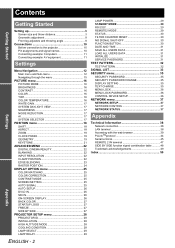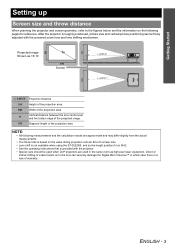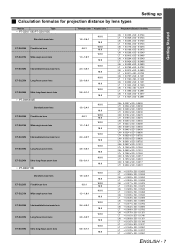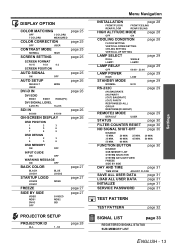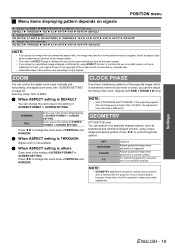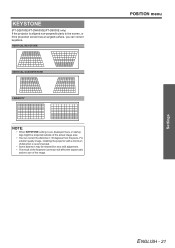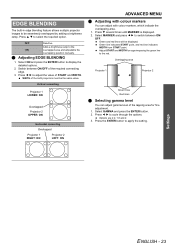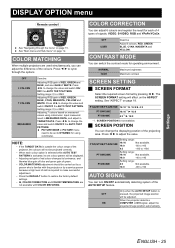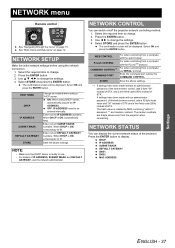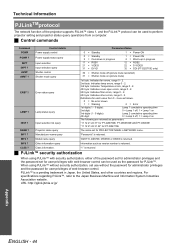Panasonic PT-DW6300UK - WXGA DLP Projector 720p Support and Manuals
Get Help and Manuals for this Panasonic item

View All Support Options Below
Free Panasonic PT-DW6300UK manuals!
Problems with Panasonic PT-DW6300UK?
Ask a Question
Free Panasonic PT-DW6300UK manuals!
Problems with Panasonic PT-DW6300UK?
Ask a Question
Most Recent Panasonic PT-DW6300UK Questions
Popular Panasonic PT-DW6300UK Manual Pages
Panasonic PT-DW6300UK Reviews
We have not received any reviews for Panasonic yet.