Panasonic DW7000U-K - WXGA DLP Projector Support and Manuals
Get Help and Manuals for this Panasonic item
This item is in your list!

View All Support Options Below
Free Panasonic DW7000U-K manuals!
Problems with Panasonic DW7000U-K?
Ask a Question
Free Panasonic DW7000U-K manuals!
Problems with Panasonic DW7000U-K?
Ask a Question
Popular Panasonic DW7000U-K Manual Pages
Dlp Projector - English/ French - Page 1
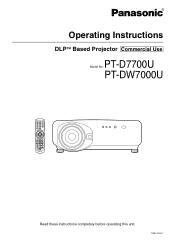
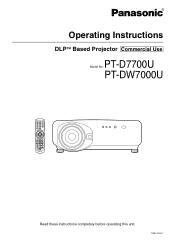
... Instructions
DLPTM Based Projector Commercial Use
PT-D7700U Model No. PT-DW7000U
ON POWER OFF
AUTO SETUP
RGB 1
VIDEO
RGB 2
S-VIDEO
AUX SHUTTER
SHUT
MENU
FREEZE
PAGE UP ENTER PAGE DOWN
ON SCREEN
1 2 3 STD
OSD
SYSTEM SEL
D.ZOOM
4 FUNC 1
5
6
BRIGHT CONTRAST
7 LENS 8
9
NEXT
ASPECT 0 USER
LIGHT
ID ALL
ID SET
Computer Numetric
LASER ON/OFF Projector
Read these instructions...
Dlp Projector - English/ French - Page 2
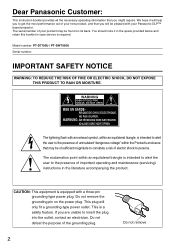
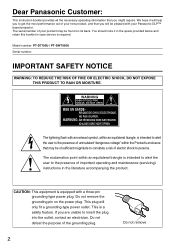
... operating and maintenance (servicing) instructions in case service is a safety feature. The exclamation point within an equilateral triangle, is intended to alert the user to persons. We hope it in the space provided below and retain this booklet in the literature accompanying the product. WARNING
RISK OF ELECTRIC SHOCK. Model number: PT-D7700U / PT-DW7000U Serial number:
IMPORTANT...
Dlp Projector - English/ French - Page 3
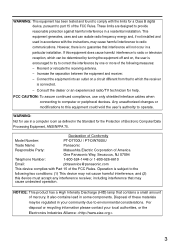
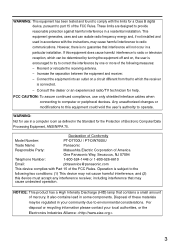
... Intensity Discharge (HID) lamp that interference will not occur in the Standard for use only shielded interface cables when connecting to computer or peripheral devices. WARNING: This equipment has been tested and found to comply with Part 15 of the FCC Rules. Declaration of Conformity
Model Number:
PT-D7700U / PT-DW7000U
Trade Name:
Panasonic
Responsible Party:
Matsushita...
Dlp Projector - English/ French - Page 4


... the projector 40 How to adjust the lens 41 How to adjust the lens focus, lens zoom and lens shift (optical shift)..41 Adjustment range after lens position (optical shift)..........41 How to the factory setting ..97 Indication of monitor lamp 98 Cleaning and replacement of air filter 99 Procedure of cleaning 99 Replacement of lamp unit 100 Timing of lamp unit replacement...
Dlp Projector - English/ French - Page 7
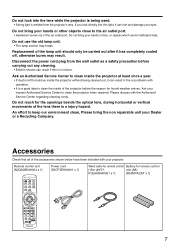
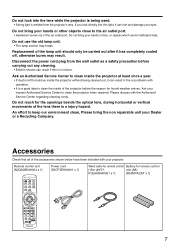
... result if this is not done. Replacement of the lamp unit should only be carried out after it has completely cooled off, otherwise burns may break. Do not look directly into the lens while the projector is being cleaned out, it can result in fire or problems with the Authorized Service Center regarding cleaning costs.
Ask...
Dlp Projector - English/ French - Page 10
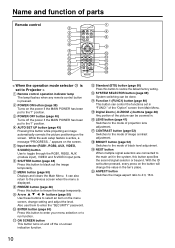
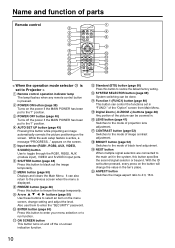
... function of parts
Remote control
ON POWER OFF
AUTO SETUP
RGB
1 VIDEO
RGB
2 S-VIDEO
AUX SHUTTER
SHUT
MENU
FREEZE
PAGE UP ENTER PAGE DOWN
ON SCREEN
1 STD
2 OSD
3 SYSTEM SEL
D.ZOOM
4 FUNC
1
5
6
BRIGHT CONTRAST
7 LENS 8
9
NEXT
ASPECT 0 USER
LIGHT
ID ALL
ID SET
Computer Numetric
LASER ON/OFF Projector
< When the operation mode selector is
set to Projector >
Remote control...
Dlp Projector - English/ French - Page 11
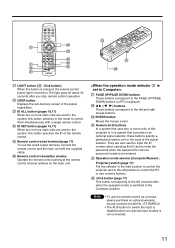
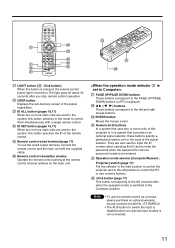
...
AUTO SETUP
RGB
1 VIDEO
RGB
2 S-VIDEO
AUX SHUTTER
SHUT
MENU
FREEZE
PAGE UP ENTER PAGE DOWN
ON SCREEN
1 STD
2 OSD
3 SYSTEM SEL
D.ZOOM
4 FUNC
1
5
6
BRIGHT CONTRAST
7 LENS 8
9
NEXT
ASPECT 0 USER
LIGHT
ID ALL
ID SET
Computer Numetric
LASER ON/OFF Projector
1RGB
POWEROFF
ON
LIGHT button ( Click button) When this button is pressed, the remote control...
Dlp Projector - English/ French - Page 16
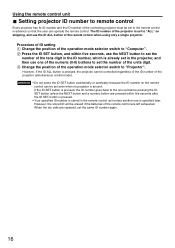
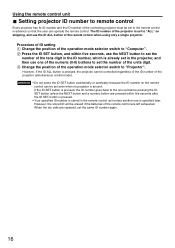
..., if the ID ALL button is already set in the remote control unit unless another one of the numeric (0-9) buttons to set the number of the projector is set to "ALL" on the remote
control can be set the number of the tens digit in advance so that the user can be erased if the batteries of the...
Dlp Projector - English/ French - Page 17
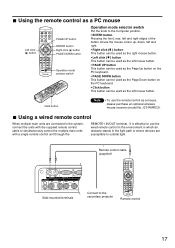
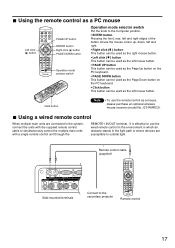
...projector
ON POWER OFF
AUTO SETUP
RGB 1
VIDEO
RGB 2
S-VIDEO
AUX SHUTTER
SHUT
MENU
FREEZE
PAGE UP ENTER PAGE DOWN
ON SCREEN
1 STD
2 OSD
3 SYSTEM SEL
D.ZOOM
4 FUNC 1
5
6
BRIGHT CONTRAST
7 LENS 8
9
NEXT
ASPECT 0 USER
LIGHT
ID ALL
ID SET
Computer Numetric
LASER ON/OFF Projector
Remote... as a mouse, please purchase an optional wireless mouse receiver (model No.: ET-RMRC2).
Dlp Projector - English/ French - Page 43
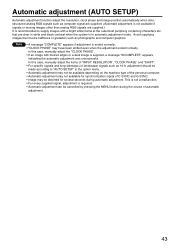
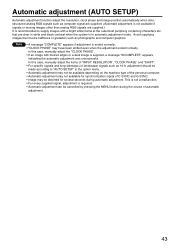
...supplying images that are supplied.) It is recommended to "AUTO SETUP" in automatic adjustment mode.
In this case, manually adjust the "CLOCK PHASE". • If an image with ... several seconds during the course of "INPUT RESOLUTION", "CLOCK PHASE" and "SHIFT". • For specific signals and long-sideways (or landscape) signals such as 16:9, adjustment should be made according to supply...
Dlp Projector - English/ French - Page 68
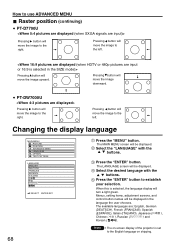
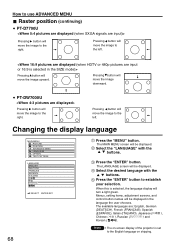
...the buttons. Menus, setting items, adjustment screens, and
control button names will be displayed in the
language the user chooses. The available ...SET
68
Press the "MENU" button. Pressing button will move the image to the English language on -screen display of the projector is selected, the language display will move the image to the right.
Note • The on shipping. PT-DW7000U...
Dlp Projector - English/ French - Page 71
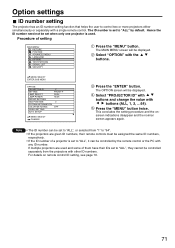
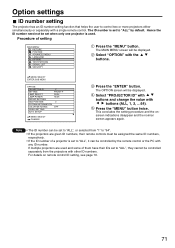
... twice.
For details on remote control ID setting, see page 16.
71 Procedure of a projector is set to "ALL", they cannot be set to "ALL" by the remote control or the PC with a single remote control. Option settings
ID number setting
The projector has an ID number setting function that helps the user to control two or more projectors either simultaneously or separately...
Dlp Projector - English/ French - Page 73


... lamp is not installed, the other lamp will enter a standby state.
• If only one lamp and the other lamp with the lamp output set to "LOW", it is 4 000 hours when Long Life Lamp Units (page 100) are used . Note
• When set at "HIGH"), the other lamp will turn on.
• If the lamp selection is changed depending on user...
Dlp Projector - English/ French - Page 75
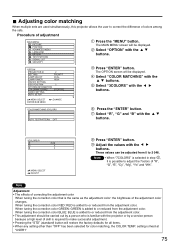
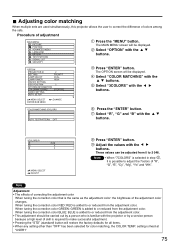
...button. These values can be carried out by a service person because a high level of the adjustment color ...multiple sets are used simultaneously, this projector allows the user to ...setting other than "OFF" has been selected for color matching, the COLOR TEMP. OPTION PROJECTOR ID SETTING LAMP SELECT LAMP POWER RS232C SETTING OSD POSITION SYSTEM INFORMATION COLOR MATCHING VIDEO SETTING AUTO SETUP...
Dlp Projector - English/ French - Page 103
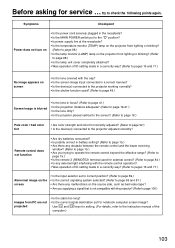
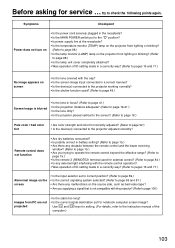
... to the instruction manual of the computer.)
103
Symptoms
Checkpoint
Power does not turn on
• Is the power cord securely plugged in the receptacle? • Is the MAIN POWER switch put to the "O" position? • Is power supply live at the receptacle? • Is the temperature monitor (TEMP) lamp on the projector front...
Panasonic DW7000U-K Reviews
Do you have an experience with the Panasonic DW7000U-K that you would like to share?
Earn 750 points for your review!
We have not received any reviews for Panasonic yet.
Earn 750 points for your review!
