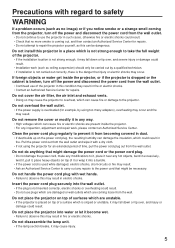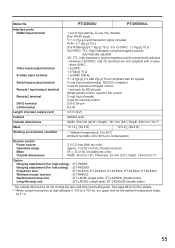Panasonic PTD5500U - DLP PROJECTOR Support and Manuals
Get Help and Manuals for this Panasonic item

View All Support Options Below
Free Panasonic PTD5500U manuals!
Problems with Panasonic PTD5500U?
Ask a Question
Free Panasonic PTD5500U manuals!
Problems with Panasonic PTD5500U?
Ask a Question
Most Recent Panasonic PTD5500U Questions
2 Red Lights
Both lamp lights show red and projector keeps shutting off. Any troubleshooting logs on the projecto...
Both lamp lights show red and projector keeps shutting off. Any troubleshooting logs on the projecto...
(Posted by sgoff 10 years ago)
Lamp 1 Blinking
Lamp 1 is Blinking after changing the lamp is there a reset I have to do
Lamp 1 is Blinking after changing the lamp is there a reset I have to do
(Posted by jjjproductions2 12 years ago)
Popular Panasonic PTD5500U Manual Pages
Panasonic PTD5500U Reviews
We have not received any reviews for Panasonic yet.