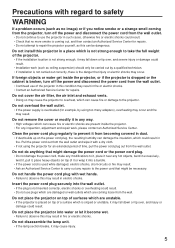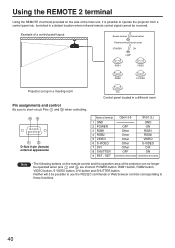Panasonic PTD5500U Support Question
Find answers below for this question about Panasonic PTD5500U - DLP PROJECTOR.Need a Panasonic PTD5500U manual? We have 1 online manual for this item!
Question posted by jjjproductions2 on February 27th, 2012
Lamp 1 Blinking
Lamp 1 is Blinking after changing the lamp is there a reset I have to do
Current Answers
Answer #1: Posted by TVDan on February 28th, 2012 8:58 PM
Related Panasonic PTD5500U Manual Pages
Similar Questions
Panasonic Pt-d4000 Lamp Reset
(Posted by CliffNall 9 years ago)
2 Red Lights
Both lamp lights show red and projector keeps shutting off. Any troubleshooting logs on the projecto...
Both lamp lights show red and projector keeps shutting off. Any troubleshooting logs on the projecto...
(Posted by sgoff 10 years ago)
Projector Not Turning On After Replacement Of Lamp?
I have replaced the 2 lamps of my projector Panasonic PT DW5100U and the lamp indicators have switch...
I have replaced the 2 lamps of my projector Panasonic PT DW5100U and the lamp indicators have switch...
(Posted by ksnaveen 12 years ago)
Blinking Lamp Indicator
when powering on this unit - the power blinks green for a couple seconds then goes red and the lamp ...
when powering on this unit - the power blinks green for a couple seconds then goes red and the lamp ...
(Posted by tlandry151 12 years ago)
Panasonic Pt-dw5000u - Dlp Projector
Powers up and after 7 mins projector image blinks off while the fan still runs and the two lamp 1 an...
Powers up and after 7 mins projector image blinks off while the fan still runs and the two lamp 1 an...
(Posted by byaw 12 years ago)