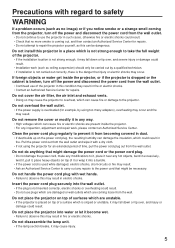Panasonic PTD5500U Support Question
Find answers below for this question about Panasonic PTD5500U - DLP PROJECTOR.Need a Panasonic PTD5500U manual? We have 1 online manual for this item!
Question posted by sgoff on August 5th, 2013
2 Red Lights
Both lamp lights show red and projector keeps shutting off. Any troubleshooting logs on the projector?
Current Answers
Related Panasonic PTD5500U Manual Pages
Similar Questions
Why Does My Projector Turn On Light Up And Then Shut Off Within Seconds But The
red light is still on. So power off and on.When I turn the project on it will power on. And within a...
red light is still on. So power off and on.When I turn the project on it will power on. And within a...
(Posted by Macykuntz7 3 months ago)
Lights Keeps Shutting Off
the projector keeps shutting off. It will turn back on when the power is pushe
the projector keeps shutting off. It will turn back on when the power is pushe
(Posted by bparker29674 7 years ago)
What Do I Check If The Red Light Only Comes On And Nothing Else Happens?
there is no other action happening other than the red light being on. No fan sound. What do I do to ...
there is no other action happening other than the red light being on. No fan sound. What do I do to ...
(Posted by adamdjincubus 10 years ago)
Lamp 1 Blinking
Lamp 1 is Blinking after changing the lamp is there a reset I have to do
Lamp 1 is Blinking after changing the lamp is there a reset I have to do
(Posted by jjjproductions2 12 years ago)
Panasonic Pt-dw5000u - Dlp Projector
Powers up and after 7 mins projector image blinks off while the fan still runs and the two lamp 1 an...
Powers up and after 7 mins projector image blinks off while the fan still runs and the two lamp 1 an...
(Posted by byaw 13 years ago)