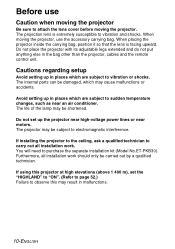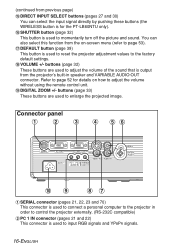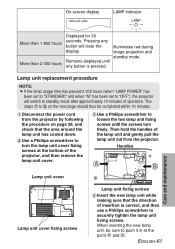Panasonic LB60U Support Question
Find answers below for this question about Panasonic LB60U - XGA LCD Projector.Need a Panasonic LB60U manual? We have 1 online manual for this item!
Question posted by Macykuntz7 on January 21st, 2024
Why Does My Projector Turn On Light Up And Then Shut Off Within Seconds But The
Current Answers
Answer #1: Posted by SonuKumar on January 25th, 2024 11:47 PM
Overheating:
Dust buildup: Dust can clog the projector's cooling vents, restricting airflow and causing overheating. Clean the air vents with compressed air.
Blocked fan: Ensure the projector's fan is spinning freely and not obstructed by dust or debris.
Faulty thermal sensor: A malfunctioning sensor might incorrectly detect overheating and trigger the auto-shutdown.
Lamp issue: An aging or faulty lamp can also generate excessive heat and trigger the shutdown. Consider replacing the lamp if it's near its end-of-life.
Internal component failure:
Power supply: A problem with the power supply unit could limit power to crucial components, leading to sudden shutdowns.
Motherboard issue: A malfunctioning motherboard might cause erratic behavior like unexpected shutdowns.
Other possibilities:
Low voltage: Ensure your power outlet is providing sufficient voltage. Try plugging the projector into a different outlet.
Software glitch: Outdated firmware or software bugs might cause glitches. Update the projector's firmware to the latest version.
Troubleshooting steps:
Clean the projector thoroughly, including the air vents and fan.
Check for any obstructions blocking the fan and remove them.
Consult the user manual for instructions on replacing the lamp and check its remaining life.
If the issue persists, consider contacting Panasonic service or a qualified technician for further diagnosis and repair.
Remember, attempting to repair electronic components yourself can be risky and void your warranty. It's generally recommended to seek professional help for complex issues.
I hope this information helps you identify the cause of your projector's malfunction and get it back up and running!
Please respond to my effort to provide you with the best possible solution by using the "Acceptable Solution" and/or the "Helpful" buttons when the answer has proven to be helpful.
Regards,
Sonu
Your search handyman for all e-support needs!!
Related Panasonic LB60U Manual Pages
Similar Questions
the projector keeps shutting off. It will turn back on when the power is pushe
Dear Sir, I’m Phuong. I work for UPVIET Co., Ltd, Vietnam. Now, I have demand of buying PT-LB90N...
Unplug it and turn on again and the same thing happens.
The screen goes blank and the standby light illuminates red. I have no issues with lamp or temp ligh...
I have replaced the 2 lamps of my projector Panasonic PT DW5100U and the lamp indicators have switch...