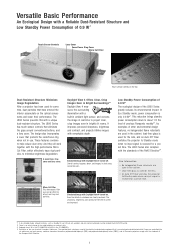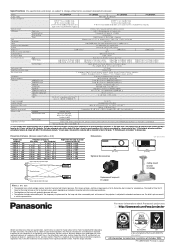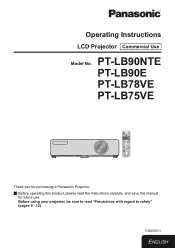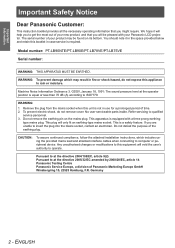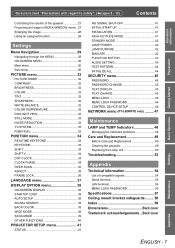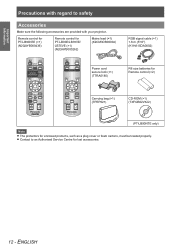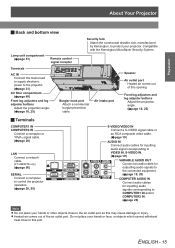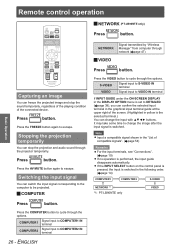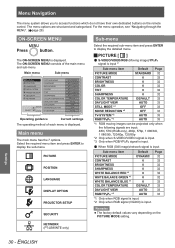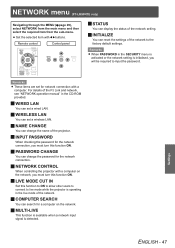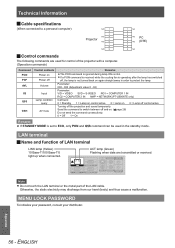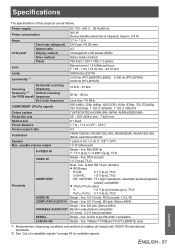Panasonic PT-LB90NTEA Support Question
Find answers below for this question about Panasonic PT-LB90NTEA.Need a Panasonic PT-LB90NTEA manual? We have 2 online manuals for this item!
Question posted by nguyenphuong on September 12th, 2013
Order Pt-lb90ntea Lcd Projector
Dear Sir, I’m Phuong. I work for UPVIET Co., Ltd, Vietnam. Now, I have demand of buying PT-LB90NTEA LCD Projector. Could you send me information about: 1. Price of products, which price (CIF, FOB,…) 2. Origin of products (Japan) 3. Term of payment 4. Condition delivery. Please feel free to contact me if you need more information! Best Regards, Nguyen Phuong Sales Manager Upviet Co., Ltd Add: No42, Le Duc Tho extend Str, Mai Dich, Cau Giay, Ha Noi, Viet Nam
Current Answers
Answer #1: Posted by TommyKervz on September 12th, 2013 1:32 AM
Greetings - Panasonic does not sell the product directly but via dealers dealers. On the link below is a typical one you can try and contact directly.
http://www.globalmediapro.com/dp/A2ENK7/Panasonic-PT-LB90NTEA-LCD-Projector/
http://www.globalmediapro.com/dp/A2ENK7/Panasonic-PT-LB90NTEA-LCD-Projector/
Related Panasonic PT-LB90NTEA Manual Pages
Similar Questions
Continuios Red Blinking Light Even After Placing New Bulbs In
(Posted by stevendozier 8 years ago)
A Problem With The Lcd Projector Panasonic Pt-f300ea
the problem is that :- -when the power is connected , power indication is red , We press the power b...
the problem is that :- -when the power is connected , power indication is red , We press the power b...
(Posted by mkz90 9 years ago)
A Panasonic Lcd Projector Model No Pt-lb51sea Regularly Indicate A Temp.
(Posted by lraviraj84 11 years ago)
Support Technique
I have a projector Panasonic model pt-90ea. when turn on the lamp has just light then be to darken i...
I have a projector Panasonic model pt-90ea. when turn on the lamp has just light then be to darken i...
(Posted by nguyenhuubanpy 12 years ago)
Panasonic Pt-dw5000u - Dlp Projector
Powers up and after 7 mins projector image blinks off while the fan still runs and the two lamp 1 an...
Powers up and after 7 mins projector image blinks off while the fan still runs and the two lamp 1 an...
(Posted by byaw 13 years ago)