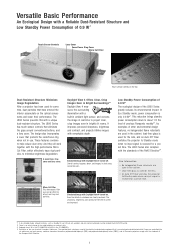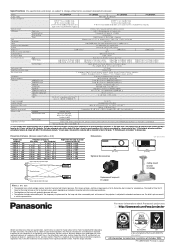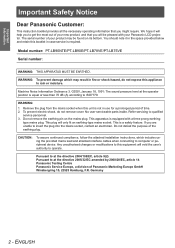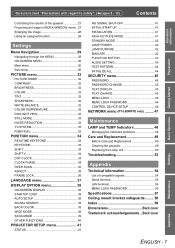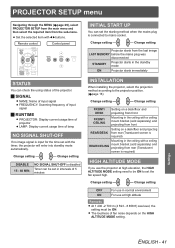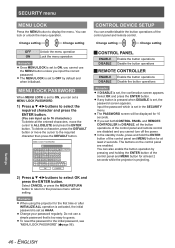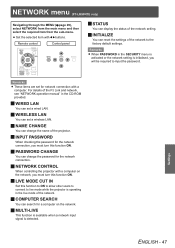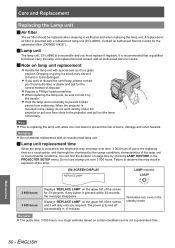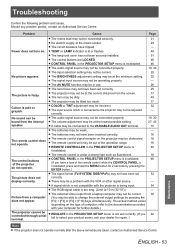Panasonic PT-LB90NTEA Support and Manuals
Get Help and Manuals for this Panasonic item

View All Support Options Below
Free Panasonic PT-LB90NTEA manuals!
Problems with Panasonic PT-LB90NTEA?
Ask a Question
Free Panasonic PT-LB90NTEA manuals!
Problems with Panasonic PT-LB90NTEA?
Ask a Question
Most Recent Panasonic PT-LB90NTEA Questions
Order Pt-lb90ntea Lcd Projector
Dear Sir, I’m Phuong. I work for UPVIET Co., Ltd, Vietnam. Now, I have demand of buying PT-LB90N...
Dear Sir, I’m Phuong. I work for UPVIET Co., Ltd, Vietnam. Now, I have demand of buying PT-LB90N...
(Posted by nguyenphuong 10 years ago)
Support Technique
I have a projector Panasonic model pt-90ea. when turn on the lamp has just light then be to darken i...
I have a projector Panasonic model pt-90ea. when turn on the lamp has just light then be to darken i...
(Posted by nguyenhuubanpy 12 years ago)
Popular Panasonic PT-LB90NTEA Manual Pages
Panasonic PT-LB90NTEA Reviews
We have not received any reviews for Panasonic yet.