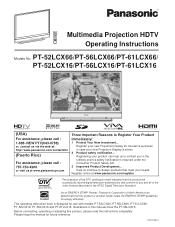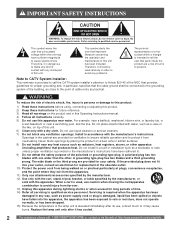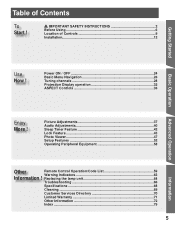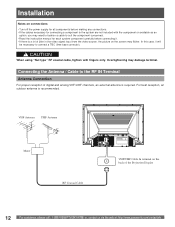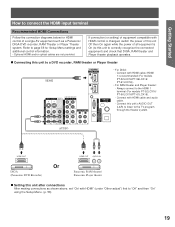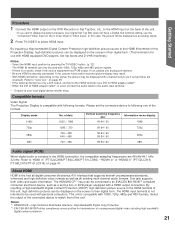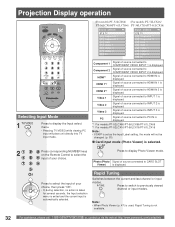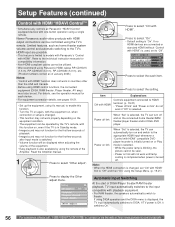Panasonic PT-52LCX16-B Support and Manuals
Get Help and Manuals for this Panasonic item

View All Support Options Below
Free Panasonic PT-52LCX16-B manuals!
Problems with Panasonic PT-52LCX16-B?
Ask a Question
Free Panasonic PT-52LCX16-B manuals!
Problems with Panasonic PT-52LCX16-B?
Ask a Question
Most Recent Panasonic PT-52LCX16-B Questions
Panasonic Model Pt-51hx42f
when I turn on the power it doesn't come on it turns back off and the red light blinks off and on. W...
when I turn on the power it doesn't come on it turns back off and the red light blinks off and on. W...
(Posted by Anonymous-159991 7 years ago)
I Have A Panasonic Pt-52lcx35 And The Red Lights Flashes But Wont Turn On.
(Posted by jenmac123 11 years ago)
I Have A Panasonic Pt-52lcx 15 With Yellow And Blue Clouds On It What's Wrong
(Posted by Vato23 12 years ago)
Popular Panasonic PT-52LCX16-B Manual Pages
Panasonic PT-52LCX16-B Reviews
We have not received any reviews for Panasonic yet.