Panasonic PT-D12000U Support and Manuals
Get Help and Manuals for this Panasonic item
This item is in your list!

View All Support Options Below
Free Panasonic PT-D12000U manuals!
Problems with Panasonic PT-D12000U?
Ask a Question
Free Panasonic PT-D12000U manuals!
Problems with Panasonic PT-D12000U?
Ask a Question
Popular Panasonic PT-D12000U Manual Pages
Operating Instructions - Page 2


Model number: PT-D12000U/PT-DZ12000U Serial number:
2 - You should note it will be found on an attached label. Dear Panasonic Customer:
This instruction booklet provides all the necessary operating information that ... your product may be pleased with your Panasonic DLP® based projector. We hope it in the space provided below and retain this booklet in case service is required.
Operating Instructions - Page 3


... the Remote 2 terminal 110
Special Features
Information
Monitor Lamp Indicators 111 Cleaning and replacement of air filter 112 Replacement of lamp unit 114 Notes when installing the ceiling mount bracket 116 Before asking for service ʜ try to check the following points again 117 Self-diagnosis display 118 Specifications 120 Appendix 122 Dimensions 125 Index 126
ENGLISH - 3
Operating Instructions - Page 20


... distance between the lens center level and the bottom edge of the projected image
* For PT-D12000U: H = 0 to SH For PT-DZ12000U: H = -0.1...Installation (continued)
Adjusting the feet
The four adjustable feet (p. 14) mounted at the bottom of the projector are level-adjustable (0 mm-15 mm) which
can be H = 0.1 × SH to 0.9 × SH for the PT-D12000U, and H = 0 to SH for the PT-DZ12000U...
Operating Instructions - Page 26
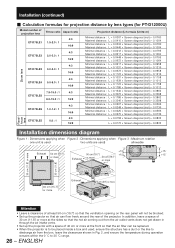
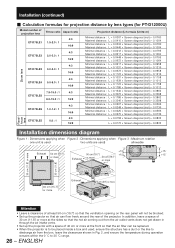
...projector. ENGLISH Installation (continued)
„ Calculation formulas for projection distance by lens types (for PT-D12000U)
Model number of projection lens
ET-D75LE1
Throw ratio Aspect ratio
4:3 1.5-2.0 : 1
16:9
4:3 ET-D75LE2 2.0-3.0 : 1
16:9
Zoom lens... that air can be replaced. • When the projector is to be placed inside...intake vents. • Set up the projector with a space of...
Operating Instructions - Page 30
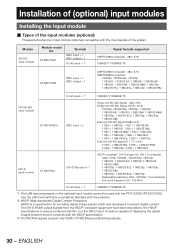
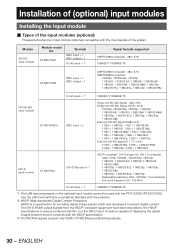
...projector.
*2: HDCP (High-bandwidth Digital Content Protection) HDCP is a specification for encoding digital image signals which was developed to ensure content protection, but the DVI-D input module is provided as standard with the PT-D12000U/PT-DZ12000U... specification.
*3: The WUXGA signals support only VESA CVT-RB (Reduced Blanking) signals.
30 - Module
SD-SDI input module
Module model No...
Operating Instructions - Page 33
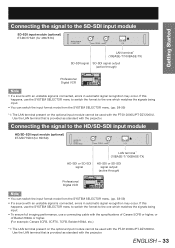
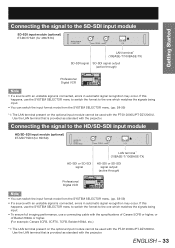
... provided as standard with the projector. If this happens, use a connecting cable with the specifications of Canare 5CFB or higher, or of Belden1694A or higher. (For example: Canare 5CFB, 5CFTX, 7CFB, Belden1694A, etc.)
*1: The LAN terminal present on the optional input module cannot be used with the PT-D12000U/PT-DZ12000U. If this
happens, use the...
Operating Instructions - Page 35
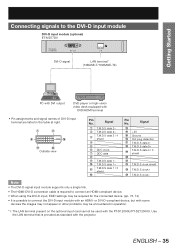
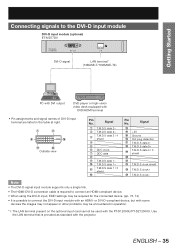
...settings may be encountered in the table at right.
1
8
9
p
q
x
Outside view
Pin No. Signal
1 T.M.D.S data 2- 2 T.M.D.S data 2+
3 T.M.D.S data 2 / 4 shield
4 5 6 DDC clock 7 DDC data 8 9 T.M.D.S data 1- or DVI-D-compliant device, but with some
devices the images may not appear or other problems may be used with the projector... as standard with the PT-D12000U/PT-DZ12000U.
Operating Instructions - Page 41
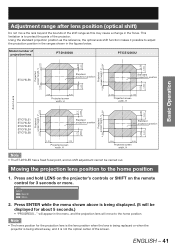
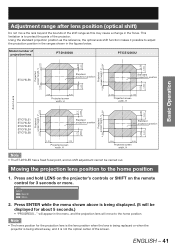
... the home position
1. Press and hold LENS on the projector's controls or SHIFT on the remote control for about 5 seconds.)
• "PROGRESS..." will appear in the figures below.
Press ENTER while the menu shown above is being stored away, and it is to protect the parts of projection lens
PT-D12000U
PT-DZ12000U
0.15V 0.50V
Projected 0.15V screen...
Operating Instructions - Page 49


... specific signals and landscape signals such as photographs and computer graphics.
1. This is not a malfunction.
• For every supplied signal, adjustment is recommended to supply images with video format signals such as an easy shortcut button. Note
• Refer to "Setting FUNC1" for details. (p. 83)
Displaying the internal test pattern
The projector has...
Operating Instructions - Page 61


...; S1 AUTO: The projector identifies the S1 signal and displays the picture by automatically switching the screen sizes between 4:3 and 16:9.
The PT-DZ12000U displays pictures reduced to fit... input*2, the PT-D12000U displays pictures with "SCREEN SETTING".
For NTSC signals, "DEFAULT" cannot be displayed.
If the aspect ratios of the screen range selected with "SCREEN SETTING".
• HV...
Operating Instructions - Page 72
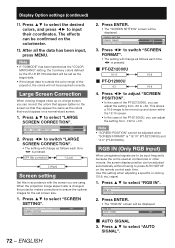
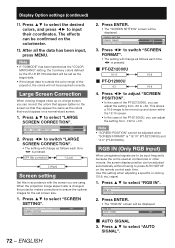
... is outside the color range of the projector, the colors will be adjusted when "SCREEN FORMAT" is pressed.
„ PT-DZ12000U
16:10
16:9
„ PT-D12000U
4:3
16:9
4. ENGLISH
2.
Note
• "SCREEN POSITION" cannot be set screen size.
1. SCREEN SETTING RGB IN DVI-D IN
2. RGB IN
AUTO SIGNAL
OFF
AUTO SETUP
„ AUTO SIGNAL
3.
Press ▲▼ to...
Operating Instructions - Page 84
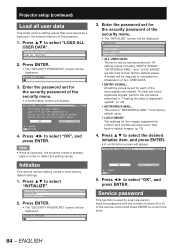
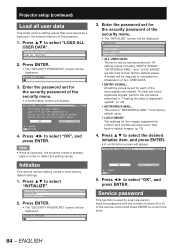
... in "Clearing the data of the projector.
1.
Projector setup (continued)
Load all user data
This loads various setting values that were saved as a backup to confirm the entry.
84 - SAVE ALL USER DATA LOAD ALL USER DATA INITIALIZE
2. SECURITY PASSWORD
3.
SECURITY PASSWORD
3. PROGRESS
OK
CANCEL
CHANGE ENTER SET
5. ENGLISH All setting values including "ENTRY SIGNAL", "NETWORK...
Operating Instructions - Page 120
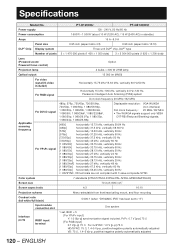
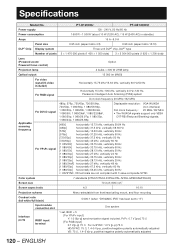
... system
1 set, BNC × 5 [For YPBPR input] Y: 1.0 V[p-p] synchronization signal included, PBPR: 0.7 V [p-p] 75 Ω [For RGB input] 0.7 V[p-p] 75 Ω For G-SYNC: 1.0 V [p-p] 75 Ω HD/SYNC: 75 Ω, 1.4-5 Vp-p, positive/negative polarity automatically adjusted VD: 75 Ω, 1.4-5 Vp-p, positive/negative polarity automatically adjusted
120 -
ENGLISH PT-D12000U
PT-DZ12000U
Power...
Operating Instructions - Page 121
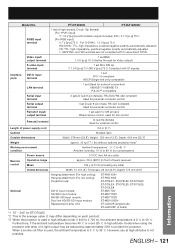
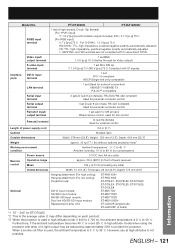
....
Model No.
ENGLISH - 121 Furthermore, if the ambient temperature becomes 40 ˃C or more (35 ˃C in high altitude mode (1 400 to 2 700 m), the ambient temperature is used for link control
Remote2 terminal
D-sub 9p (female) Used for ET-D75LE5 *2 This is not possible. PT-D12000U
PT-DZ12000U
RGB2 input terminal
1 set each product. *3 When the projector...
Operating Instructions - Page 126


.../SD-SDI input module 33 How to adjust the lens 40 How to install and remove the projection lens ŋŋŋŋ 36
I
Indication of monitor lamp 111 Initialize 84 Installation dimensions diagram 26 Installation Setting 78 Installing the input module 30
L
Lamp relay 80 Lamp select 79 Lamp unit replacement 115 Large Screen Correction 72 List of P IN P 124 Load all...
Panasonic PT-D12000U Reviews
Do you have an experience with the Panasonic PT-D12000U that you would like to share?
Earn 750 points for your review!
We have not received any reviews for Panasonic yet.
Earn 750 points for your review!
