Panasonic PT-DW10000 Support and Manuals
Get Help and Manuals for this Panasonic item
This item is in your list!

View All Support Options Below
Free Panasonic PT-DW10000 manuals!
Problems with Panasonic PT-DW10000?
Ask a Question
Free Panasonic PT-DW10000 manuals!
Problems with Panasonic PT-DW10000?
Ask a Question
Popular Panasonic PT-DW10000 Manual Pages
Brochure - Page 1


PT-,9
7 3-chip DLP¨ Projector
Full-HD DLP® system projector with 10,000 lumens of brightness.
10,000 lm
Brochure - Page 2


... detailed HD images
The PT-DW10000U is assured by a four lamp system that can faithfully display HD content.
Theaters
Conference rooms
Classrooms
Full high definition - 1,080 pixels x 1,920 pixels
High brightness - 10,000-lumen
High contrast ratio - 5,000:1
Clear, bright projection of wide 16:9,
full-HD images in large spaces. High brightness is a full high-definition projector...
Brochure - Page 3


...; Projector*
*As of the auto cleaning "robot" removes dust from the filter.
This prevents the clogging results in malfunctions and other problems.
Rear side of the most compact in the air intake section traps dust particles that are 70% less than our previous model.*2 The PT-DW10000U also offers flexible installation and is also included. Panasonic
Original
Lamp replacement...
Brochure - Page 4


... brand.
Cool directly
Radiator Reservoir tank
DLP® chip
PT-DW10000U
PC
LAN
Remote control
LAN
PC
e-mail
Internet
PC
PC
e-mail
PC
PT-DW10000U
Company A projector
Company B projector
Company C
controller
LAN
PC
PC
PC
The LAN terminals support PJLink™ class 1 connection. Control with a temperature alarm LED and a burnt-lamp alarm LED (for various venues
Seven...
Brochure - Page 5
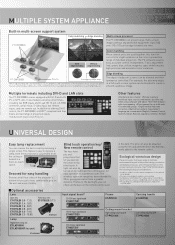
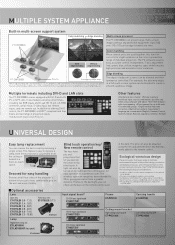
...)
UNIVERSAL DESIGN
Easy lamp replacement
You can be adjusted using computer and video) •Anti-theft features with DVI-D and LAN (PJ-Link™) slots. Ecological-conscious design
Panasonic works from recycled paper. MULTIPLE SYSTEM APPLIANCE
Built-in multi-screen support system
Color matching
PT-DW10000U
Edge blending
Multi-screen processor
The PT-DW10000U can also be blended...
Brochure - Page 6


... for the purpose of multiple (stacked) projection. Make sure there is a Unit Company of Panasonic Corporation of North America. Do not stack projector units directly on Projector Placement and Operation: The projector uses a high-wattage lamp that hot air from the exhaust openings is for use the multi-lamp optical system's
alternating lamp operation (lamp changer) function. VGA and...
User Manual - Page 3


... each part 12 Using the remote control unit 17 Installation...19 Connection...24 Installation of input module (optional 27 How to install and remove the projection lens (optional 33
Projection ...34 How to adjust the lens ...37 Automatic adjustment (AUTO SETUP 39 Registration of lamp unit 110 Notes when installing the ceiling mount bracket 112 Before asking for service ...
User Manual - Page 10
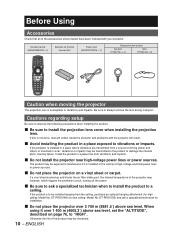
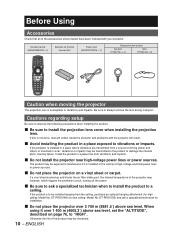
... the projection lens. ET-PKD100H) (for high ceiling: Model No.
ENGLISH Before Using
Accessories
Check that all of the accessories shown below have been included with the projector will collect inside the projector and problems with your projector. Cautions regarding setup
Be sure to observe the following precautions when installing the product.
Ŷ Be sure to always remove...
User Manual - Page 32
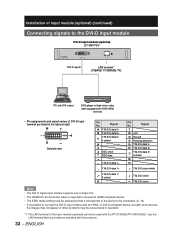
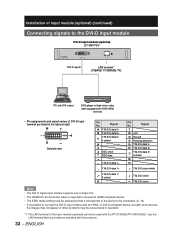
...(optional) cannot be used with the PT-D10000U/PT-DW10000U.
T.M.D.S data 1-
. or DVI-D-compliant device, but with some devices
the images may not appear or other problems may be connected. (p....DVI-D signal input module supports only a single link. • The HDMI-DVI-D conversion cable is required to connect an HDMI-compliant device. • The EDID mode setting must be selected so that...
User Manual - Page 39
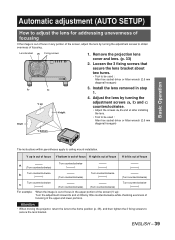
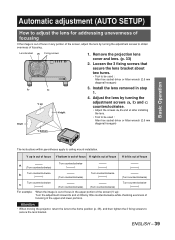
....
• Adjust the screws a, b and c after installing the lens.
• Tool to be used : Allen hex socket driver or Allen wrench (2.5 mm diagonal hexagon)
V bottom
Basic Operation
The instructions within parentheses apply to be used : Allen hex socket driver or Allen wrench (2.5 mm diagonal hexagon)
3.
Attention
• When moving the projector, return the lens to the home...
User Manual - Page 44
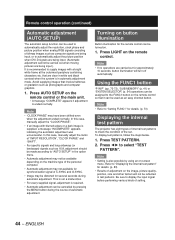
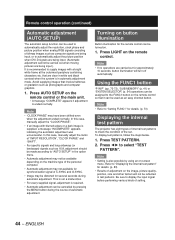
... can be used to automatically ...SHIFT".
• For specific signals and long-sideways ...projector has eight types of internal test patterns to "Displaying the internal test pattern" for details. (p. 83)
• Results of automatic adjustment. Press ŻŹ to display the input signal before performing various kinds of the set. In this case, manually...
Press AUTO SETUP on the remote...
User Manual - Page 57


...PT-D10000U displays the pictures with the aspect ratio converted to switch "ASPECT".
• The setting will change the screen pictures may be visible
or they fit within the 4:3 projection area.
• S4:3*1: Select when using this projector... AUTO
16:9*1
HV FIT H FIT*2
4:3*2 S4:3*1
*1: PT-D10000U Only *2: PT-DW10000U Only
• DEFAULT: Pictures are displayed without changing the ...
User Manual - Page 72


...window can be set the condition of the Picture-InPicture.
1. OPTION1 COLOR MATCHING LARGE SCREEN CORRECTION AUTO SIGNAL AUTO SETUP BACK COLOR ...supported even when the EDID2 (PC) mode is pressed. Press Ÿź to select "P IN P". P IN P
This item is used to set .
3. Option1 settings (continued)
AUX DVI EDID (Only when the optional input module is installed)
Select the EDID mode setting...
User Manual - Page 91


.... ERROR: an error is 60 minutes.
LAMP3 RUNTIME: remaining lamp service time has reached the value set in the field.
If the temperature rises above the set value, an e-mail message can be set in the field. Enter the E-mail address of the projector. (maximum 63 characters)
The user can enter the location of, for example, the installed projector so...
User Manual - Page 116


... Amps
PT-D10000U
PT-DW10000U
AC 120 V, 50 Hz/60 Hz
1 500 W (about 25 W in standby)
Maximum 15 A
Panel size
0.95 inch (aspect ratio 4:3)
0.95 inch (aspect ratio 16:9)
DLP® panel Display system
Three-unit DLP® chip, DLP®... 080/50p] horizontally 56.25 kHz, vertically 50 Hz
• HD/SYNC, VD terminals are not compliant with 3 value composite SYNC. Specifications
Model No.
Panasonic PT-DW10000 Reviews
Do you have an experience with the Panasonic PT-DW10000 that you would like to share?
Earn 750 points for your review!
We have not received any reviews for Panasonic yet.
Earn 750 points for your review!
