Panasonic PT-D10000 Support and Manuals
Get Help and Manuals for this Panasonic item
This item is in your list!

View All Support Options Below
Free Panasonic PT-D10000 manuals!
Problems with Panasonic PT-D10000?
Ask a Question
Free Panasonic PT-D10000 manuals!
Problems with Panasonic PT-D10000?
Ask a Question
Popular Panasonic PT-D10000 Manual Pages
User Manual - Page 2
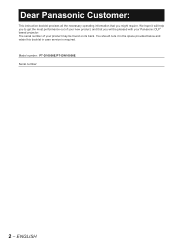
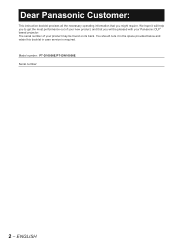
You should note it will be found on its back. ENGLISH Model number: PT-D10000E/PT-DW10000E Serial number:
- The serial number of your Panasonic DLP® based projector. Dear Panasonic Customer:
This instruction booklet provides all the necessary operating information that you will help you to get the most performance out of your product may be pleased with ...
User Manual - Page 3


... Using the PJLink™ protocol 98 Setting the security...99 Using the serial terminals 102 Using the Remote 2 terminal 106
Special Features
Information
Indication of monitor lamp 107 Cleaning and replacement of air filter 108 Replacement of lamp unit 110 Notes when installing the ceiling mount bracket 112 Before asking for service ... Getting Started
Basic Operation
Contents...
User Manual - Page 8
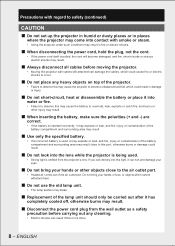
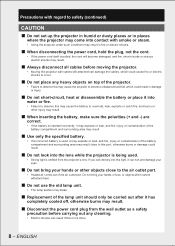
...projector. • Failure to observe this may cause the projector to become unbalanced and fall, which cannot withstand heat.
■ Do not use the old lamp unit. • The lamp section may break.
■ Replacement of the lamp...projector's lens. Precautions with regard to safety (continued)
CAUTION
■ Do not set up the projector in humid or dusty places or in places where the projector...
User Manual - Page 9
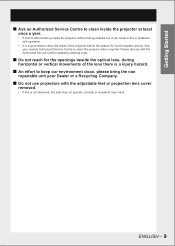
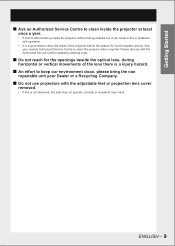
... dust is left to build up inside the projector without being cleaned out, it can result in fire or problems with operation. • It is a good idea to keep our environment clean, please bring the non repairable unit your nearest Authorized Service Centre to clean the projector when required. Ask your Dealer or a Recycling Company...
User Manual - Page 10
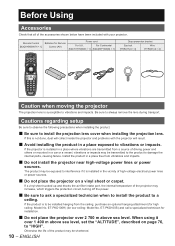
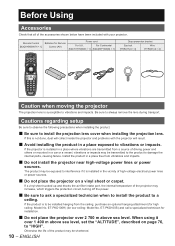
...; 1]
Batteries for low ceiling: Model No. For Continental
[K2CT3YY00006 × 1] [K2CM3YY00004 × 1]
Drop-prevention bracket
Eye bolt [THEA172J × 4]
Wire [TTRA0144 × 4]
Caution when moving the projector
The projection lens is not done, dust will collect inside the projector and problems with your projector. If the projector is installed in a place where vibrations are...
User Manual - Page 12
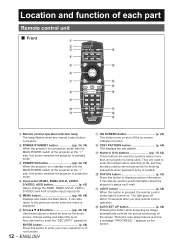
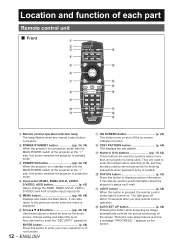
... when selecting an ID, and they are used .
Numeric (0-9) buttons pp. 18, 82) These buttons are also used by service personnel for entering passwords when password entry is being used for systems where more than one projector is needed.
. While the auto setup feature is in standby mode with the MAIN POWER switch of the...
User Manual - Page 32
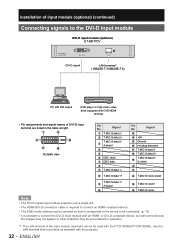
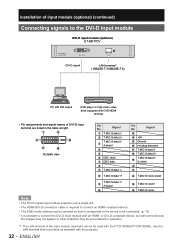
...
; ENGLISH
T.M.D.S data 1-
.
T.M.D.S clock+ = T.M.D.S clock- Note
• The DVI-D signal input module supports only a single link. • The HDMI-DVI-D conversion cable is required to connect an HDMI-compliant device. • The EDID mode setting must be used with the PT-D10000E/PT-DW10000E. Installation of DVI-D input terminal are listed in operation.
*1: The LAN terminal of...
User Manual - Page 39


... instructions within parentheses apply to ceiling mount installation. Loosen the 3 fixing screws that secure the lens bracket about two turns.
• Tool to be used : Allen hex socket driver or Allen wrench (2.5 mm diagonal hexagon)
3. Adjust the lens by turning the adjustment screws to obtain evenness of focusing.
Automatic adjustment (AUTO SETUP)
How to adjust the lens...
User Manual - Page 44
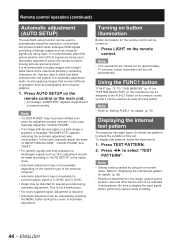
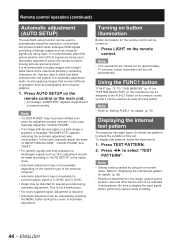
..."INCOMPLETE" appears, indicating the automatic adjustment was unsuccessful. Press AUTO SETUP on the remote control or the main unit.
• A.... (p. 73)
Displaying the internal test pattern
The projector has eight types of internal test patterns to the ...of the set. In this case, manually adjust the items of "INPUT RESOLUTION", "CLOCK PHASE" and "SHIFT".
• For specific signals and ...
User Manual - Page 72
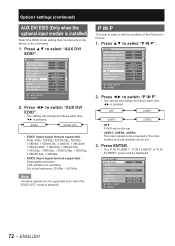
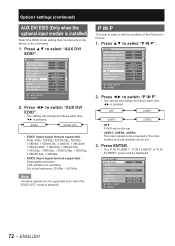
... clock frequency: 25 MHz - 162 MHz
Note
• Interlace signals are not supported even when the EDID2 (PC) mode is used to set .
3.
Option1 settings (continued)
AUX DVI EDID (Only when the optional input module is installed)
Select the EDID mode setting that corresponds to the device to be displayed. P IN P
This item is selected...
User Manual - Page 91
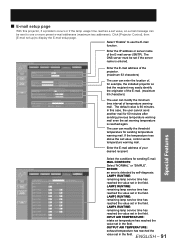
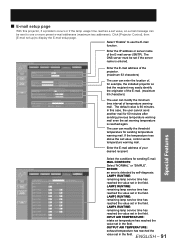
... for example, the installed projector so that the recipient ...setup page. The default value is detected by self-diagnosis. Enter the E-mail address of your desired recipient. LAMP3 RUNTIME: remaining lamp service time has reached the value set in the field.
In this projector, if a problem occurs or if the lamp usage time reaches a set if the server name is reached again. ERROR: an error...
User Manual - Page 98
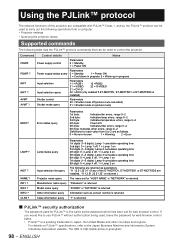
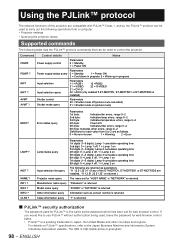
... status query
Parameters
1st byte:
Indicates fan errors, range 0--2
2nd byte:
Indicates lamp errors, range 0--2
3rd byte:
Indicates temperature errors, range 0--2
4th byte:
Fixed at 0
5th byte:
Indicates filter errors, range 0--2
6th byte: Indicates other countries and regions. "Panasonic" is the same as the password which has been set for web browser control blank. • PJLink...
User Manual - Page 99


.... Setting the password
The PASSWORD screen can be displayed. Press and ◄ in this order.
● If the existing password has been changed
Enter the new password.
Unless the correct password is... SELECT ENTER SUB MENU
2.
Setting the security
MENU
ENTER
Displaying the security screen
Password settings and text settings can be prohibited from performing any operations apart from POWER ...
User Manual - Page 116
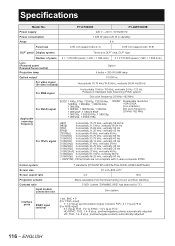
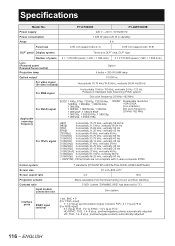
... terminal
1 set, BNC × 5 [For YPBPR input]
Y: 1.0 V[p-p] synchronization signal included, PBPR: 0.7 V [p-p] 75 Ω [For RGB input]
0.7 V[p-p] 75 Ω For G-SYNC: 1.0 V [p-p] 75 Ω HD/SYNC: 75 Ω, 1.4-5 Vp-p, positive/negative polarity automatically adjusted VD: 75 Ω, 1.4-5 Vp-p, positive/negative polarity automatically adjusted
116 - ENGLISH
Specifications
Model No...
User Manual - Page 117
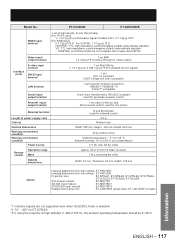
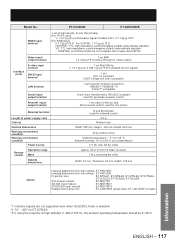
...PT-D10000E
PT-DW10000E
1 set... 320 mm, Depth: 643 mm 32 kg (without lens) Ambient temperature*3 : 0 °C to 45 &#...Replacement Lamp Unit:
ET-LAD10000 (single bulb), ET-LAD1000F (4 bulbs)
*1 Interlace signals are not supported even when the EDID2 mode is selected. *2 70˝ - 300˝ for Video output)
1 set BNC 1.0 V [p-p] 75 Ω (Active through for ET-D75LE5 *3 If using the projector...
Panasonic PT-D10000 Reviews
Do you have an experience with the Panasonic PT-D10000 that you would like to share?
Earn 750 points for your review!
We have not received any reviews for Panasonic yet.
Earn 750 points for your review!
