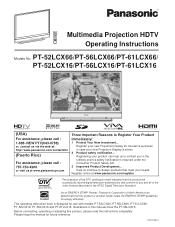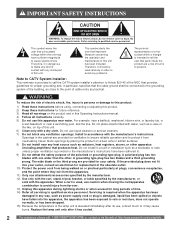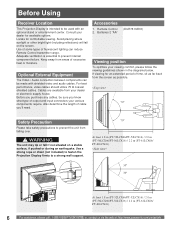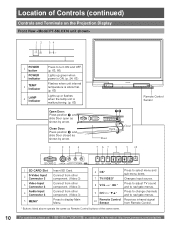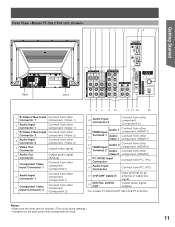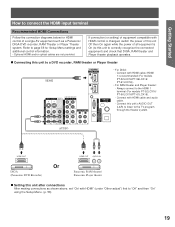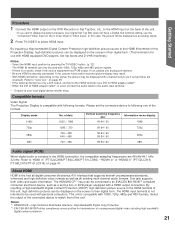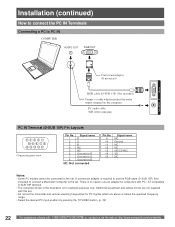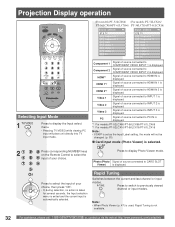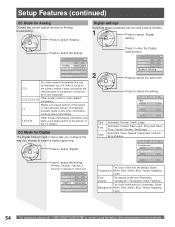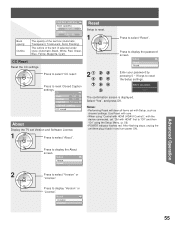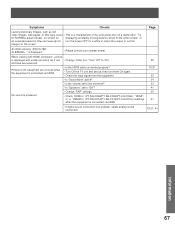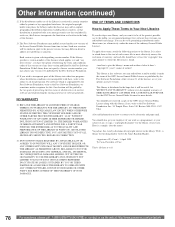Panasonic PT-52LCX16-B Support Question
Find answers below for this question about Panasonic PT-52LCX16-B.Need a Panasonic PT-52LCX16-B manual? We have 1 online manual for this item!
Question posted by Vato23 on December 21st, 2011
I Have A Panasonic Pt-52lcx 15 With Yellow And Blue Clouds On It What's Wrong
The person who posted this question about this Panasonic product did not include a detailed explanation. Please use the "Request More Information" button to the right if more details would help you to answer this question.
Current Answers
Answer #1: Posted by TVDan on December 21st, 2011 7:17 PM
this is a known issue that has to do with corrupted data in the memory chip on the optical engine. you need to contact the local Panasonic servicer to have them come out and reprogram the IC, or contact Panasonic and they will set up the service call (see "contact us"): http://shop.panasonic.com/support/?support=y
TV Dan
Related Panasonic PT-52LCX16-B Manual Pages
Similar Questions
Panasonic Model Pt-51hx42f
when I turn on the power it doesn't come on it turns back off and the red light blinks off and on. W...
when I turn on the power it doesn't come on it turns back off and the red light blinks off and on. W...
(Posted by Anonymous-159991 7 years ago)
I Have A Panasonic Pt-52lcx35 And The Red Lights Flashes But Wont Turn On.
(Posted by jenmac123 12 years ago)
My Tv Showing A Blue Transparent Pitcher What Is Wrong With It
just had lifi lamp replaced about a year ago on my Panasonic PT-56LCZ70 now it is showing a blue tr...
just had lifi lamp replaced about a year ago on my Panasonic PT-56LCZ70 now it is showing a blue tr...
(Posted by shanechappy 12 years ago)
How Do I Hook Up A Dvd Player To My Panasonic Pt-50lcx64 - 50' Rear Projection T
how do i hook up a dvd player to my Panasonic PT-50LCX64 - 50" Rear Projection TV
how do i hook up a dvd player to my Panasonic PT-50LCX64 - 50" Rear Projection TV
(Posted by Anonymous-46807 12 years ago)
Panansonic Pt-61hx40b Won't Come On(no Video/no Sound).
Panansonic PT-61HX40B won't come on(no video/no sound). I currently have the back off it. Can hear t...
Panansonic PT-61HX40B won't come on(no video/no sound). I currently have the back off it. Can hear t...
(Posted by baileytimothy 12 years ago)