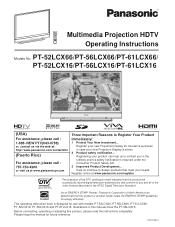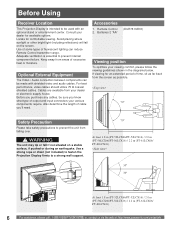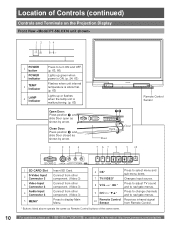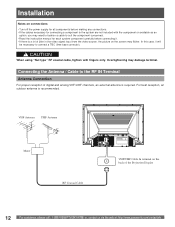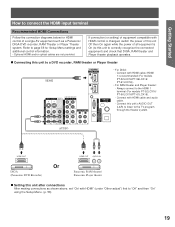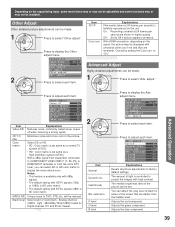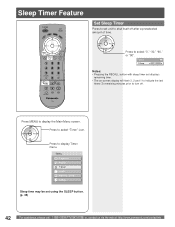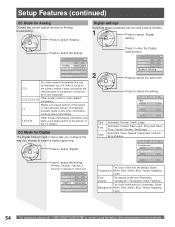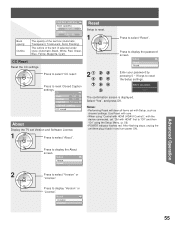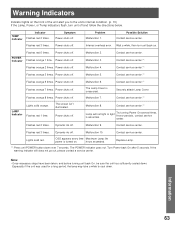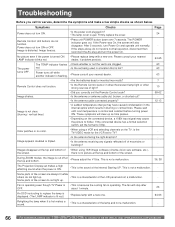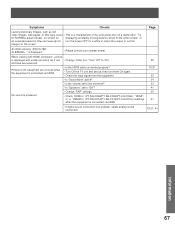Panasonic PT-52LCX16-B Support Question
Find answers below for this question about Panasonic PT-52LCX16-B.Need a Panasonic PT-52LCX16-B manual? We have 1 online manual for this item!
Question posted by jenmac123 on May 29th, 2012
I Have A Panasonic Pt-52lcx35 And The Red Lights Flashes But Wont Turn On.
The person who posted this question about this Panasonic product did not include a detailed explanation. Please use the "Request More Information" button to the right if more details would help you to answer this question.
Current Answers
Related Panasonic PT-52LCX16-B Manual Pages
Similar Questions
Panasonic Model Pt-51hx42f
when I turn on the power it doesn't come on it turns back off and the red light blinks off and on. W...
when I turn on the power it doesn't come on it turns back off and the red light blinks off and on. W...
(Posted by Anonymous-159991 7 years ago)
Repair For Tv. Tv Will Not Come On And Red Light Will Blink 4 Times And Cut Off
Was watching tv and it went off and the red light began blinking 4 times and cuts off. It has been g...
Was watching tv and it went off and the red light began blinking 4 times and cuts off. It has been g...
(Posted by larrybridgespenink 8 years ago)
How To Fix Panasonic Pt-50lc14 Orange Light Flashing
(Posted by jafubu 10 years ago)
I Have A Panasonic Pt-52lcx35 And The Red Lights Flashes But Wont Turn On.
(Posted by Anonymous-60694 12 years ago)
I Have A Panasonic Pt-52lcx 15 With Yellow And Blue Clouds On It What's Wrong
(Posted by Vato23 12 years ago)