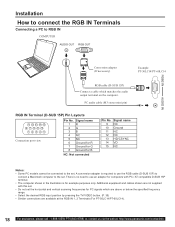Panasonic PT-50LC14 - 50" Rear Projection TV Support and Manuals
Get Help and Manuals for this Panasonic item
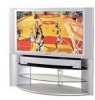
View All Support Options Below
Free Panasonic PT-50LC14 manuals!
Problems with Panasonic PT-50LC14?
Ask a Question
Free Panasonic PT-50LC14 manuals!
Problems with Panasonic PT-50LC14?
Ask a Question
Most Recent Panasonic PT-50LC14 Questions
Lamp Reset,no Remote Control
(Posted by normca77 3 years ago)
I’m Wanting To Buy A Song Book For A Panasonic Keyboard Sx-kc211. If I Could
If I could get a copy thank
If I could get a copy thank
(Posted by neiltorkington 5 years ago)
Cannot Get The Caller Id To Work On My Phones, Model Kxtgda220?
We have 4 hand helds and the other phone in the house Calleer ID works, only the Panasonic is not sh...
We have 4 hand helds and the other phone in the house Calleer ID works, only the Panasonic is not sh...
(Posted by bt85730 6 years ago)
Won't Play Hdmi Video From Just My Ps4
My Panasonic PT50-LC14 stopped accepting HDMI video from my PS4 after the PS4 had a software update....
My Panasonic PT50-LC14 stopped accepting HDMI video from my PS4 after the PS4 had a software update....
(Posted by gordonhblair 7 years ago)
Panasonic Tv Model# Pt-50lc14
How do I change the light bulb that kept showing on the screen beforeit went blank
How do I change the light bulb that kept showing on the screen beforeit went blank
(Posted by aramirez6828 8 years ago)
Popular Panasonic PT-50LC14 Manual Pages
Panasonic PT-50LC14 Reviews
We have not received any reviews for Panasonic yet.