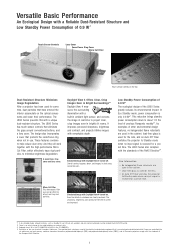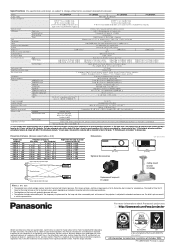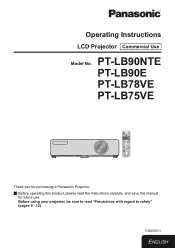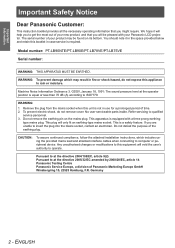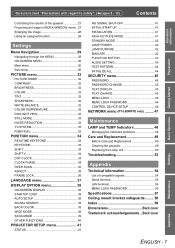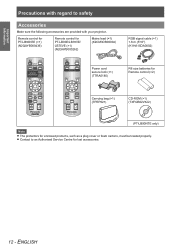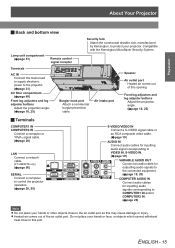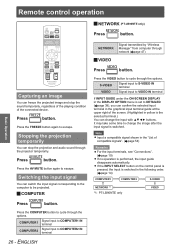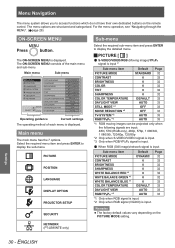Panasonic PT-LB90NTEA Support Question
Find answers below for this question about Panasonic PT-LB90NTEA.Need a Panasonic PT-LB90NTEA manual? We have 2 online manuals for this item!
Question posted by nguyenhuubanpy on April 19th, 2012
Support Technique
I have a projector Panasonic model pt-90ea. when turn on the lamp has just light then be to darken immediately, red carry-over pilot-lamp
Current Answers
Related Panasonic PT-LB90NTEA Manual Pages
Similar Questions
Projector Won't Come On
The power light is blinking red and so is the lamp light and the projector will not come on. Whe I t...
The power light is blinking red and so is the lamp light and the projector will not come on. Whe I t...
(Posted by denar 10 years ago)
Order Pt-lb90ntea Lcd Projector
Dear Sir, I’m Phuong. I work for UPVIET Co., Ltd, Vietnam. Now, I have demand of buying PT-LB90N...
Dear Sir, I’m Phuong. I work for UPVIET Co., Ltd, Vietnam. Now, I have demand of buying PT-LB90N...
(Posted by nguyenphuong 10 years ago)
Pt Ae2000, New Lamp And It Wont Boot Up For More Than A Few Seconds What Now?
My PT-AE 2000U will only boot up for a few seconds and then shuts of. I have bought two new lamps an...
My PT-AE 2000U will only boot up for a few seconds and then shuts of. I have bought two new lamps an...
(Posted by bennyclark1 11 years ago)
A Panasonic Lcd Projector Model No Pt-lb51sea Regularly Indicate A Temp.
(Posted by lraviraj84 11 years ago)
Panasonic Projector Model Pt-ae 3000 Goes In Standby Mode On Startup.why?
ON STARTUP PROJECTOR DISPLAYS PANASONIC AND GOES INTO STANDBY MODE,WHAT COULD BE THE PROBLEM?AIRFILT...
ON STARTUP PROJECTOR DISPLAYS PANASONIC AND GOES INTO STANDBY MODE,WHAT COULD BE THE PROBLEM?AIRFILT...
(Posted by cookiepandya 12 years ago)