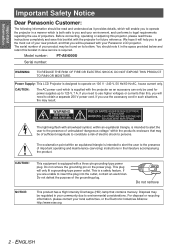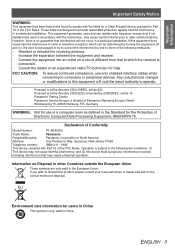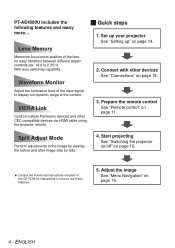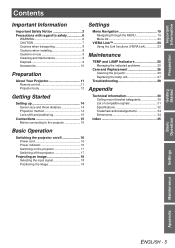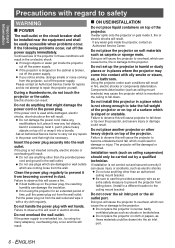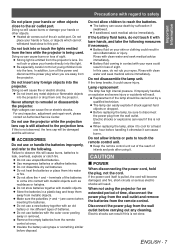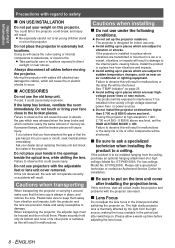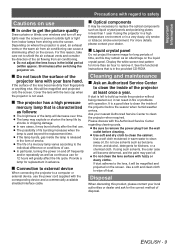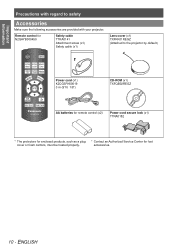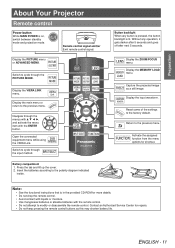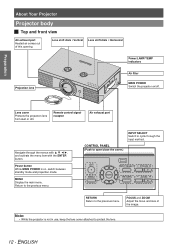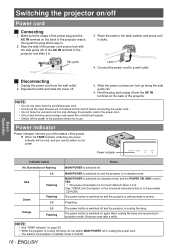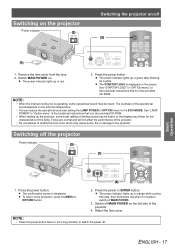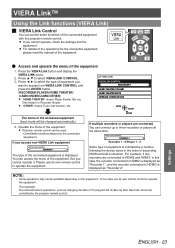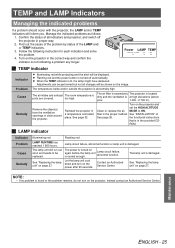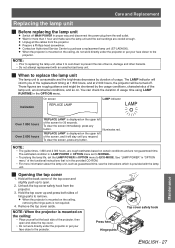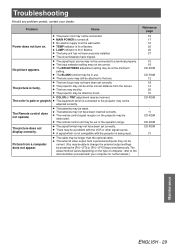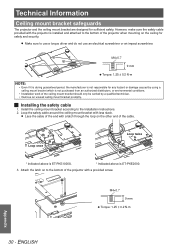Panasonic PT AE4000U Support Question
Find answers below for this question about Panasonic PT AE4000U - LCD Projector - HD 1080p.Need a Panasonic PT AE4000U manual? We have 1 online manual for this item!
Question posted by lraviraj84 on May 28th, 2012
A Panasonic Lcd Projector Model No Pt-lb51sea Regularly Indicate A Temp.
The person who posted this question about this Panasonic product did not include a detailed explanation. Please use the "Request More Information" button to the right if more details would help you to answer this question.
Current Answers
Related Panasonic PT AE4000U Manual Pages
Similar Questions
Panasonic Pt Ae4000u Focus.
My Panasonic PT AE4000U will zoom fine but the focus motor does not turn in either direction.
My Panasonic PT AE4000U will zoom fine but the focus motor does not turn in either direction.
(Posted by stevenwh 9 years ago)
Power Cord
The AC Power Cord that came with my projector has only two prong openings available to be plugged in...
The AC Power Cord that came with my projector has only two prong openings available to be plugged in...
(Posted by erschatzle 12 years ago)
Panasonic Projector Model Pt-ae 3000 Goes In Standby Mode On Startup.why?
ON STARTUP PROJECTOR DISPLAYS PANASONIC AND GOES INTO STANDBY MODE,WHAT COULD BE THE PROBLEM?AIRFILT...
ON STARTUP PROJECTOR DISPLAYS PANASONIC AND GOES INTO STANDBY MODE,WHAT COULD BE THE PROBLEM?AIRFILT...
(Posted by cookiepandya 12 years ago)
Pt-ae4000 Cd-rom
My new Panasonic PT-AE4000 has arrived without the TXFQB02REGZ CD-ROM as shown on page 10 of the Ope...
My new Panasonic PT-AE4000 has arrived without the TXFQB02REGZ CD-ROM as shown on page 10 of the Ope...
(Posted by Anonymous-32311 12 years ago)
Hao To Reset Panasonic Proyektor Model Pt-lb30ea
HOW TO RESET PANASONIC PROYEKTOR MODEL PT-LB30EA
HOW TO RESET PANASONIC PROYEKTOR MODEL PT-LB30EA
(Posted by wwwagusband 13 years ago)