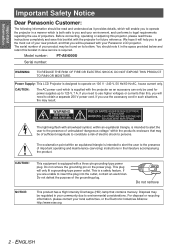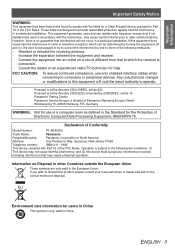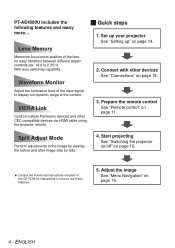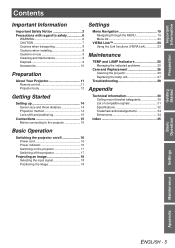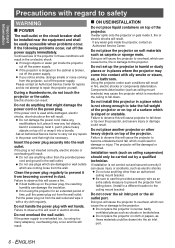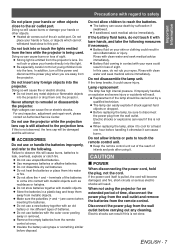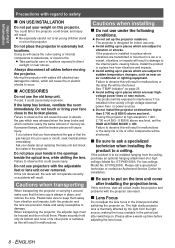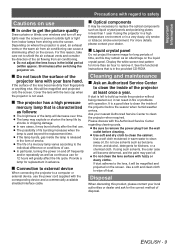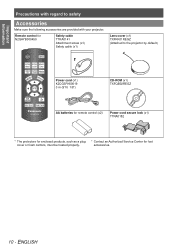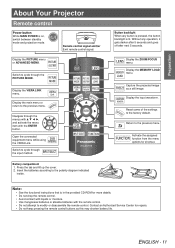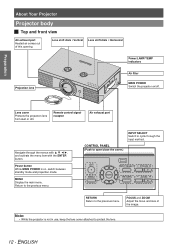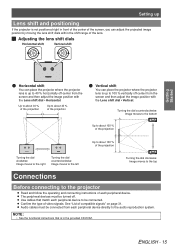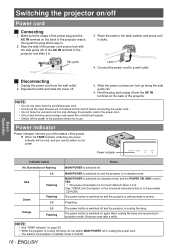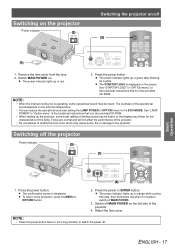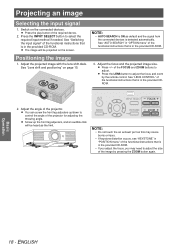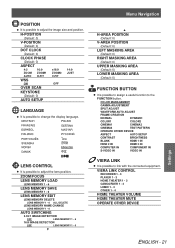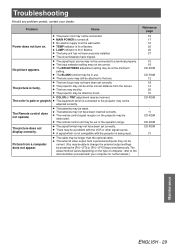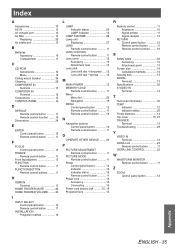Panasonic PT AE4000U Support Question
Find answers below for this question about Panasonic PT AE4000U - LCD Projector - HD 1080p.Need a Panasonic PT AE4000U manual? We have 1 online manual for this item!
Question posted by stevenwh on December 11th, 2014
Panasonic Pt Ae4000u Focus.
My Panasonic PT AE4000U will zoom fine but the focus motor does not turn in either direction.
Current Answers
Answer #1: Posted by TommyKervz on December 11th, 2014 11:41 PM
The focuse motor might be stucked at some point. It will be wise to take the came to a professional repairman/technicien for cleaning or focus motor replacement.
Related Panasonic PT AE4000U Manual Pages
Similar Questions
A Problem With The Lcd Projector Panasonic Pt-f300ea
the problem is that :- -when the power is connected , power indication is red , We press the power b...
the problem is that :- -when the power is connected , power indication is red , We press the power b...
(Posted by mkz90 9 years ago)
Order Pt-lb90ntea Lcd Projector
Dear Sir, I’m Phuong. I work for UPVIET Co., Ltd, Vietnam. Now, I have demand of buying PT-LB90N...
Dear Sir, I’m Phuong. I work for UPVIET Co., Ltd, Vietnam. Now, I have demand of buying PT-LB90N...
(Posted by nguyenphuong 10 years ago)
A Panasonic Lcd Projector Model No Pt-lb51sea Regularly Indicate A Temp.
(Posted by lraviraj84 11 years ago)
Power Cord
The AC Power Cord that came with my projector has only two prong openings available to be plugged in...
The AC Power Cord that came with my projector has only two prong openings available to be plugged in...
(Posted by erschatzle 12 years ago)
How Domi Setup The Ae4000u To Suport 1080p
(Posted by Anonymous-36478 12 years ago)