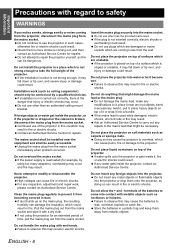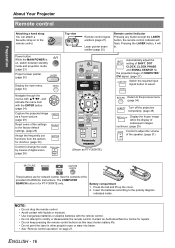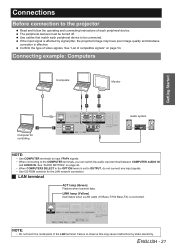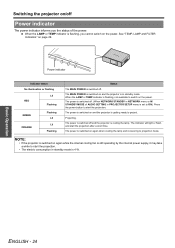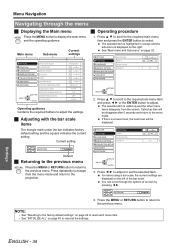Panasonic PT-F300EA Support Question
Find answers below for this question about Panasonic PT-F300EA.Need a Panasonic PT-F300EA manual? We have 1 online manual for this item!
Question posted by mkz90 on November 5th, 2014
A Problem With The Lcd Projector Panasonic Pt-f300ea
the problem is that :- -when the power is connected , power indication is red , We press the power button and the projection starts for 2 or 3 seconds and then the power indicator turns to orange and the filter indicator flashes green then the projection stops. What can I do to solve the problem of stopping projection?
Current Answers
Answer #1: Posted by sabrie on November 5th, 2014 8:25 PM
try the solutions given on the link below
http://www.avsforum.com/forum/63-rear-projection-units/1361903-panasonic-wont-stay.html
www.techboss.co.za
Related Panasonic PT-F300EA Manual Pages
Similar Questions
Panasonic Pt Ae1000 Display Problem
panasonic pt ae 1000u works and then display shuts off after a few minutes blinks orange/amber then ...
panasonic pt ae 1000u works and then display shuts off after a few minutes blinks orange/amber then ...
(Posted by Anonymous-168997 2 years ago)
Order Pt-lb90ntea Lcd Projector
Dear Sir, I’m Phuong. I work for UPVIET Co., Ltd, Vietnam. Now, I have demand of buying PT-LB90N...
Dear Sir, I’m Phuong. I work for UPVIET Co., Ltd, Vietnam. Now, I have demand of buying PT-LB90N...
(Posted by nguyenphuong 10 years ago)
A Panasonic Lcd Projector Model No Pt-lb51sea Regularly Indicate A Temp.
(Posted by lraviraj84 11 years ago)
Pt L797u No Power Dou I Need A Remote For Power On
no power no stanbuy lite no fan runing
no power no stanbuy lite no fan runing
(Posted by osullivan 12 years ago)
Power Cord
The AC Power Cord that came with my projector has only two prong openings available to be plugged in...
The AC Power Cord that came with my projector has only two prong openings available to be plugged in...
(Posted by erschatzle 12 years ago)