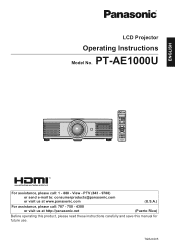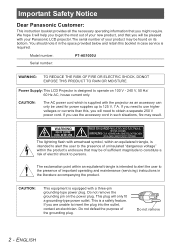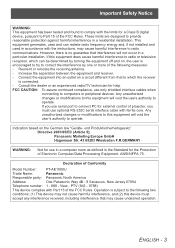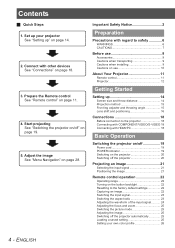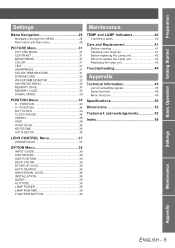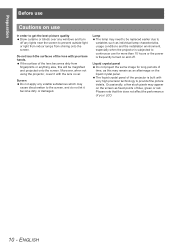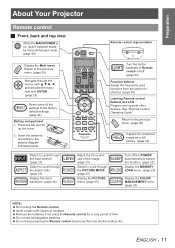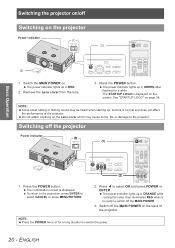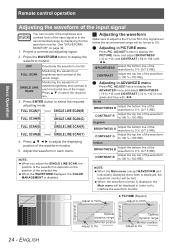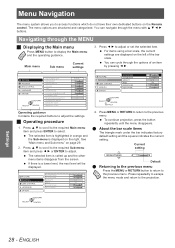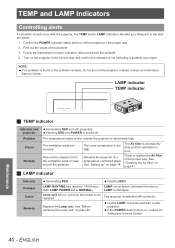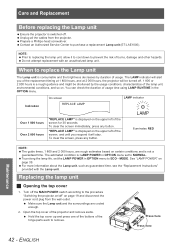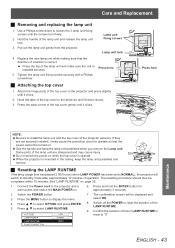Panasonic PT-AE1000U Support Question
Find answers below for this question about Panasonic PT-AE1000U - LCD Projector - HD 1080p.Need a Panasonic PT-AE1000U manual? We have 1 online manual for this item!
Question posted by Anonymous-168997 on August 10th, 2021
Panasonic Pt Ae1000 Display Problem
Current Answers
Answer #2: Posted by SonuKumar on August 11th, 2021 4:14 AM
try reset firstly :
https://www.manualslib.com/manual/304013/Panasonic-Pt-Ae1000u.html?page=43
if not manually try other step belwo
https://www.manualslib.com/manual/599750/Panasonic-Pt-Vx505nu.html?page=72
https://na.panasonic.com/ns/255718_fz570_manual_en.pdf
if nothing working - contact support - repair may be required or firmware update !
Please respond to my effort to provide you with the best possible solution by using the "Acceptable Solution" and/or the "Helpful" buttons when the answer has proven to be helpful.
Regards,
Sonu
Your search handyman for all e-support needs!!
Related Panasonic PT-AE1000U Manual Pages
Similar Questions
Hi, Panasonic pt-d3500e was working fine, and then suddenly I lost all DVI input. I've got a new DVI...
the problem is that :- -when the power is connected , power indication is red , We press the power b...
Dear Sir, I’m Phuong. I work for UPVIET Co., Ltd, Vietnam. Now, I have demand of buying PT-LB90N...
ON STARTUP PROJECTOR DISPLAYS PANASONIC AND GOES INTO STANDBY MODE,WHAT COULD BE THE PROBLEM?AIRFILT...