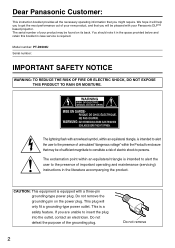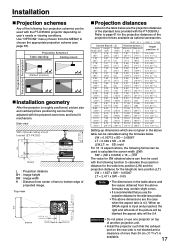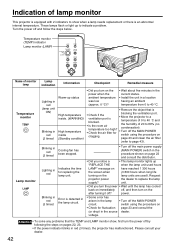Panasonic PT-D3500E Support Question
Find answers below for this question about Panasonic PT-D3500E.Need a Panasonic PT-D3500E manual? We have 1 online manual for this item!
Question posted by nigelroyle on September 21st, 2022
Hi, Panasonic Pt-d3500e Dvi Not Working.
Current Answers
Answer #1: Posted by hzplj9 on September 21st, 2022 12:54 PM
www.youtube.com/watch?v=mzQ6bPfgL1s
There is a suggestion that cleaning will resolve problems.
This is a service manual which may offer advice on troubleshooting.
https://www.manualslib.com/manual/1257844/Panasonic-Pt-D3500u.html#product-PT-D3500E
Hope that helps you fix it.
Answer #2: Posted by SonuKumar on September 21st, 2022 9:31 PM
reset and try or update its firmware
Please respond to my effort to provide you with the best possible solution by using the "Acceptable Solution" and/or the "Helpful" buttons when the answer has proven to be helpful.
Regards,
Sonu
Your search handyman for all e-support needs!!
Related Panasonic PT-D3500E Manual Pages
Similar Questions
When I plug a DVI cable that properly displays a picture on the DVI port on a monitor the Panasonic ...
All of a sudden my HDMI inputs on the AX200U stopped working. Theprojector works fine with component...