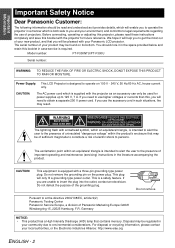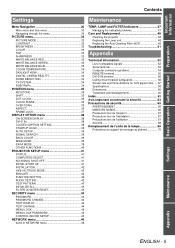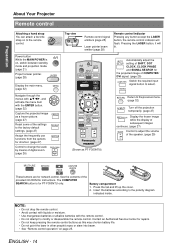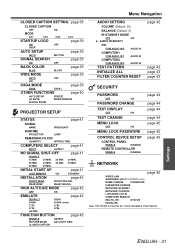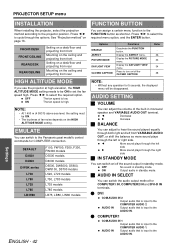Panasonic PTF300U Support Question
Find answers below for this question about Panasonic PTF300U - LCD PROJECTOR.Need a Panasonic PTF300U manual? We have 1 online manual for this item!
Question posted by Joe83380 on October 7th, 2015
Troubleshooting Dead Dvi Port
Current Answers
Answer #1: Posted by TommyKervz on October 7th, 2015 11:32 AM
computer connection guidance will be displayed. See "Computer connection guidance" on page 56. Also make sure your cables are working fine.
Related Panasonic PTF300U Manual Pages
Similar Questions
the problem is that :- -when the power is connected , power indication is red , We press the power b...
Dear Sir, I’m Phuong. I work for UPVIET Co., Ltd, Vietnam. Now, I have demand of buying PT-LB90N...
The AC Power Cord that came with my projector has only two prong openings available to be plugged in...