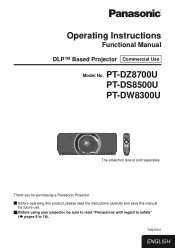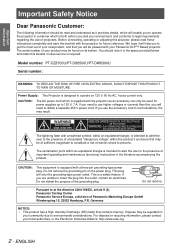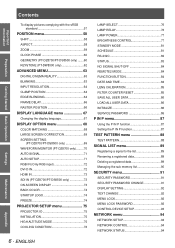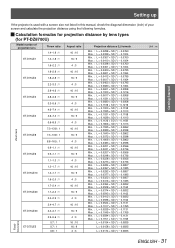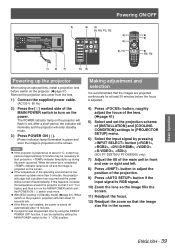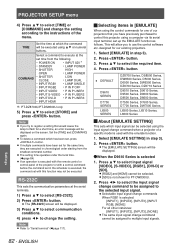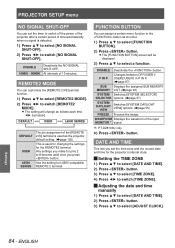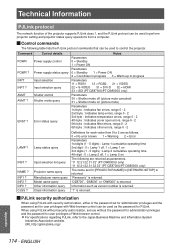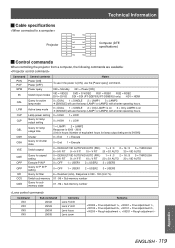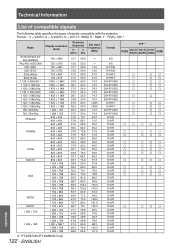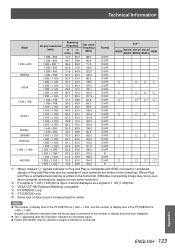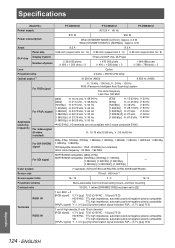Panasonic PTDZ8700U - DLP PROJECTOR Support and Manuals
Get Help and Manuals for this Panasonic item

View All Support Options Below
Free Panasonic PTDZ8700U manuals!
Problems with Panasonic PTDZ8700U?
Ask a Question
Free Panasonic PTDZ8700U manuals!
Problems with Panasonic PTDZ8700U?
Ask a Question
Most Recent Panasonic PTDZ8700U Questions
Panasonic PTDZ8700U Videos
Popular Panasonic PTDZ8700U Manual Pages
Panasonic PTDZ8700U Reviews
We have not received any reviews for Panasonic yet.