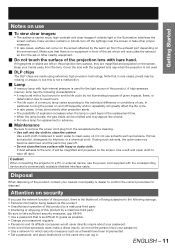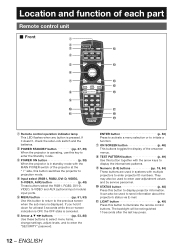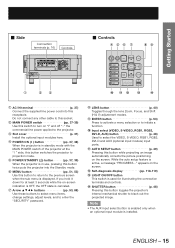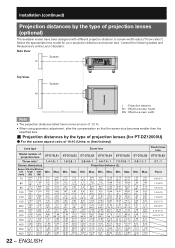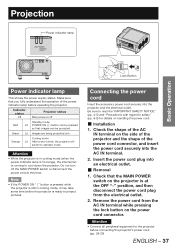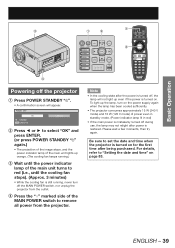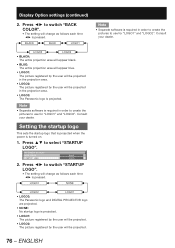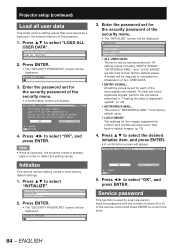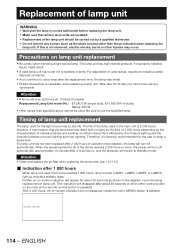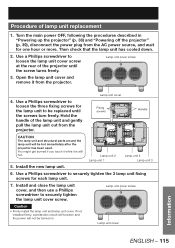Panasonic PT-DZ12000U - WUXGA DLP Projector Support and Manuals
Get Help and Manuals for this Panasonic item

View All Support Options Below
Free Panasonic PT-DZ12000U manuals!
Problems with Panasonic PT-DZ12000U?
Ask a Question
Free Panasonic PT-DZ12000U manuals!
Problems with Panasonic PT-DZ12000U?
Ask a Question
Panasonic PT-DZ12000U Videos
Popular Panasonic PT-DZ12000U Manual Pages
Panasonic PT-DZ12000U Reviews
We have not received any reviews for Panasonic yet.