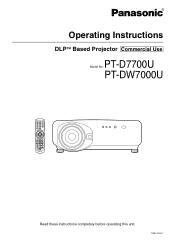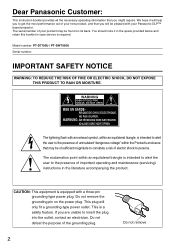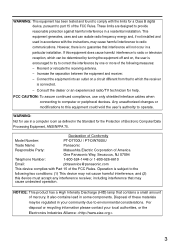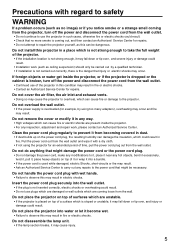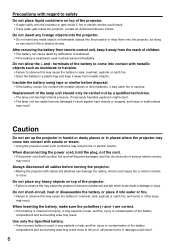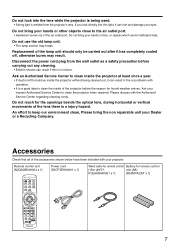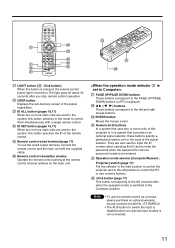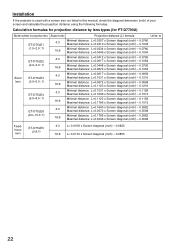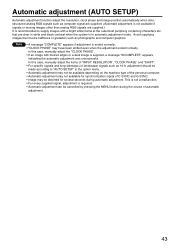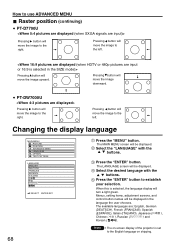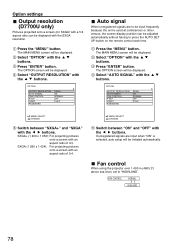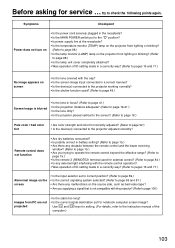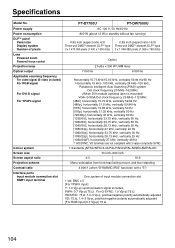Panasonic PT-D7700U-K - SXGA+ DLP Projector Support and Manuals
Get Help and Manuals for this Panasonic item

View All Support Options Below
Free Panasonic PT-D7700U-K manuals!
Problems with Panasonic PT-D7700U-K?
Ask a Question
Free Panasonic PT-D7700U-K manuals!
Problems with Panasonic PT-D7700U-K?
Ask a Question
Most Recent Panasonic PT-D7700U-K Questions
Help
I can`t to access to the menu of the video projector panasonic DLP 7700U when i press the menu butto...
I can`t to access to the menu of the video projector panasonic DLP 7700U when i press the menu butto...
(Posted by alwanpsg 12 years ago)
Panasonic PT-D7700U-K Videos
Popular Panasonic PT-D7700U-K Manual Pages
Panasonic PT-D7700U-K Reviews
We have not received any reviews for Panasonic yet.