Panasonic D10000U - SXGA+ DLP Projector Support and Manuals
Get Help and Manuals for this Panasonic item
This item is in your list!

View All Support Options Below
Free Panasonic D10000U manuals!
Problems with Panasonic D10000U?
Ask a Question
Free Panasonic D10000U manuals!
Problems with Panasonic D10000U?
Ask a Question
Popular Panasonic D10000U Manual Pages
Operating Instructions - Page 2
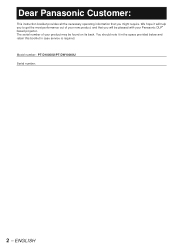
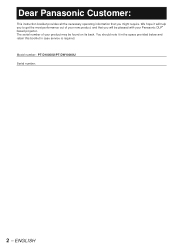
... that you will be found on its back. Model number: PT-D10000U/PT-DW10000U Serial number:
2 - Dear Panasonic Customer:
This instruction booklet provides all the necessary operating information that you might require. ENGLISH The serial number of your Panasonic DLP® based projector. We hope it in the space provided below and retain this booklet in case service is required.
Operating Instructions - Page 3


... and replacement of air filter 108 Replacement of lamp unit 110 Notes when installing the ceiling mount bracket 112 Before asking for service ... try to use ADVANCED MENU 60 Setting the DISPLAY LANGUAGE 66
Option1 settings ...67 Option2 settings ...75 Displaying the internal test pattern 83 How to check the following points again 113 Self-diagnosis display...114 Specifications ...116...
Operating Instructions - Page 5
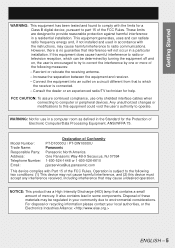
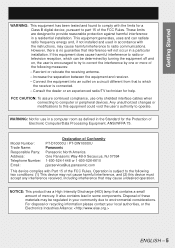
... in the Standard for use only shielded interface cables when connecting to computer or peripheral devices. WARNING: Not for the Protection of Conformity PT-D10000U / PT-DW10000U Panasonic Panasonic North America One Panasonic Way 4B-9 Secaucus, NJ 07094 1-800-524-1448 or 1-800-526-6610 pjscservice@us.panasonic.com
This device complies with the instructions, may cause undesired operation...
Operating Instructions - Page 20
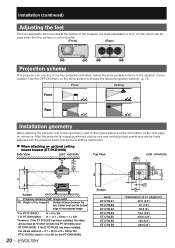
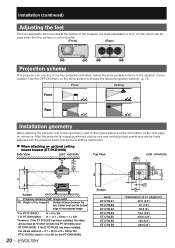
... ET-D75LE5 has been installed, the value
will be fixed at the bottom of the projector are level-adjustable (0 mm-15 mm) which can be
used when the floor surface is roughly positioned, picture size and vertical picture positioning can use any of the projected image
* For PT-D10000U:
H = 0 to SH
For PT-DW10000U: H = -0.1 × SH to...
Operating Instructions - Page 22
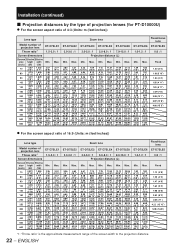
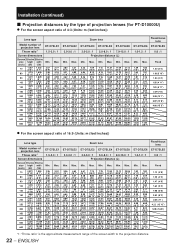
...
Min. Min.
Max.
Min. Min. Max. ENGLISH
Max.
Max.
Max. Max.
Installation (continued)
■ Projection distances by the type of projection lenses (for PT-D10000U)
● For the screen aspect ratio of 4:3 (Units: m (feet/inches))
Lens type
Zoom lens
Fixed-focus lens
Model number of projection lens
Throw ratio*1
ET-D75LE1 ET-D75LE2 ET-D75LE3 ET-D75LE4 ET...
Operating Instructions - Page 23


Getting Started
If the projector is used with a screen size not listed in this manual, check the diagonal dimension (inch) of your screen and calculate the projection distance using the following formulas.
■ Calculation formulas for projection distance by lens types (for PT-DW10000U)
Model number of projection lens
ET-D75LE1
ET-D75LE2
Zoom lens
ET-D75LE3 ET-D75LE4
ET...
Operating Instructions - Page 32
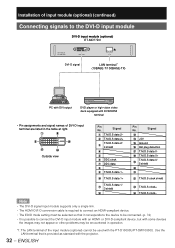
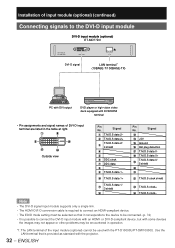
... of the input module (optional) cannot be used with the PT-D10000U/PT-DW10000U. or DVI-D-compliant device, but with some devices
the images may not appear or other problems may be encountered in the table at right.
#
+
-
4
5
=
Outside view
Pin No.
Note
• The DVI-D signal input module supports only a single link. • The HDMI...
Operating Instructions - Page 35
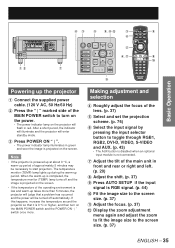
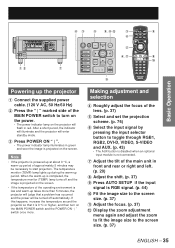
...projector so that a problem has occurred and the power will flash in front and rear or right and left. (p. 20)
+ Adjust the shift. (p. 37) - Press AUTO SETUP if the input
signal is completed, the temperature monitor (TEMP) lamp... If the projector is low and warm-up takes more . Making adjustment and selection
& Roughly adjust the focus of the lens. (p. 37)
( Select and set the projection scheme...
Operating Instructions - Page 39
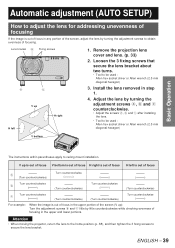
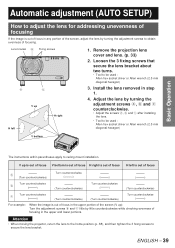
... a, b and c counterclockwise.
• Adjust the screws a, b and c after installing the lens.
• Tool to be used : Allen hex socket driver or Allen wrench (2.5 mm diagonal hexagon)
V bottom
Basic Operation
The instructions within parentheses apply to secure the lens bracket.
Remove the projection lens cover and lens. (p. 33)
2.
Loosen the 3 fixing screws that secure the...
Operating Instructions - Page 44


... pressing the MENU button during automatic adjustment.
In this case, manually adjust the items of "INPUT RESOLUTION", "CLOCK PHASE" and "SHIFT".
• For specific signals and long-sideways (or landscape) signals such as photographs and computer graphics.
1. Press TEST PATTERN. 2. Note
• Setting is ended normally. that involve halftones or gradation such as...
Operating Instructions - Page 47
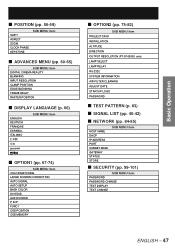
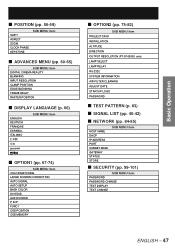
... SCREEN CORRECTION AUTO SIGNAL AUTO SETUP BACK COLOR DVI EDID AUX DVI EDID P IN P FUNC1 OSD POSITION OSD MEMORY
■ OPTION2 (pp. 75-82)
SUB MENU item PROJECTOR ID INSTALLATION ALTITUDE DIRECTION OUTPUT RESOLUTION (PT-D10000U only) LAMP SELECT LAMP RELAY RS-232C SYSTEM INFORMATION AIR FILTER CLEANING ADJUST DATE STARTUP LOGO PASSWORD
■ TEST PATTERN (p. 83) ■...
Operating Instructions - Page 72
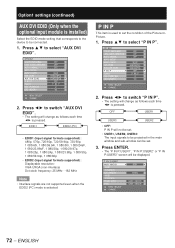
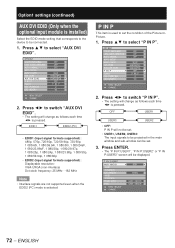
...Note
• Interlace signals are not supported even when the EDID2 (PC) mode is selected.
P IN P
This item is used to select "P IN P". OFF
USER1
...settings (continued)
AUX DVI EDID (Only when the optional input module is installed)
Select the EDID mode setting that corresponds to the device to select "AUX DVI EDID". OPTION1
COLOR MATCHING LARGE SCREEN CORRECTION AUTO SIGNAL AUTO SETUP...
Operating Instructions - Page 113
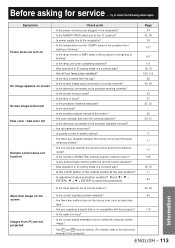
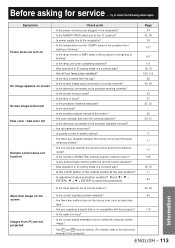
...; Was operation of ID setting made in a correctly way?
• Are all four lamp units installed?
• Is the lens covered with the cap?
• Is the screen image input connected in the receptacle?
• Is the MAIN POWER switch put to the projector working normally?
• Is the shutter function used for notebook computer screen...
Operating Instructions - Page 116
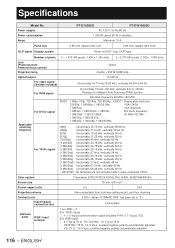
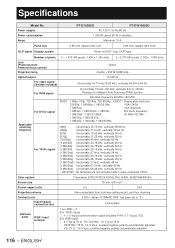
...set to "3")
One system
1 set...Specifications
Model No. Power supply Power consumption Amps
PT-D10000U
PT...DLP® panel Display system
Three-unit DLP® chip, DLP® type
Number of pixels 3 × 1 470 000 pixels (1 400 × 1 050 dots) 3 × 2 073 600 pixels (1 920 × 1 080 dots)
Lens (Powered zoom/ Powered focus control)
Projection lamp
Option 4 bulbs × 250 W UHM lamp...
Operating Instructions - Page 117
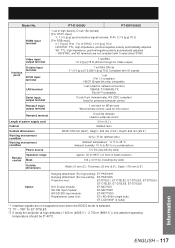
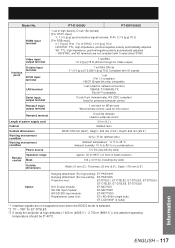
... are not supported even when ...Projection lens:
ET...Replacement Lamp Unit:
ET-LAD10000 (single bulb),
ET-LAD1000F (4 bulbs)
*1 Interlace signals are not compliant with 3-value direct SYNC. Information
ENGLISH - 117 RGB2 input terminal
PT-D10000U
PT-DW10000U
1 set each for M3 pin jack Wired remote control, used for link control
D-sub 9p (female) Used for ET-D75LE5 *3 If using the projector...
Panasonic D10000U Reviews
Do you have an experience with the Panasonic D10000U that you would like to share?
Earn 750 points for your review!
We have not received any reviews for Panasonic yet.
Earn 750 points for your review!
