Panasonic PTDW7000U - DLP PROJECTOR Support and Manuals
Get Help and Manuals for this Panasonic item
This item is in your list!

View All Support Options Below
Free Panasonic PTDW7000U manuals!
Problems with Panasonic PTDW7000U?
Ask a Question
Free Panasonic PTDW7000U manuals!
Problems with Panasonic PTDW7000U?
Ask a Question
Popular Panasonic PTDW7000U Manual Pages
Dlp Projector - English/ French - Page 1
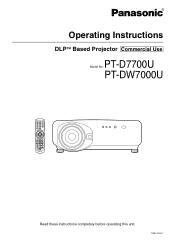
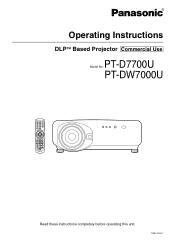
...-1 PT-DW7000U
ON POWER OFF
AUTO SETUP
RGB 1
VIDEO
RGB 2
S-VIDEO
AUX SHUTTER
SHUT
MENU
FREEZE
PAGE UP ENTER PAGE DOWN
ON SCREEN
1 2 3 STD
OSD
SYSTEM SEL
D.ZOOM
4 FUNC 1
5
6
BRIGHT CONTRAST
7 LENS 8
9
NEXT
ASPECT 0 USER
LIGHT
ID ALL
ID SET
Computer Numetric
LASER ON/OFF Projector
Read these instructions completely before operating this unit. Operating Instructions
DLPTM...
Dlp Projector - English/ French - Page 2
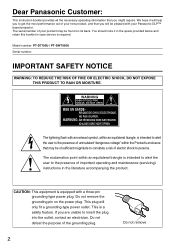
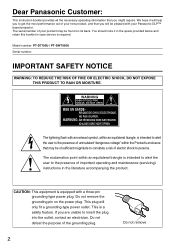
...get the most performance out of your Panasonic DLPTM based projector.
WARNUNG-
This plug will help you...the presence of important operating and maintenance (servicing) instructions in case service is a safety feature. CAUTION: This...Panasonic Customer:
This instruction booklet provides all the necessary operating information that you to persons. Model number: PT-D7700U / PT-DW7000U ...
Dlp Projector - English/ French - Page 3
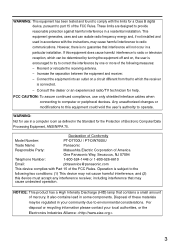
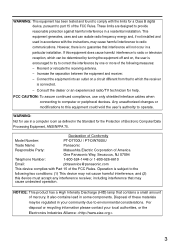
... in accordance with the instructions, may cause harmful interference to radio communications.
Connect the equipment into an outlet on , the user is connected.
- For disposal or recycling information please contact your community due to environmental considerations. Declaration of Conformity
Model Number:
PT-D7700U / PT-DW7000U
Trade Name:
Panasonic
Responsible Party:
Matsushita...
Dlp Projector - English/ French - Page 4


... 92 Returning the network module setting back to the factory setting ..97 Indication of monitor lamp 98 Cleaning and replacement of air filter 99 Procedure of cleaning 99 Replacement of lamp unit 100 Timing of lamp unit replacement 100 Procedure of lamp unit replacement 101 Before asking for addressing unevenness of focusing ..42 Automatic adjustment (AUTO SETUP 43 Registration of input...
Dlp Projector - English/ French - Page 7
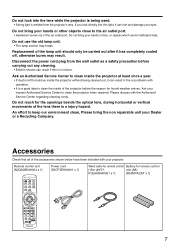
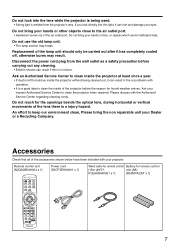
Replacement of the projector before carrying out any cleaning.
• Electric shocks can result in fire or problems with the Authorized Service Center regarding cleaning costs. Ask your Dealer or a Recycling Company. An effort to keep our environment clean, Please bring the non repairable unit your nearest Authorized Service Center to clean the projector when required.
Ask an...
Dlp Projector - English/ French - Page 10
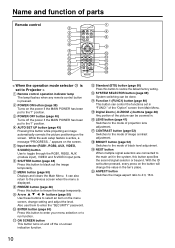
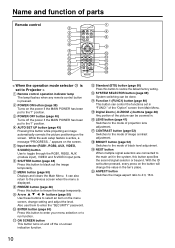
... or to Projector >
Remote control operation indicator lamp
The lamp flashes when any...parts
Remote control
ON POWER OFF
AUTO SETUP
RGB
1 VIDEO
RGB
2 S-VIDEO
AUX SHUTTER
SHUT
MENU
FREEZE
PAGE UP ENTER PAGE DOWN
ON SCREEN
1 STD
2 OSD
3 SYSTEM SEL
D.ZOOM
4 FUNC
1
5
6
BRIGHT CONTRAST
7 LENS 8
9
NEXT
ASPECT 0 USER
LIGHT
ID ALL
ID SET
Computer Numetric
LASER ON/OFF Projector...
Dlp Projector - English/ French - Page 18
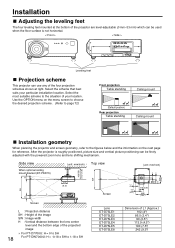
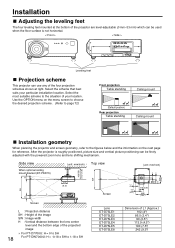
...
Ceiling mount Ceiling mount
;Installation geometry
When planning the projector and screen geometry, refer to the situation of the projected
ET-D75LE5
190 (7.5")
image
ET-D75LE8
242 (9.5")
SH 438-558
(17.2"-21.9") SW 86 (3.4") 140 (5.5") 314 (12.3")
For PT-D7700U: H = 0 to SH
18
For PT-DW7000U: H = -0.18 x SH to 1.18 x SH Installation Adjusting the leveling feet...
Dlp Projector - English/ French - Page 21
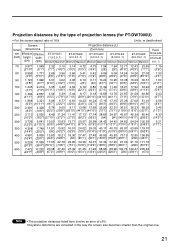
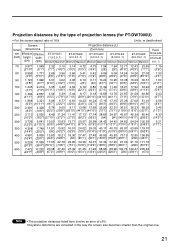
Note • The projection distances listed here involve an error of 16:9
Units: m (feet/inches)
Screen
Projection ...135'4'') (135'4'') (226'2'') (226'2'') (360') (359'1'') (674')
-----
Projection distances by the type of projection lenses (for PT-DW7000U)
• For the screen aspect ratio of ±5%. • Keystone distortions are corrected in the way the screen size becomes smaller...
Dlp Projector - English/ French - Page 23
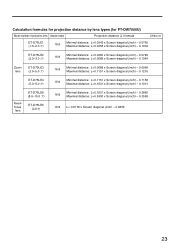
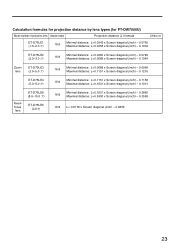
Calculation formulas for projection distance by lens types (for PT-DW7000U)
Model number of projection lens Aspect ratio
Projection distance (L) formula
Units: m
ET-D75LE1 (1.5-2.0 :1)
16:9
Minimal distance: L=0.0343 x Screen diagonal (inch) - 0.0760 Maximal distance: L=0.0458 x Screen diagonal (...
Dlp Projector - English/ French - Page 41
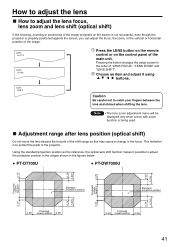
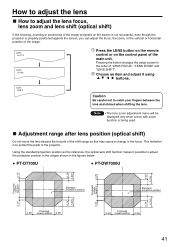
... changes the setup screen in the...even though the projector is properly positioned against the screen, you can adjust the focus, the zoom, or the vertical or horizontal position of the image. PT-D7700U
PT-DW7000U
Projected screen height... be displayed only when a lens with zoom function is to protect the parts of the projector.
How to adjust the lens How to adjust the lens focus,
lens ...
Dlp Projector - English/ French - Page 43
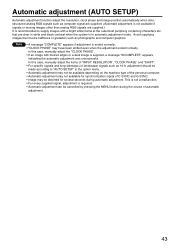
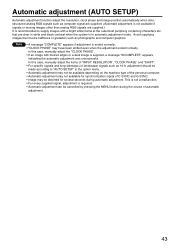
... automatic adjustment was unsuccessful. Automatic adjustment (AUTO SETUP)
Automatic adjustment function adjust the resolution, clock ... "CLOCK PHASE" and "SHIFT". • For specific signals and long-sideways (or landscape) signals such as...manually adjust the "CLOCK PHASE". • If an image with a bright white frame at the outermost periphery containing characters etc. In this case, manually...
Dlp Projector - English/ French - Page 59
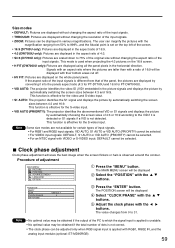
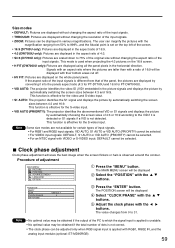
... the S-video input. Procedure of the panel, the pictures are not available for PT-DW7000U).
• VID AUTO: The projector identifies the video ID (VID) embedded in the horizontal direction.
This mode is set on the 16:9 screen.
• H FIT (DW7000U only): Pictures are scaled down to the VID if it into the panels aspect...
Dlp Projector - English/ French - Page 68
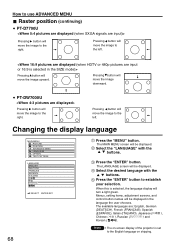
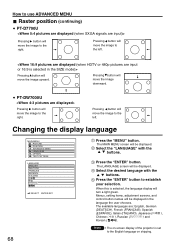
...move the image to the left .
Select the desired language with the buttons.
PT-DW7000U
Pressing button will move the image to the right. The MAIN MENU screen will...ÑOL ITALIANO
:SELECT ENTER:SET
68
Press the "MENU" button. The LANGUAGE screen will
turn a light green. When this is set to the English language on -screen display of the projector is selected, the language display ...
Dlp Projector - English/ French - Page 104
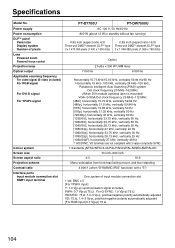
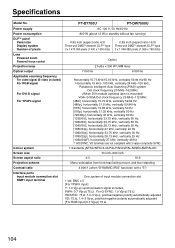
... zoom Powered focus control Projection lamp Optical output Applicable scanning frequency For video signal (S-video included) For RGB signal
For DVI-D signal For YPBPR signal
Colour system Screen size Screen aspect ratio Projection scheme Contrast ratio Interface ports
Input module connection slot RGB1 input terminal
PT-D7700U
PT-DW7000U
AC 120 V, 50 Hz/60...
Dlp Projector - English/ French - Page 106
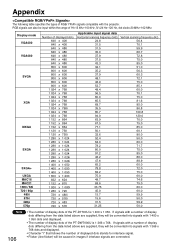
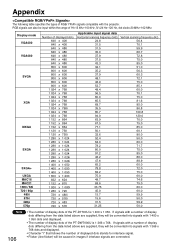
...60.0 74.6 75.0 60.0 60.0 59.9 50.0 59.9 50.0
Note
106
• The number of display dots of the PT-D7700U is 1 366 x 768. If signals with a number of display dots differing from the data listed above are supplied, they... x 1 050 dots and displayed.
• The number of display dots of the PT-DW7000U is 1 400 x 1 050. RGB signals can also be converted into signals with the projector.
Panasonic PTDW7000U Reviews
Do you have an experience with the Panasonic PTDW7000U that you would like to share?
Earn 750 points for your review!
We have not received any reviews for Panasonic yet.
Earn 750 points for your review!
