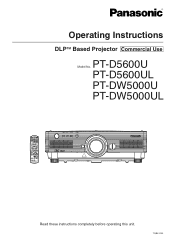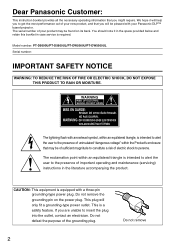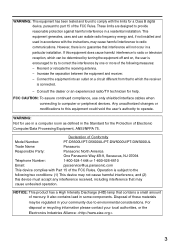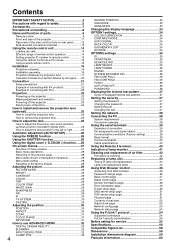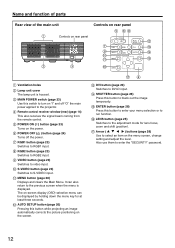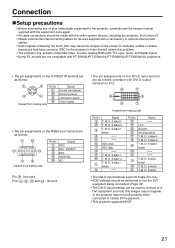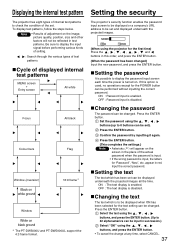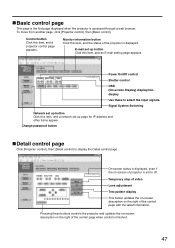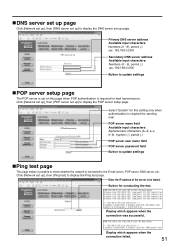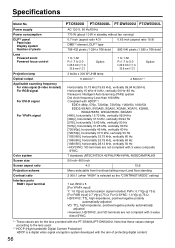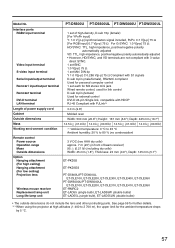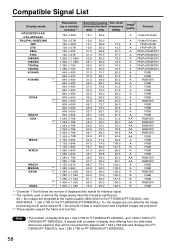Panasonic PTD5600UL - DLP PROJECTOR Support and Manuals
Get Help and Manuals for this Panasonic item

View All Support Options Below
Free Panasonic PTD5600UL manuals!
Problems with Panasonic PTD5600UL?
Ask a Question
Free Panasonic PTD5600UL manuals!
Problems with Panasonic PTD5600UL?
Ask a Question
Most Recent Panasonic PTD5600UL Questions
Wide Angle Vs Long Throw Lens
We have a projector (Panasonic PTD5600UL) with a long throw lens. Can the lens be changed out to a w...
We have a projector (Panasonic PTD5600UL) with a long throw lens. Can the lens be changed out to a w...
(Posted by td16505 8 years ago)
Popular Panasonic PTD5600UL Manual Pages
Panasonic PTD5600UL Reviews
We have not received any reviews for Panasonic yet.