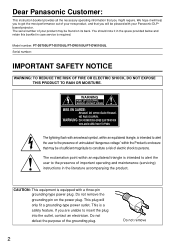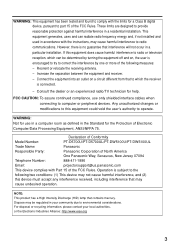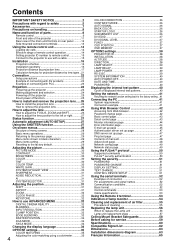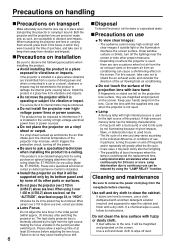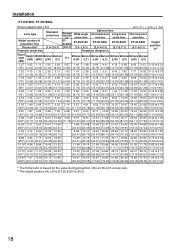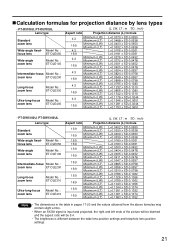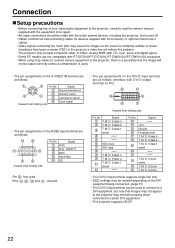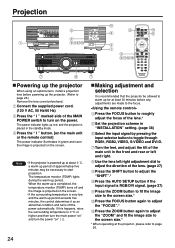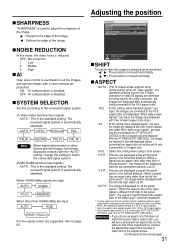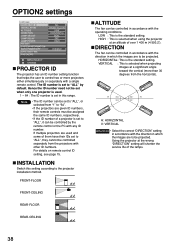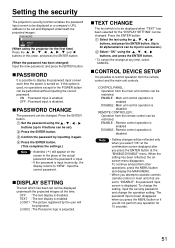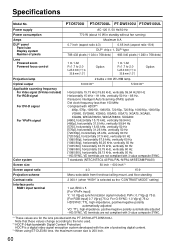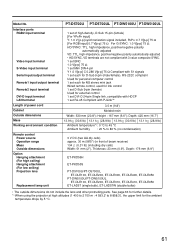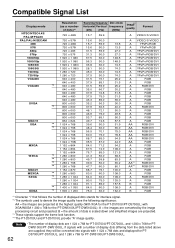Panasonic PT-D5700U - XGA DLP Projector Support and Manuals
Get Help and Manuals for this Panasonic item

View All Support Options Below
Free Panasonic PT-D5700U manuals!
Problems with Panasonic PT-D5700U?
Ask a Question
Free Panasonic PT-D5700U manuals!
Problems with Panasonic PT-D5700U?
Ask a Question
Most Recent Panasonic PT-D5700U Questions
Freezing Screen Panasonic Pt D5700
the projector works for a while then the screen freezes - we turn off for 20 min then turn back on. ...
the projector works for a while then the screen freezes - we turn off for 20 min then turn back on. ...
(Posted by tcubert 8 years ago)
Pt-61lcz7
Needs lamp replacement panasonic advised not in stock wouldn't say if it's discontinued. Is it? If n...
Needs lamp replacement panasonic advised not in stock wouldn't say if it's discontinued. Is it? If n...
(Posted by msjaxon 10 years ago)
How Do You Reset Lamp Timer
(Posted by artelectronics 10 years ago)
Panasonic PT-D5700U Videos
Popular Panasonic PT-D5700U Manual Pages
Panasonic PT-D5700U Reviews
We have not received any reviews for Panasonic yet.