Panasonic PT-D4000U - XGA DLP Projector Support and Manuals
Get Help and Manuals for this Panasonic item
This item is in your list!

View All Support Options Below
Free Panasonic PT-D4000U manuals!
Problems with Panasonic PT-D4000U?
Ask a Question
Free Panasonic PT-D4000U manuals!
Problems with Panasonic PT-D4000U?
Ask a Question
Most Recent Panasonic PT-D4000U Questions
Popular Panasonic PT-D4000U Manual Pages
Operating Instructions - Page 2
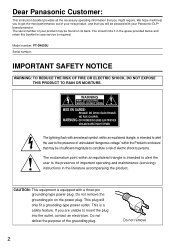
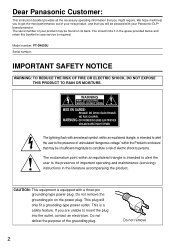
Dear Panasonic Customer:
This instruction booklet provides all the necessary operating information that you will only fit a grounding-type power outlet. Model number: PT-D4000U Serial... most performance out of your Panasonic DLP® based projector.
Do not defeat the purpose of important operating and maintenance (servicing) instructions in case service is intended to alert the user...
Operating Instructions - Page 3
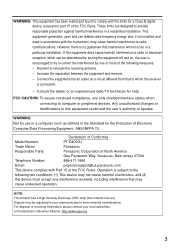
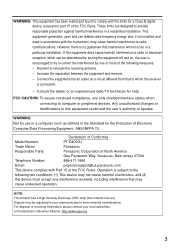
... from that to the
following measures: - Declaration of Conformity
Model Number:
PT-D4000U
Trade Name:
Panasonic
Responsible Party:
Panasonic Corporation of North America
One Panasonic Way, Secaucus, New Jersey 07094
Telephone Number:
888-411-1996
Email:
projectorsupport@us.panasonic.com
This device complies with the instructions, may be determined by one or more of the FCC...
Operating Instructions - Page 4
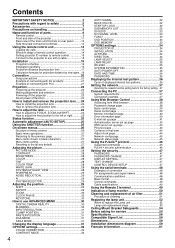
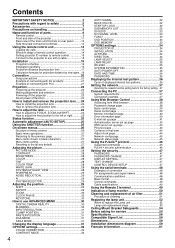
... security 47 PASSWORD 47 PASSWORD CHANGE 47 DISPLAY SETTING 47 TEXT CHANGE 47 CONTROL DEVICE SETUP 47 Using the serial terminals 48 Examples of connection 48 Pin assignments and signal names 48 Communication conditions 48 Basic format 48 Control commands 49 Cable specifications 49 Using the Remote 2 terminal 49 Indication of lamp monitor 50 Cleaning and replacement of air...
Operating Instructions - Page 8


... internal parts, causing failure.
Lamp
A mercury lamp with the supplied lens cap when the projector is not used , follow its internal motors may be reduced by the light from air conditioning.
Do not clean the lens surface with bare hand. If the projector is installed in a place where vibrations are transmitted from vibrations and impacts. The service life of driving power and...
Operating Instructions - Page 9


... image automatically corrects the picture positioning on the screen. Name and function of parts
Remote control
Remote control operation indicator lamp The lamp flashes when any remote control button is active, a message "AUTO SETUP" appears on the screen. Input selector (RGB1, RGB2, DVI-D, VIDEO,
S-VIDEO) button Use to select an item on the menu screen, change setting...
Operating Instructions - Page 11
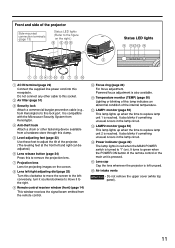
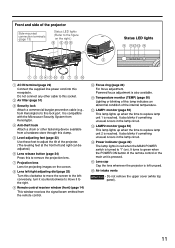
...) This lamp lights up when the time to replace lamp unit 1 is turned to "l" (on).
It turns to green when the POWER ON button of the remote control or the main unit is compatible with the Microsaver Security System from Kensington) to this lamp indicates an abnormal condition of the internal temperature. Projection lens Lens for projecting images on...
Operating Instructions - Page 12
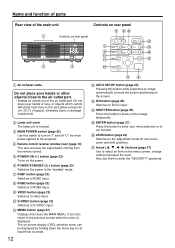
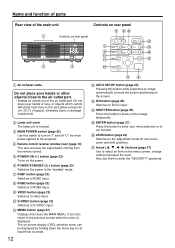
... "O" the main power applied to the projector.
The on-screen display (OSD) selection menu can also return to RGB2 input.
Arrow (
) buttons (page 27)
Use to select an item on the screen. Lamp unit cover The lamp unit is displayed. POWER STANDBY ( ) button (page 23) Switches the power to S-VIDEO input.
Name and function of parts
Rear view...
Operating Instructions - Page 20
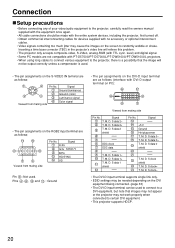
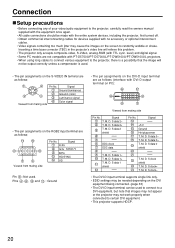
... T. M. M. S clock-
• The DVI-D input terminal supports single link only. • EDID settings may be needed depending on the DVI
equipment being connected. (page 33) • The DVI-D input terminal can be used to connect to a
DVI equipment, but note that the image will relieve this problem. • The projector only accepts composite-video, S-Video, analog...
Operating Instructions - Page 35
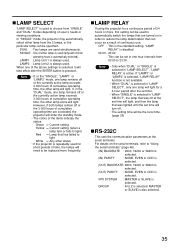
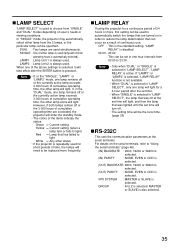
... serial terminals, refer to light)
Red
Lamp that was off at the
serial terminals.
MASTER
or SLAVE is selected. In "SINGLE" mode, the projector may automatically select either lamps is used simultaneously. However, if both lamps remain off .
• The setting time will
need to Z is also selected.
35 GROUP
: A to be replaced more , this setting can be specified...
Operating Instructions - Page 41
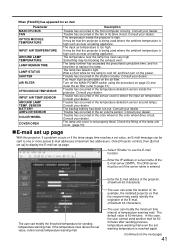
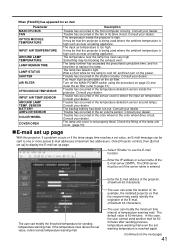
... for the lamp to use the E-mail function. It may be that the projector is being used to display the E-mail set if the server name is now time to light. Something may...lamp unit cover is too high. Enter the IP address or server name of the lamp unit cover. (page 53)
E-mail set up page. The temperature inside the projector. The lamp has failed to replace the lamp. Trouble...
Operating Instructions - Page 46
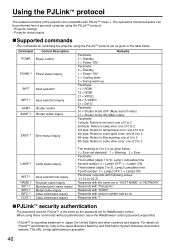
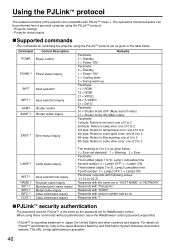
... OFF (Mute reset of 0 to 2 2nd byte: Refers to cover open error; The operations mentioned below can be performed from a personal computer using the PJLink™ protocol. • Projector settings • Projector status inquiry
Supported commands
The commands for WebBrowser control. Power status inquiry
INPT Input selection
INPT ? Lamp status inquiry
INST ? INF1 ? Using the PJLink™...
Operating Instructions - Page 47
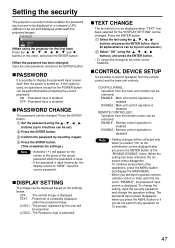
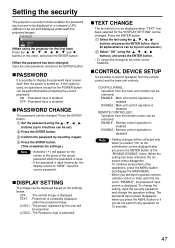
... : Password input is projected. PASSWORD CHANGE
The password can be performed without inputting the correct password.
DISPLAY SETTING
The image can be changed .
TEXT CHANGE
The text which is used, no operations except for 10 seconds.
47 CONTROL DEVICE SETUP
It is turned on the settings below. PASSWORD
It is possible to display the password input screen each time the power is...
Operating Instructions - Page 50
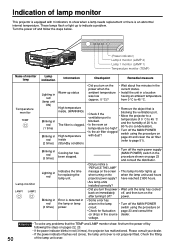
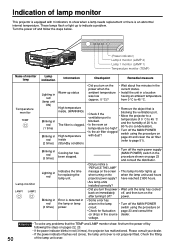
...)
Blinking in red
(2 times)
Warm-up status
• Did you notice a
"REPLACE THE LAMP"
message on the screen • This lamp monitor lights up to indicate a problem. blocking the ventilation port. • Move the projector to a
temperature of 0 ˚C to 45 ˚C and the humidity of 20 % to 80 % (no condensation). • Turn off the MAIN POWER switch using...
Operating Instructions - Page 52


... lamp units are installed. • A lamp unit is reached depending on lamp unit replacement
Remove the power plug and confirm that two lamp units are consumable parts. Replacing the lamp unit
WARNING! The lamp unit has high internal pressure. Take care not to use a lamp after 3 000 hours of used . A used lamp unit may break. Replacement lamp unit model No.: ET-LAD40 (single bulb...
Operating Instructions - Page 56
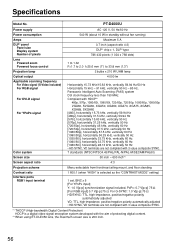
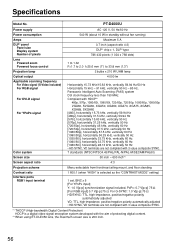
Specifications
Model No. PT-D4000U
Power supply Power consumption Amps DLP® panel
Panel size Display system Number of pixels Lens Powered zoom Powered focus control Projection lamp Optical output Applicable scanning frequency For Video signal (S-Video included) For RGB signal
For DVI-D signal
For YPBPR signal
Color system Screen size Screen aspect ...
Panasonic PT-D4000U Reviews
Do you have an experience with the Panasonic PT-D4000U that you would like to share?
Earn 750 points for your review!
We have not received any reviews for Panasonic yet.
Earn 750 points for your review!
