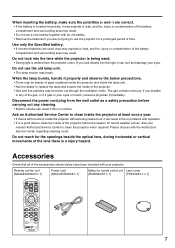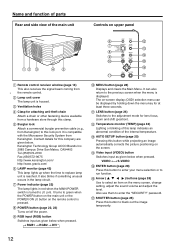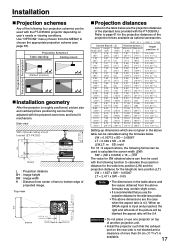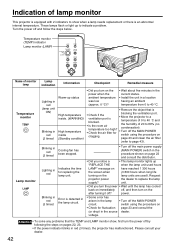Panasonic PT-D3500 - XGA DLP Projector Support and Manuals
Get Help and Manuals for this Panasonic item

View All Support Options Below
Free Panasonic PT-D3500 manuals!
Problems with Panasonic PT-D3500?
Ask a Question
Free Panasonic PT-D3500 manuals!
Problems with Panasonic PT-D3500?
Ask a Question
Most Recent Panasonic PT-D3500 Questions
What Other Projectors Use The Same Lens As The Pt-d3500?
I have a special lens which I use with the PTD3500. I want to know what other projectors use this ty...
I have a special lens which I use with the PTD3500. I want to know what other projectors use this ty...
(Posted by maxmckelvey 12 years ago)
Popular Panasonic PT-D3500 Manual Pages
Panasonic PT-D3500 Reviews
We have not received any reviews for Panasonic yet.